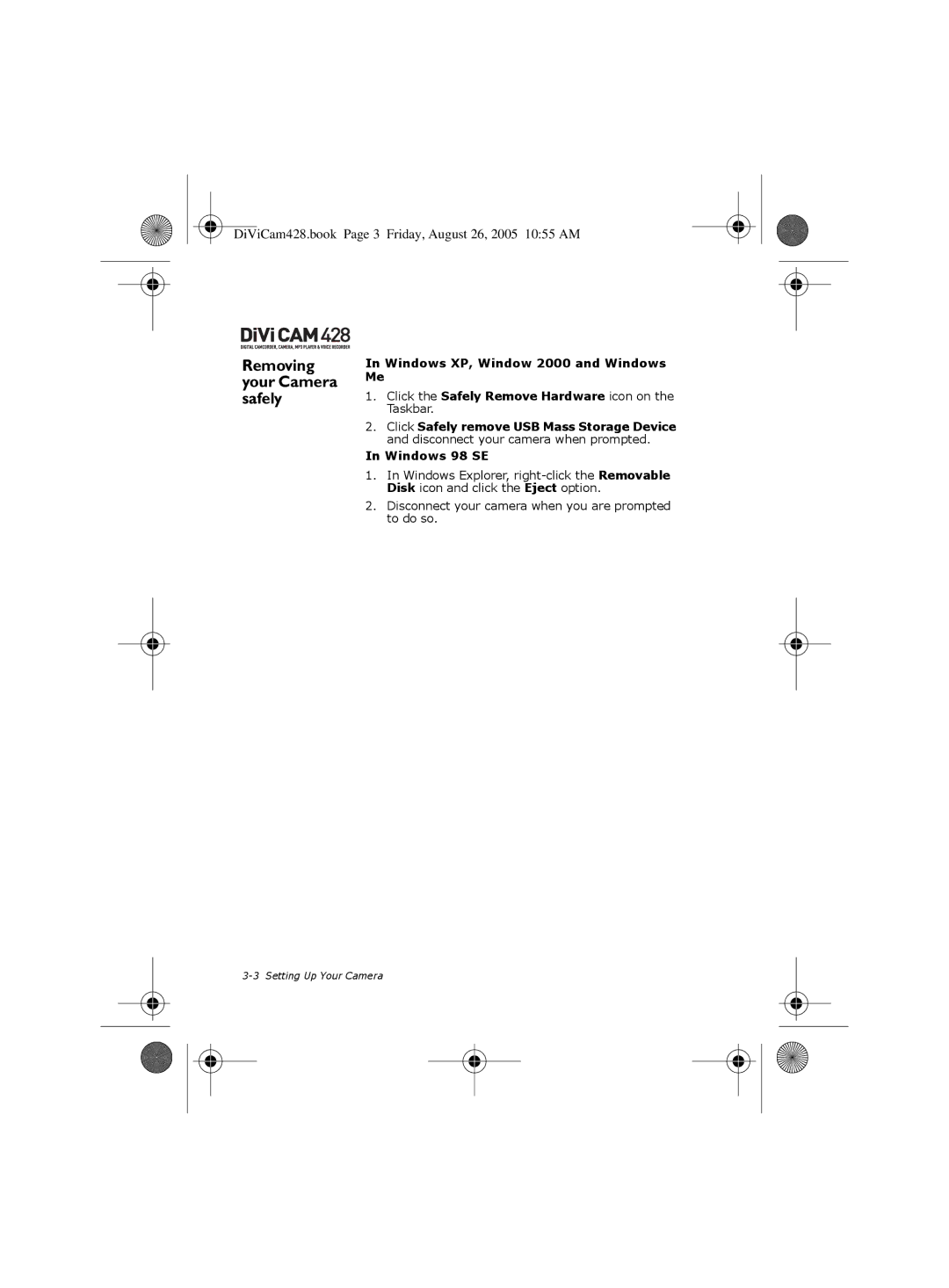DiViCam428.book Page 3 Friday, August 26, 2005 10:55 AM
Removing your Camera safely
In Windows XP, Window 2000 and Windows Me
1.Click the Safely Remove Hardware icon on the Taskbar.
2.Click Safely remove USB Mass Storage Device and disconnect your camera when prompted.
In Windows 98 SE
1.In Windows Explorer,
2.Disconnect your camera when you are prompted to do so.