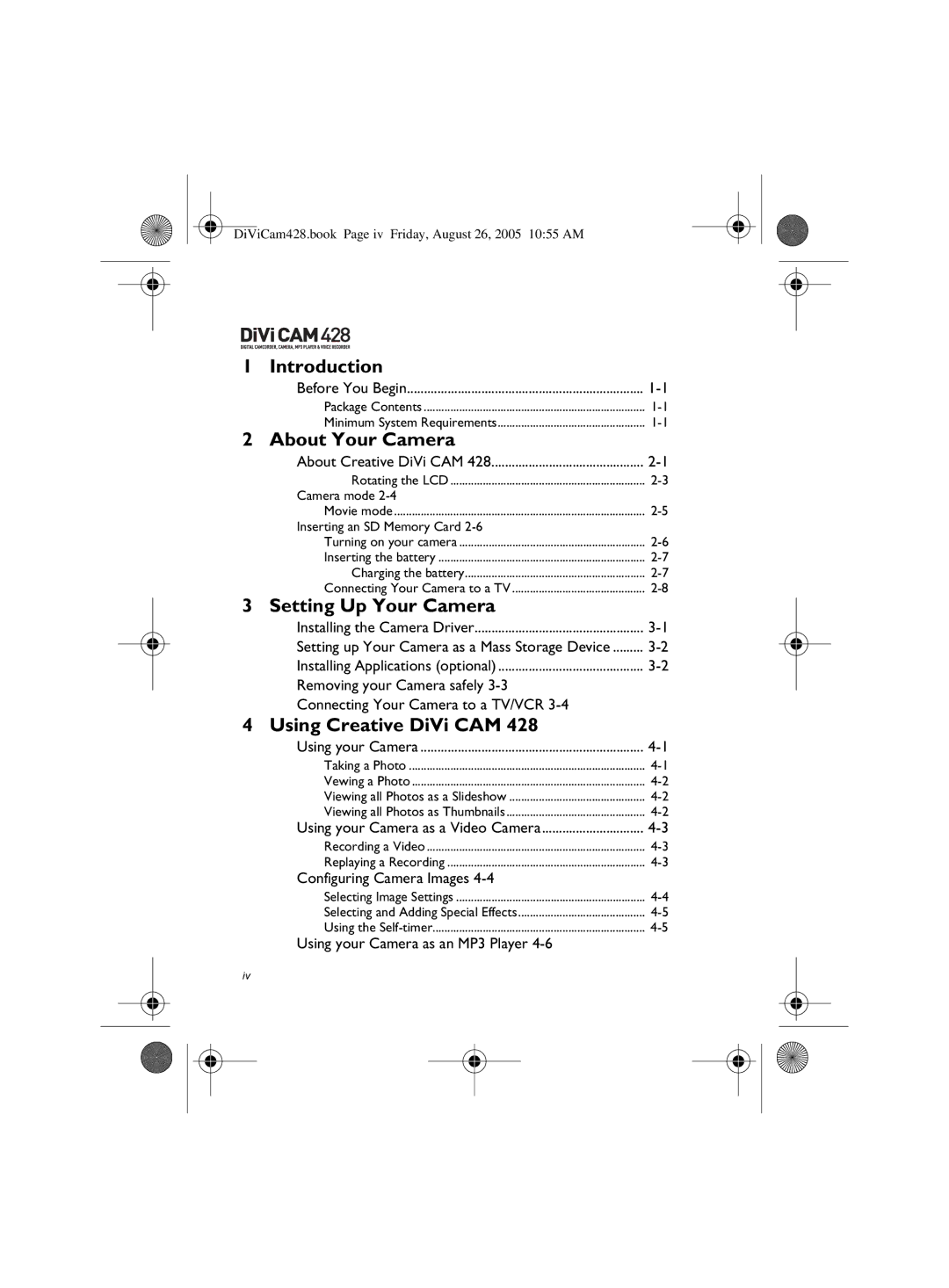DiViCam428.book Page iv Friday, August 26, 2005 10:55 AM
1 | Introduction |
|
| Before You Begin | |
| Package Contents | |
| Minimum System Requirements | |
2 | About Your Camera |
|
| About Creative DiVi CAM 428 | |
| Rotating the LCD | |
| Camera mode |
|
| Movie mode | |
| Inserting an SD Memory Card |
|
| Turning on your camera | |
| Inserting the battery | |
| Charging the battery | |
| Connecting Your Camera to a TV | |
3 Setting Up Your Camera |
| |
| Installing the Camera Driver | |
| Setting up Your Camera as a Mass Storage Device | |
| Installing Applications (optional) | |
| Removing your Camera safely |
|
| Connecting Your Camera to a TV/VCR |
|
4 Using Creative DiVi CAM 428 |
| |
| Using your Camera | |
| Taking a Photo | |
| Vewing a Photo | |
| Viewing all Photos as a Slideshow | |
| Viewing all Photos as Thumbnails | |
| Using your Camera as a Video Camera | |
| Recording a Video | |
| Replaying a Recording | |
| Configuring Camera Images |
|
| Selecting Image Settings | |
| Selecting and Adding Special Effects | |
| Using the | |
| Using your Camera as an MP3 Player |
|
iv