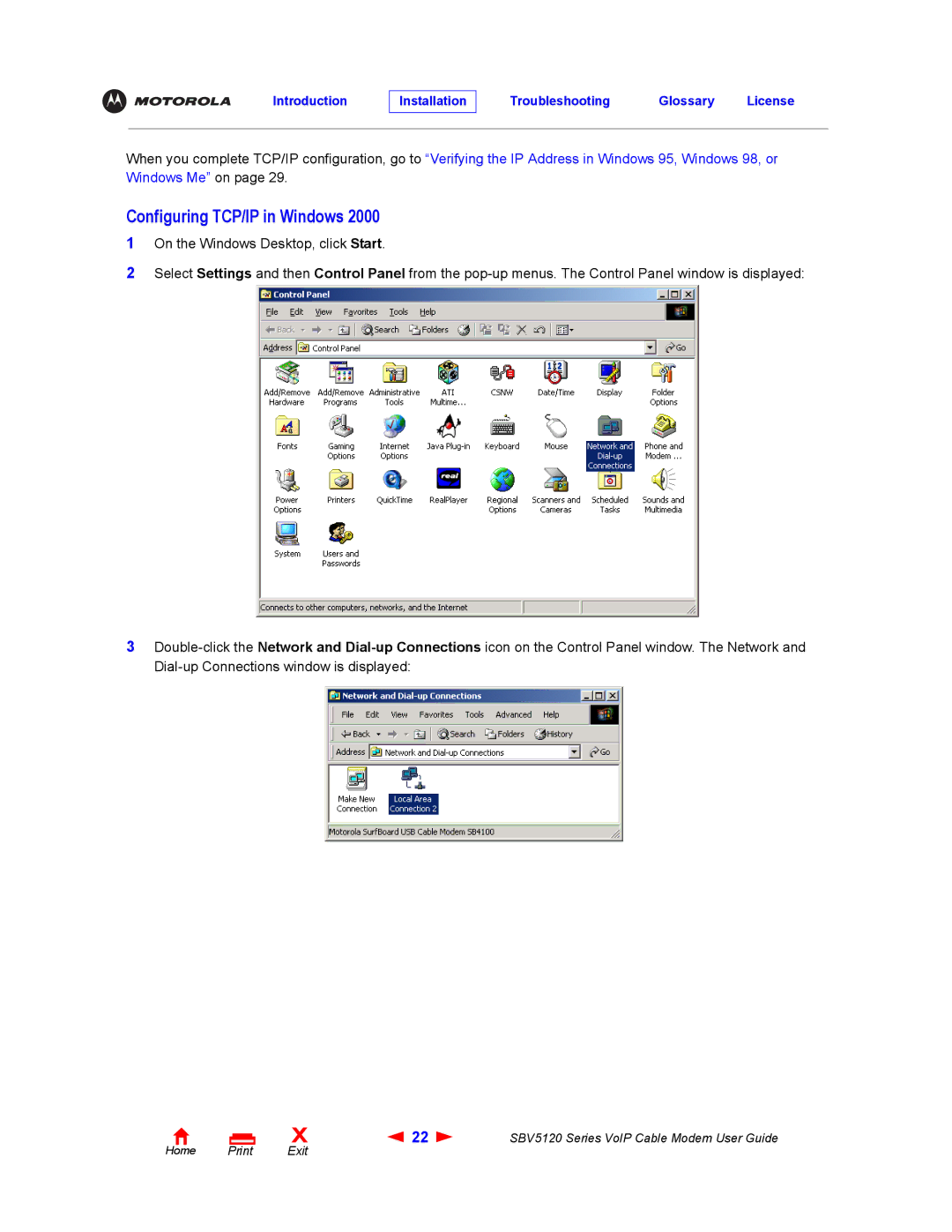When you complete TCP/IP configuration, go to “Verifying the IP Address in Windows 95, Windows 98, or Windows Me” on page 29.
Configuring TCP/IP in Windows 2000
1On the Windows Desktop, click Start.
2Select Settings and then Control Panel from the
3
Home |
X | 22 | SBV5120 Series VoIP Cable Modem User Guide |
Exit |
|
|