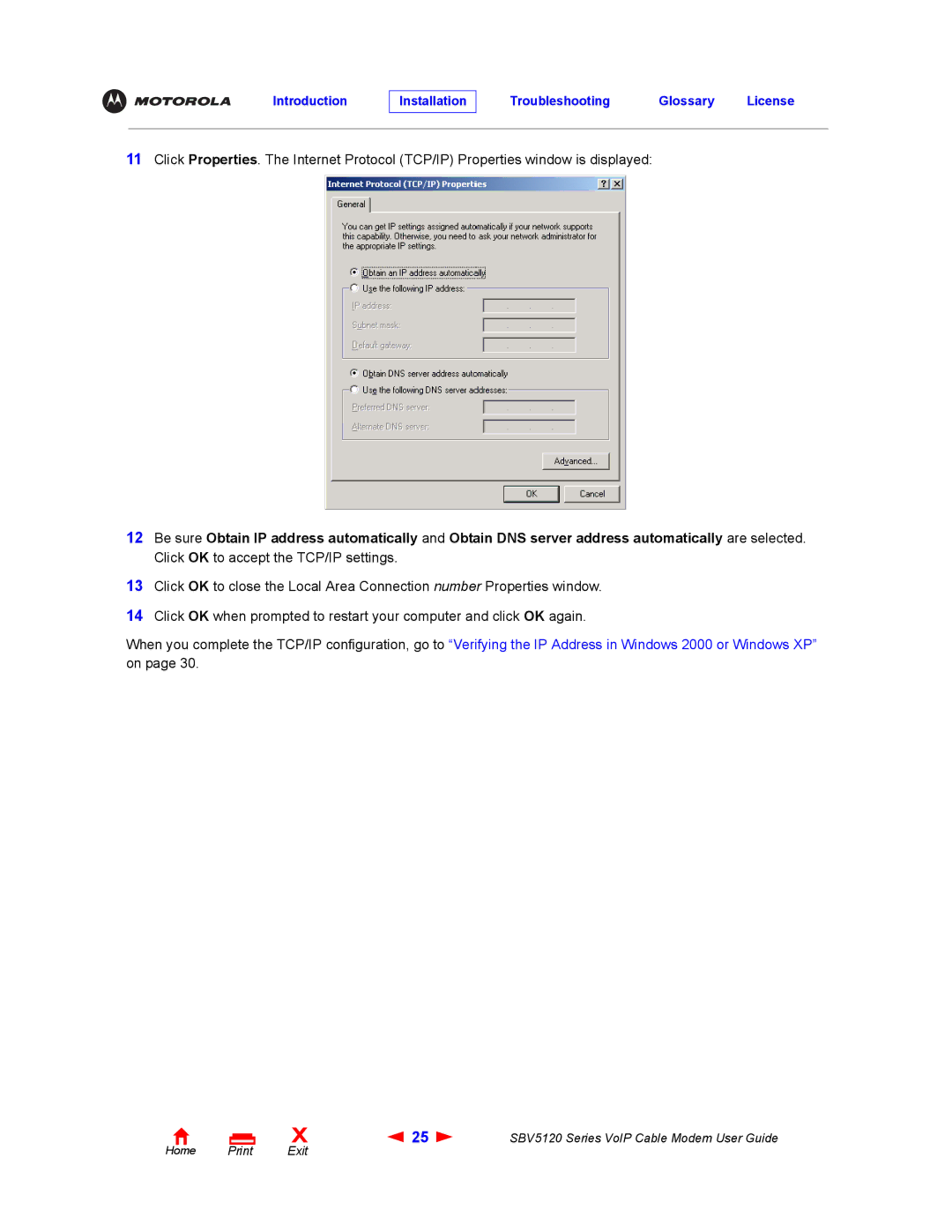11Click Properties. The Internet Protocol (TCP/IP) Properties window is displayed:
12Be sure Obtain IP address automatically and Obtain DNS server address automatically are selected. Click OK to accept the TCP/IP settings.
13Click OK to close the Local Area Connection number Properties window.
14Click OK when prompted to restart your computer and click OK again.
When you complete the TCP/IP configuration, go to “Verifying the IP Address in Windows 2000 or Windows XP” on page 30.
Home Print
X | 25 | SBV5120 Series VoIP Cable Modem User Guide |
Exit |
|
|