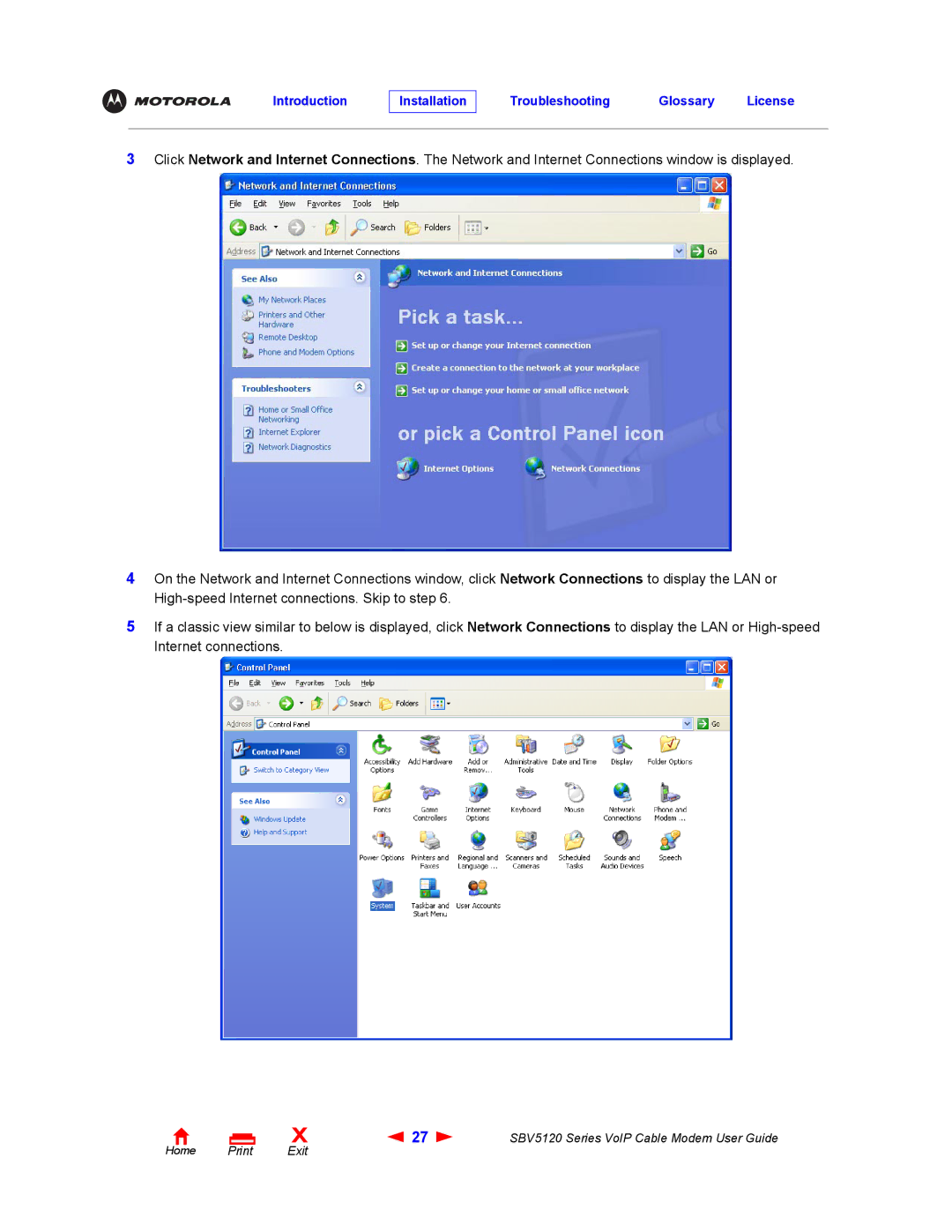3Click Network and Internet Connections. The Network and Internet Connections window is displayed.
4On the Network and Internet Connections window, click Network Connections to display the LAN or
5If a classic view similar to below is displayed, click Network Connections to display the LAN or
Home Print
X | 27 | SBV5120 Series VoIP Cable Modem User Guide |
Exit |
|
|