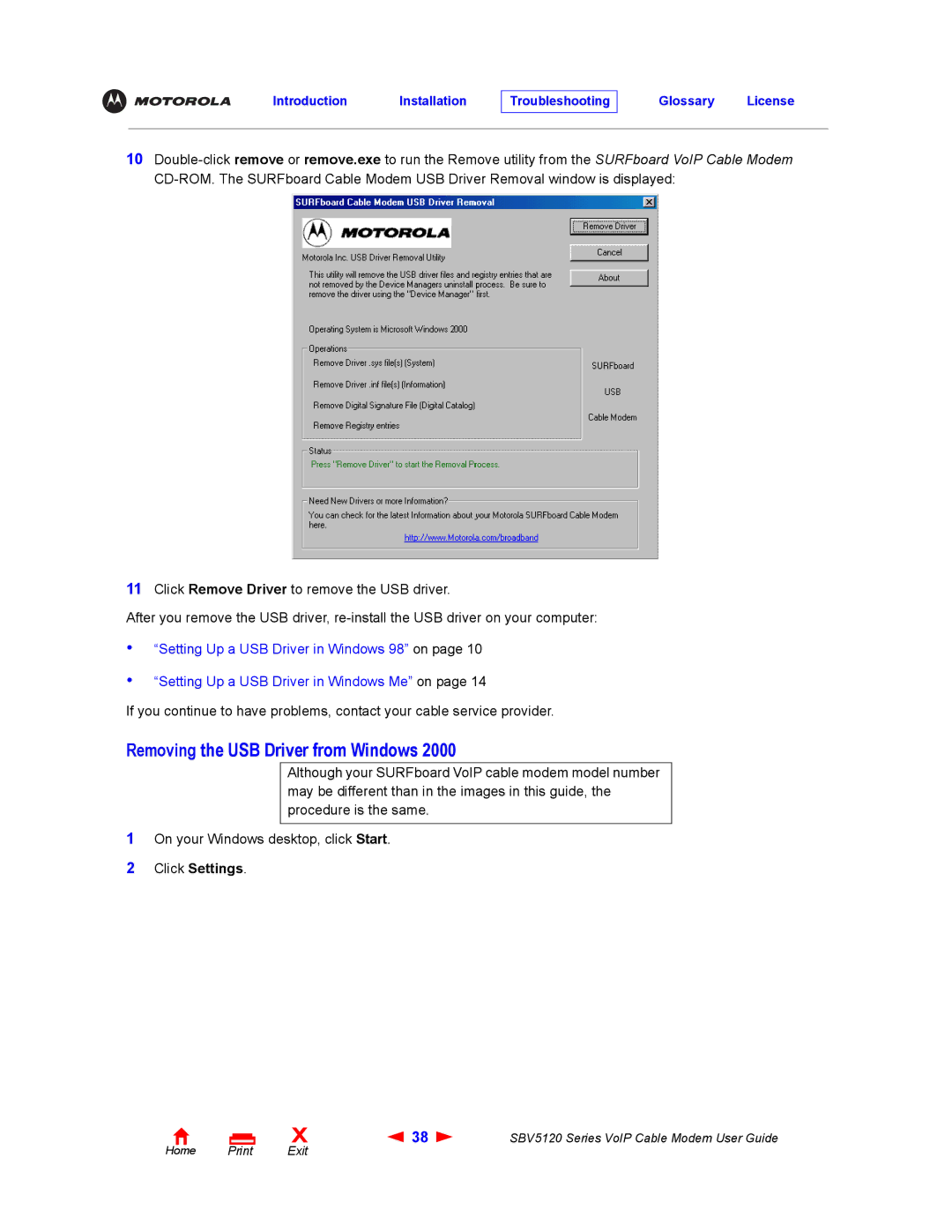10
11Click Remove Driver to remove the USB driver.
After you remove the USB driver,
•
•
“Setting Up a USB Driver in Windows 98” on page 10
“Setting Up a USB Driver in Windows Me” on page 14
If you continue to have problems, contact your cable service provider.
Removing the USB Driver from Windows 2000
Although your SURFboard VoIP cable modem model number may be different than in the images in this guide, the procedure is the same.
1On your Windows desktop, click Start.
2Click Settings.
Home Print
X | 38 | SBV5120 Series VoIP Cable Modem User Guide |
Exit |
|
|