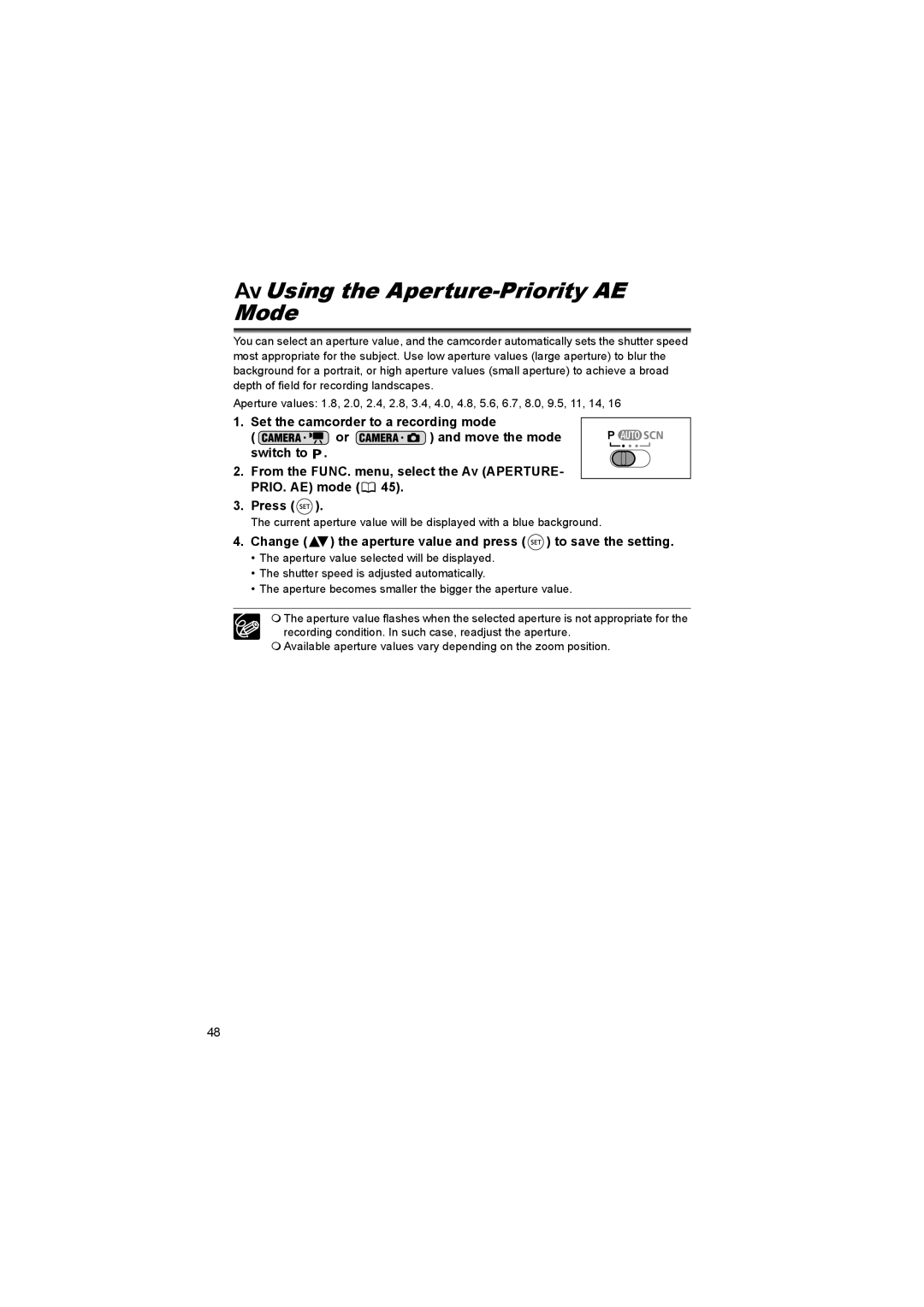Using the Aperture-Priority AE Mode
You can select an aperture value, and the camcorder automatically sets the shutter speed most appropriate for the subject. Use low aperture values (large aperture) to blur the background for a portrait, or high aperture values (small aperture) to achieve a broad depth of field for recording landscapes.
Aperture values: 1.8, 2.0, 2.4, 2.8, 3.4, 4.0, 4.8, 5.6, 6.7, 8.0, 9.5, 11, 14, 16
1. Set the camcorder to a recording mode
( ![]() or
or ![]() ) and move the mode switch to
) and move the mode switch to ![]() .
.
2.From the FUNC. menu, select the Av (APERTURE- PRIO. AE) mode (![]() 45).
45).
3.Press ( ![]() ).
).
The current aperture value will be displayed with a blue background.
4.Change ( ) the aperture value and press (
) the aperture value and press (  ) to save the setting.
) to save the setting.
•The aperture value selected will be displayed.
•The shutter speed is adjusted automatically.
•The aperture becomes smaller the bigger the aperture value.
The aperture value flashes when the selected aperture is not appropriate for the recording condition. In such case, readjust the aperture.
Available aperture values vary depending on the zoom position.
48