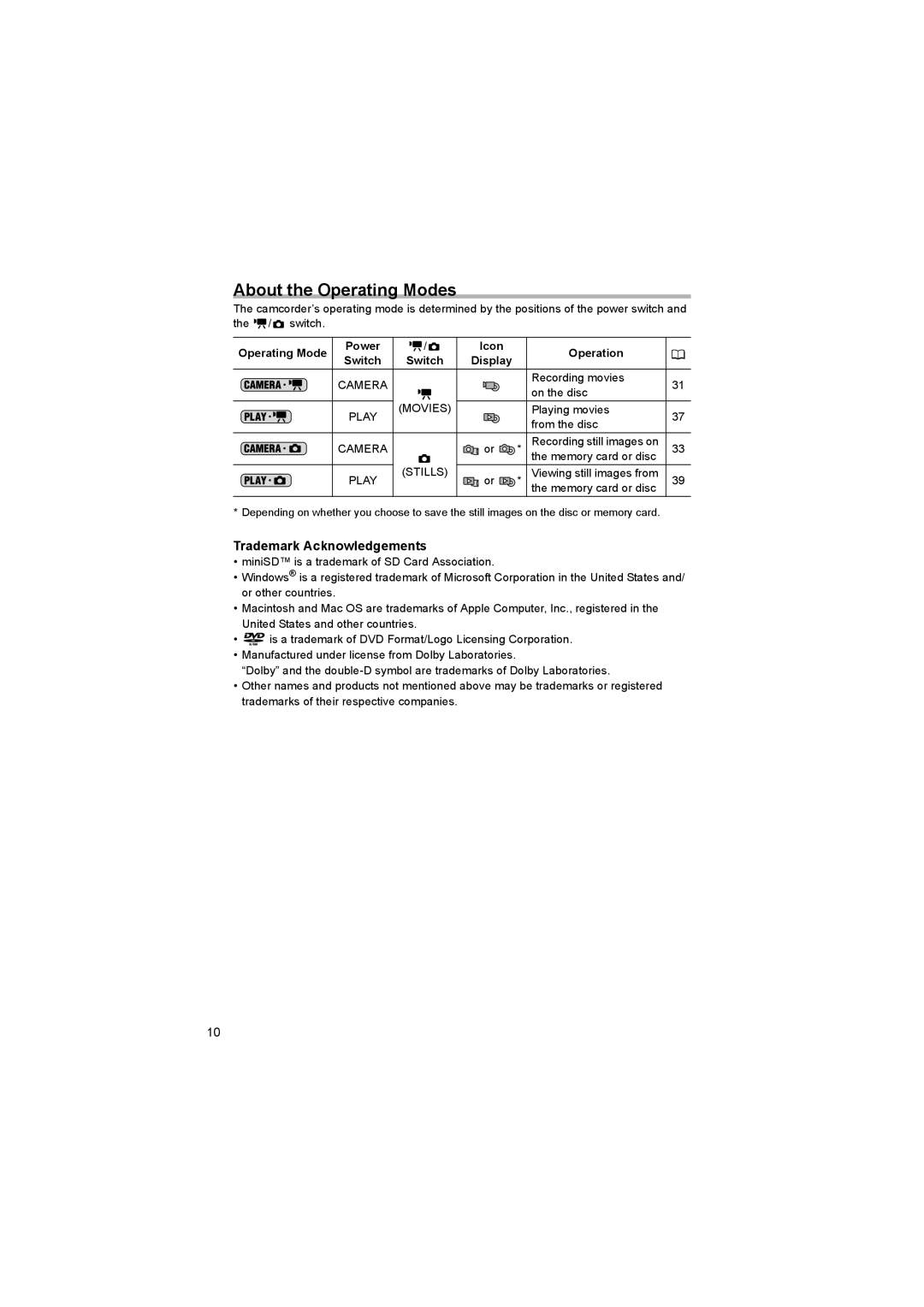About the Operating Modes
The camcorder’s operating mode is determined by the positions of the power switch and the ![]()
![]() /
/ ![]() switch.
switch.
Operating Mode | Power | / | Icon |
| Operation |
|
Switch | Switch | Display |
|
| ||
|
|
|
| |||
| CAMERA |
|
|
| Recording movies | 31 |
|
|
|
| on the disc | ||
|
|
|
|
|
| |
| PLAY | (MOVIES) |
|
| Playing movies | 37 |
|
|
|
| from the disc | ||
|
|
|
|
|
| |
| CAMERA |
| or | * | Recording still images on | 33 |
|
|
|
|
| the memory card or disc |
|
| PLAY | (STILLS) | or | * | Viewing still images from | 39 |
|
| the memory card or disc |
* Depending on whether you choose to save the still images on the disc or memory card.
Trademark Acknowledgements
•miniSD™ is a trademark of SD Card Association.
•Windows® is a registered trademark of Microsoft Corporation in the United States and/ or other countries.
•Macintosh and Mac OS are trademarks of Apple Computer, Inc., registered in the United States and other countries.
•![]() is a trademark of DVD Format/Logo Licensing Corporation.
is a trademark of DVD Format/Logo Licensing Corporation.
•Manufactured under license from Dolby Laboratories.
“Dolby” and the
•Other names and products not mentioned above may be trademarks or registered trademarks of their respective companies.
10