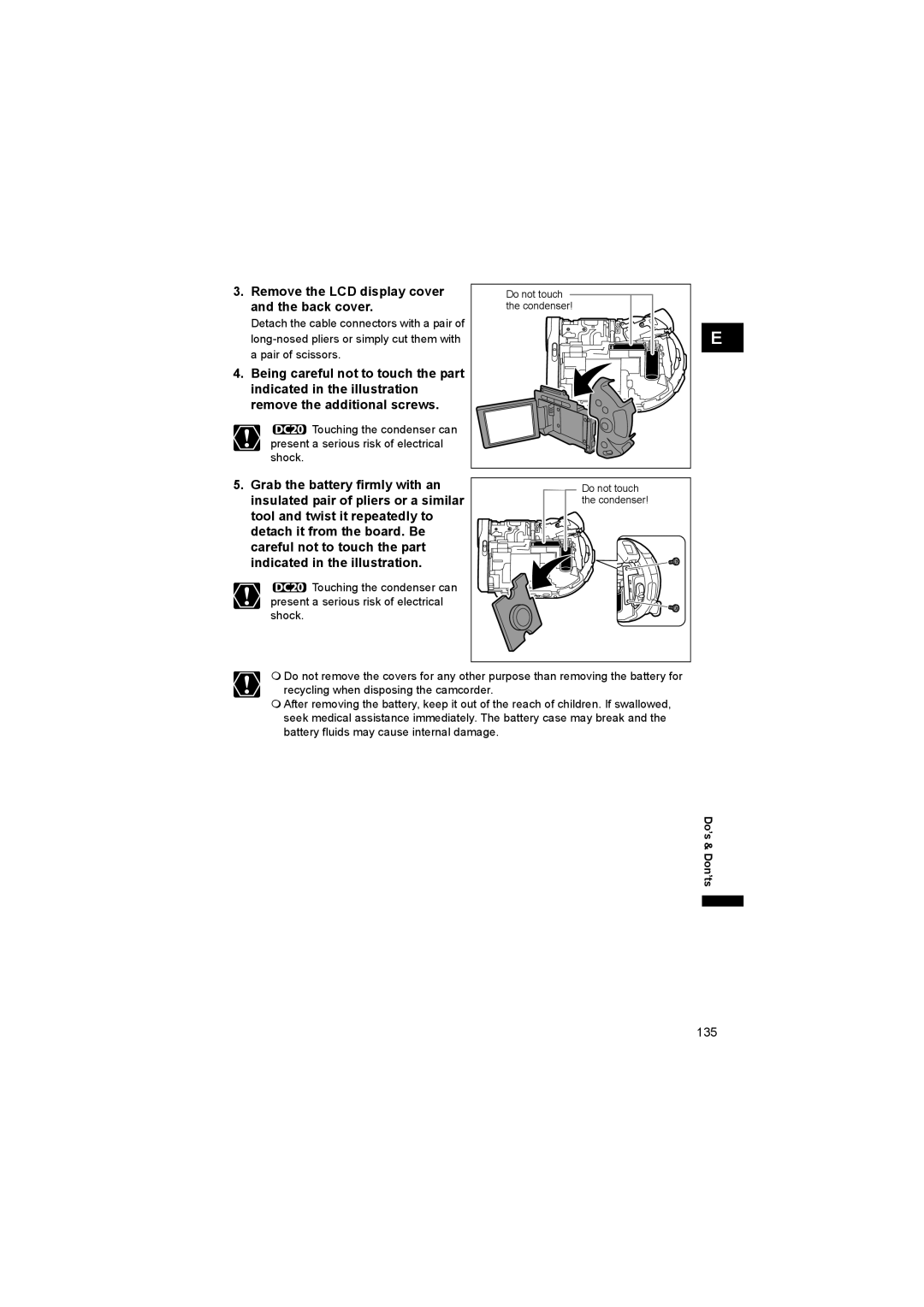3.Remove the LCD display cover and the back cover.
Detach the cable connectors with a pair of
4.Being careful not to touch the part indicated in the illustration remove the additional screws.
![]() Touching the condenser can present a serious risk of electrical shock.
Touching the condenser can present a serious risk of electrical shock.
5.Grab the battery firmly with an insulated pair of pliers or a similar tool and twist it repeatedly to detach it from the board. Be careful not to touch the part indicated in the illustration.
![]() Touching the condenser can present a serious risk of electrical shock.
Touching the condenser can present a serious risk of electrical shock.
Do not touch |
the condenser! |
Do not touch |
the condenser! |
E |
Do not remove the covers for any other purpose than removing the battery for recycling when disposing the camcorder.
After removing the battery, keep it out of the reach of children. If swallowed, seek medical assistance immediately. The battery case may break and the battery fluids may cause internal damage.
Do’s & Don’ts
135