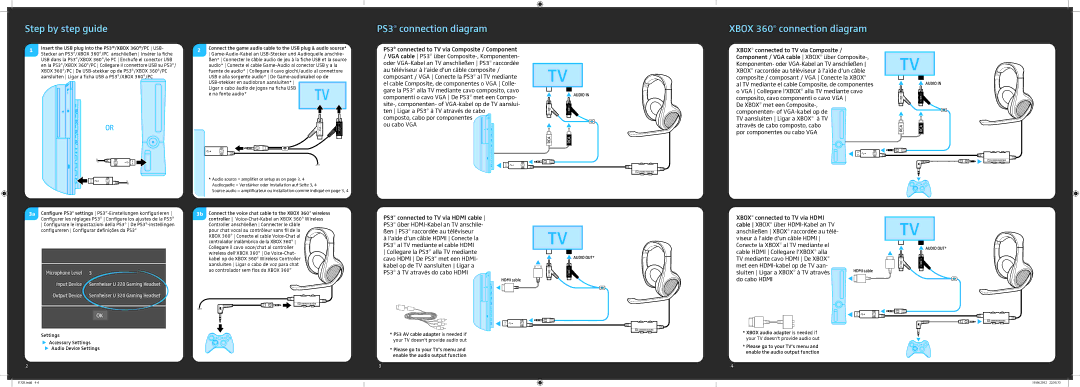U 320 specifications
The Sennheiser U 320 headset is a versatile and high-quality gaming accessory designed to provide an immersive audio experience. Renowned for its superior sound quality and comfortable design, the U 320 caters to gamers who are serious about their audio performance. This headset is equipped with several features and technologies that set it apart in the competitive gaming market.One of the standout characteristics of the U 320 is its dual-mode connectivity. Gamers can easily switch between console and PC gaming, as the headset features a 3.5mm jack that is compatible with various devices, including PlayStation and Xbox consoles, as well as computers. This flexibility makes the U 320 an appealing choice for gamers who enjoy multiple platforms.
Sound quality is critical in games for a competitive edge, and the Sennheiser U 320 excels in this area. It houses high-performance drivers that deliver rich, detailed sound across a broad frequency range. Gamers will appreciate the clear and precise audio, allowing them to hear everything from footsteps to environmental cues, which can significantly enhance their gaming experience.
Comfort is paramount for long gaming sessions, and Sennheiser has designed the U 320 with plush ear cushions and an adjustable headband, ensuring a secure and comfortable fit for extended use. The noise-isolating design effectively blocks out ambient noise, allowing users to focus on the action without distractions.
The U 320 also features a flexible, noise-canceling microphone, which is essential for clear communication with teammates. The mic can be easily adjusted for optimal positioning and can be muted with a quick switch, providing gamers with control over their communication without disruptions.
Additionally, the headset is engineered for durability, ensuring that it can withstand the rigors of daily use. The robust construction means it is reliable for both casual and professional gamers alike.
In conclusion, the Sennheiser U 320 headset combines outstanding sound quality, comfort, and adaptability, making it a top choice for gamers who demand excellence in their audio gear. Whether playing competitively or enjoying a casual gaming session, the U 320 delivers an exceptional audio experience that enhances gameplay. Its features and technologies confirm that Sennheiser remains a leader in the audio accessory market.