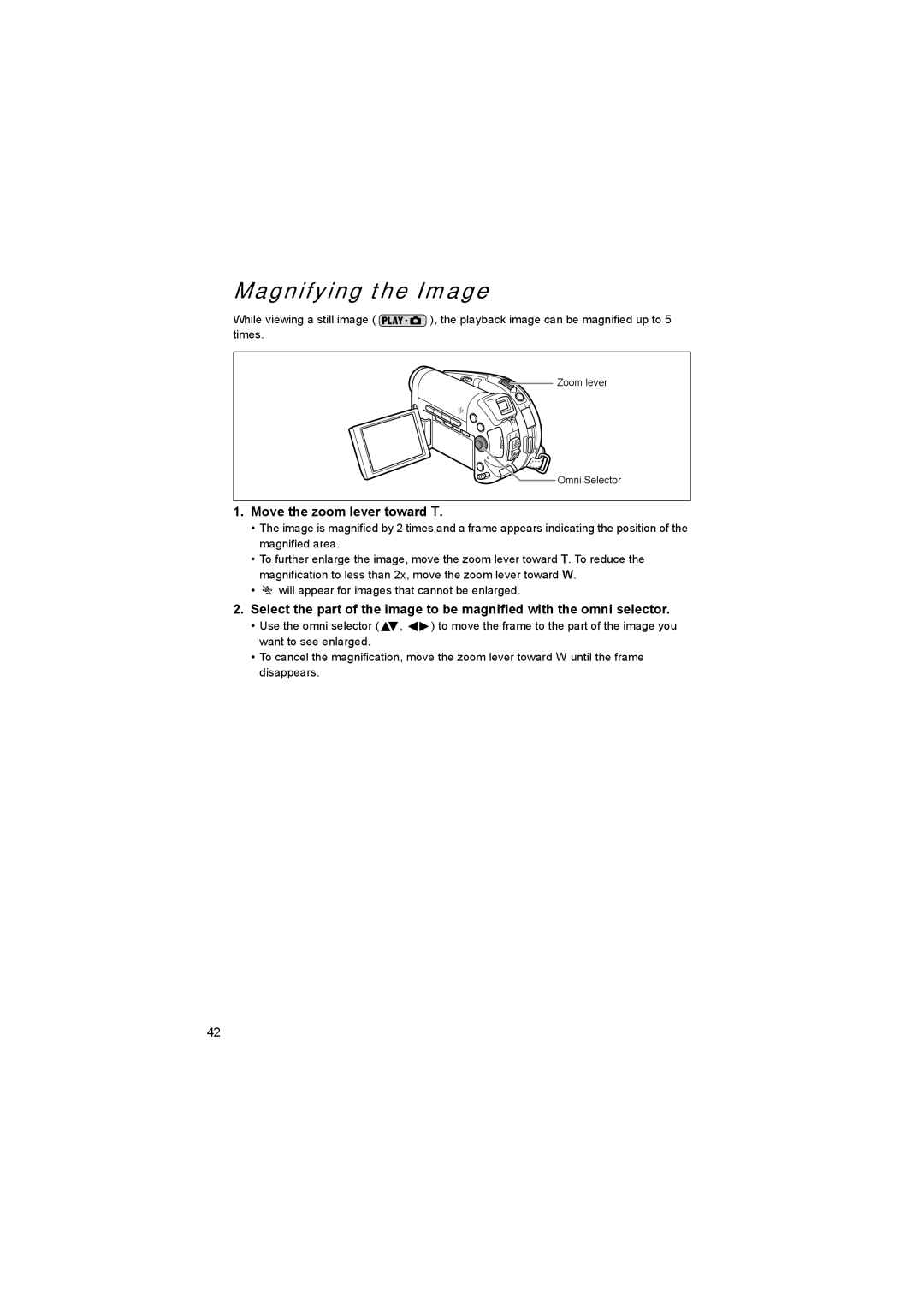Magnifying the Image
While viewing a still image ( ![]() ), the playback image can be magnified up to 5 times.
), the playback image can be magnified up to 5 times.
![]()
![]()
![]() Zoom lever
Zoom lever
Omni Selector
1.Move the zoom lever toward T.
•The image is magnified by 2 times and a frame appears indicating the position of the magnified area.
•To further enlarge the image, move the zoom lever toward T. To reduce the magnification to less than 2x, move the zoom lever toward W.
•
 will appear for images that cannot be enlarged.
will appear for images that cannot be enlarged.
2.Select the part of the image to be magnified with the omni selector.
•Use the omni selector (![]() ,
, ![]() ) to move the frame to the part of the image you want to see enlarged.
) to move the frame to the part of the image you want to see enlarged.
•To cancel the magnification, move the zoom lever toward W until the frame disappears.
42