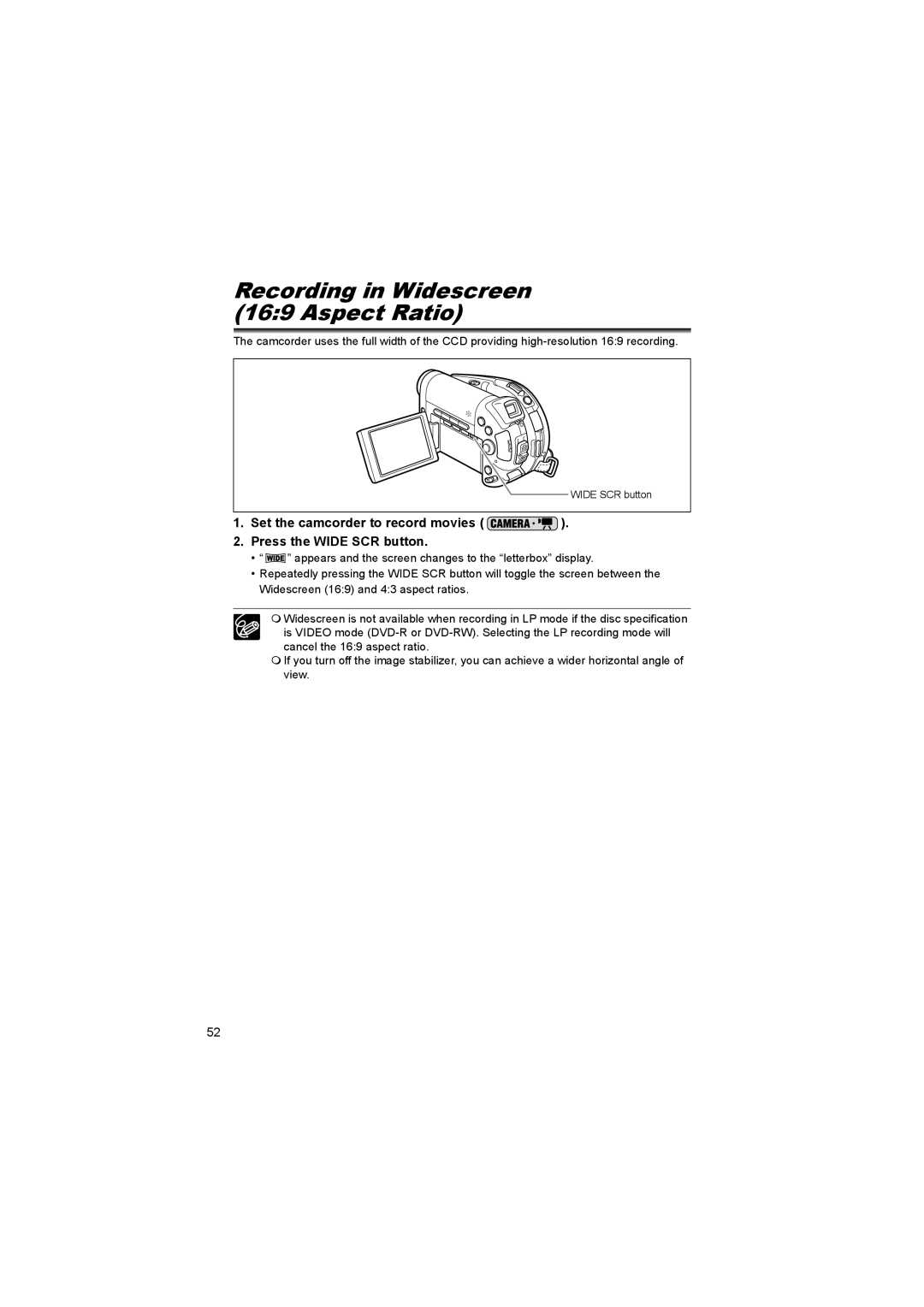Recording in Widescreen
(16:9 Aspect Ratio)
The camcorder uses the full width of the CCD providing
WIDE SCR button
1.Set the camcorder to record movies (  ).
).
2.Press the WIDE SCR button.
•“ ![]() ” appears and the screen changes to the “letterbox” display.
” appears and the screen changes to the “letterbox” display.
•Repeatedly pressing the WIDE SCR button will toggle the screen between the Widescreen (16:9) and 4:3 aspect ratios.
Widescreen is not available when recording in LP mode if the disc specification is VIDEO mode
If you turn off the image stabilizer, you can achieve a wider horizontal angle of view.
52