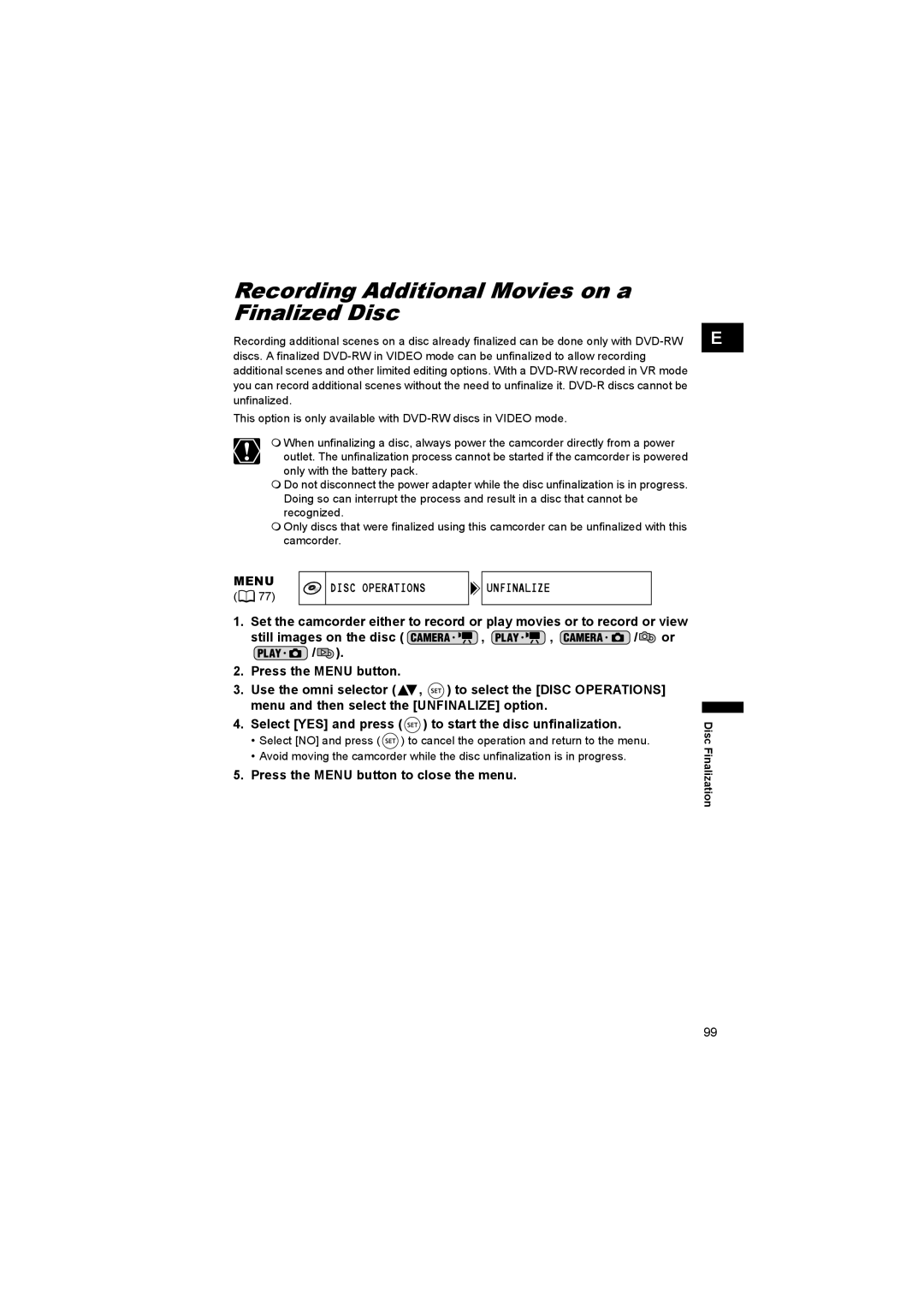Recording Additional Movies on a Finalized Disc
Recording additional scenes on a disc already finalized can be done only with
This option is only available with
When unfinalizing a disc, always power the camcorder directly from a power outlet. The unfinalization process cannot be started if the camcorder is powered only with the battery pack.
Do not disconnect the power adapter while the disc unfinalization is in progress. Doing so can interrupt the process and result in a disc that cannot be recognized.
Only discs that were finalized using this camcorder can be unfinalized with this camcorder.
E |
MENU | DISC OPERATIONS | UNFINALIZE | |
( 77) | |||
|
|
1.Set the camcorder either to record or play movies or to record or view
still images on the disc ( ![]() ,
, ![]() ,
, ![]() /
/![]() or
or
![]() /
/![]() ).
).
2.Press the MENU button.
3.Use the omni selector (![]() ,
, ![]() ) to select the [DISC OPERATIONS] menu and then select the [UNFINALIZE] option.
) to select the [DISC OPERATIONS] menu and then select the [UNFINALIZE] option.
4.Select [YES] and press ( ![]() ) to start the disc unfinalization.
) to start the disc unfinalization.
•Select [NO] and press ( ![]() ) to cancel the operation and return to the menu.
) to cancel the operation and return to the menu.
•Avoid moving the camcorder while the disc unfinalization is in progress.
5.Press the MENU button to close the menu.
Disc Finalization
99