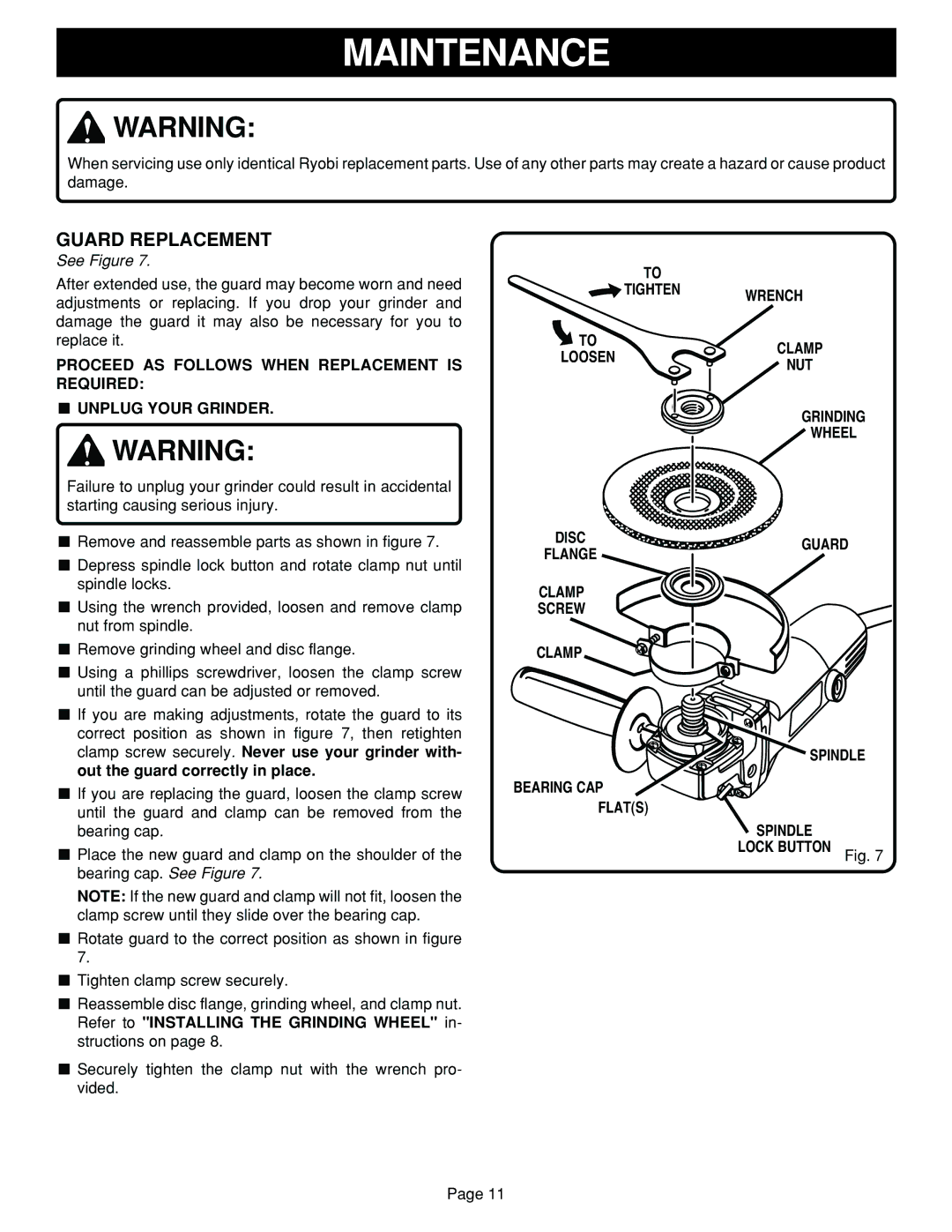G1151C specifications
The Ryobi G1151C is a versatile and powerful electric generator designed to meet the demands of various applications, from home backup to outdoor activities. As a part of Ryobi’s robust line-up of power tools and equipment, the G1151C stands out due to its combination of efficiency, portability, and user-friendly features.One of the main features of the G1151C is its impressive power output. It boasts a peak wattage of 2200 watts, allowing it to handle essential appliances and power tools with ease. This peak power is supplemented by a continuous running wattage of 1800 watts, making it an ideal choice for powering everything from refrigerators and lights to small power tools during construction or DIY projects.
The Ryobi G1151C utilizes an advanced inverter technology, ensuring a clean and steady power supply. This is particularly beneficial for sensitive electronics such as laptops and smartphones, which require stable power without fluctuations. The generator operates quietly, thanks to its noise-reduction features, making it suitable for use in residential areas or during camping trips where noise might be a concern.
Portability is another hallmark of the G1151C. It features a lightweight and compact design, weighing just 47 pounds, and comes equipped with a comfortable handle for easy transport. The generator is built for convenience, featuring an easy-to-read LED display that provides crucial information such as wattage usage and fuel levels, ensuring users can monitor performance with ease.
Fuel efficiency is a key characteristic of the Ryobi G1151C. It operates on gasoline and is designed to run for extended periods—up to 8 hours on a single tank of fuel at half load. This efficiency makes it perfect for camping, outdoor events, or emergency power outages, allowing users to rely on it without frequent refueling.
Safety features are integrated into the design, including low oil shutdown and overload protection. These mechanisms ensure the generator operates optimally while protecting both the unit and connected devices from damage.
In summary, the Ryobi G1151C embodies a blend of portability, power, and safety, making it a dependable choice for anyone in need of reliable electricity in a compact package. Whether for home use or outdoor adventures, this generator is engineered to provide performance and user satisfaction.