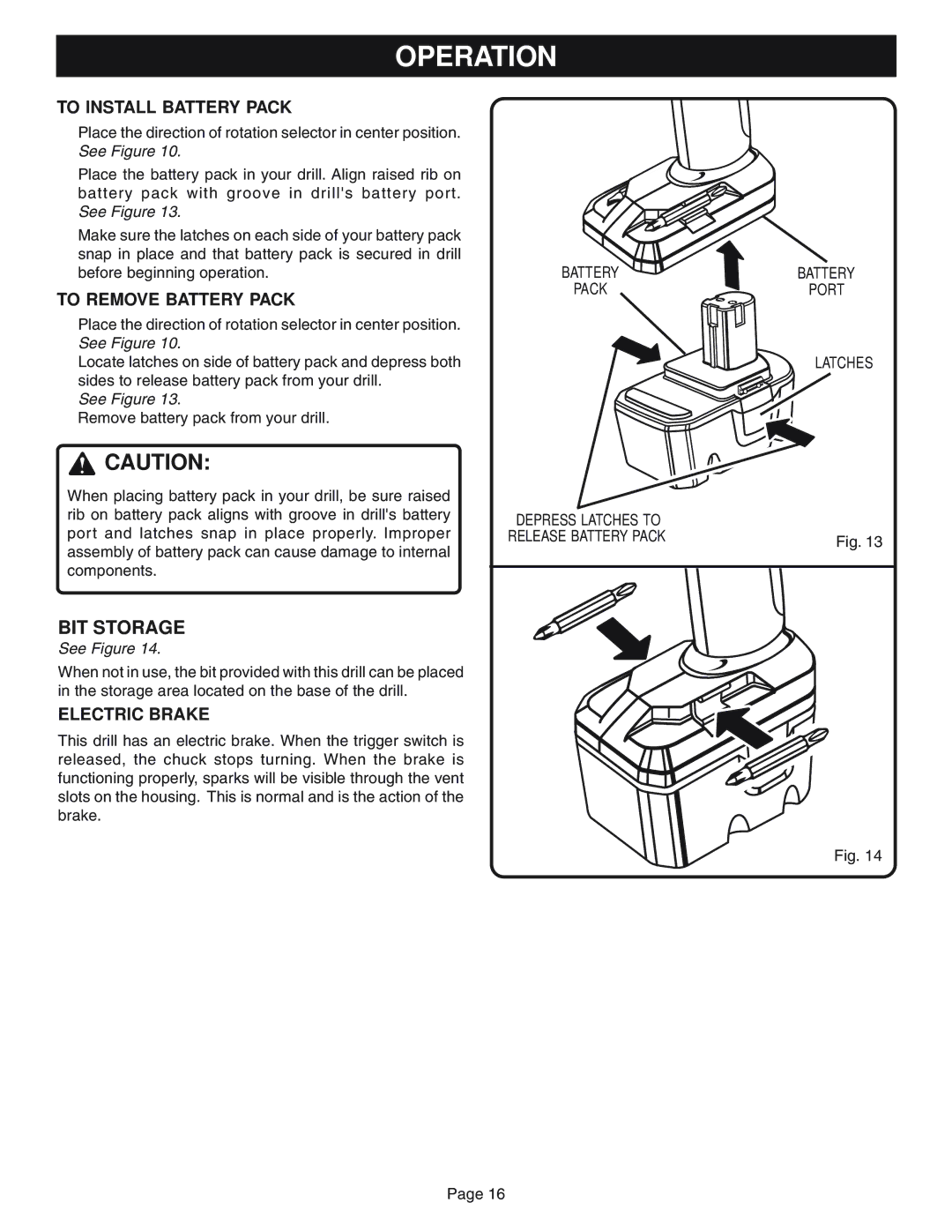OPERATION
TO INSTALL BATTERY PACK
■Place the direction of rotation selector in center position. See Figure 10.
■Place the battery pack in your drill. Align raised rib on battery pack with groove in drill's battery port. See Figure 13.
■Make sure the latches on each side of your battery pack snap in place and that battery pack is secured in drill before beginning operation.
TO REMOVE BATTERY PACK
■Place the direction of rotation selector in center position. See Figure 10.
■Locate latches on side of battery pack and depress both sides to release battery pack from your drill.
See Figure 13.
■Remove battery pack from your drill.
![]() CAUTION:
CAUTION:
When placing battery pack in your drill, be sure raised rib on battery pack aligns with groove in drill's battery port and latches snap in place properly. Improper assembly of battery pack can cause damage to internal components.
BIT STORAGE
See Figure 14.
When not in use, the bit provided with this drill can be placed in the storage area located on the base of the drill.
ELECTRIC BRAKE
This drill has an electric brake. When the trigger switch is released, the chuck stops turning. When the brake is functioning properly, sparks will be visible through the vent slots on the housing. This is normal and is the action of the brake.
BATTERY | BATTERY |
PACK | PORT |
| LATCHES |
DEPRESS LATCHES TO |
|
RELEASE BATTERY PACK | Fig. 13 |
|
Fig. 14
Page 16