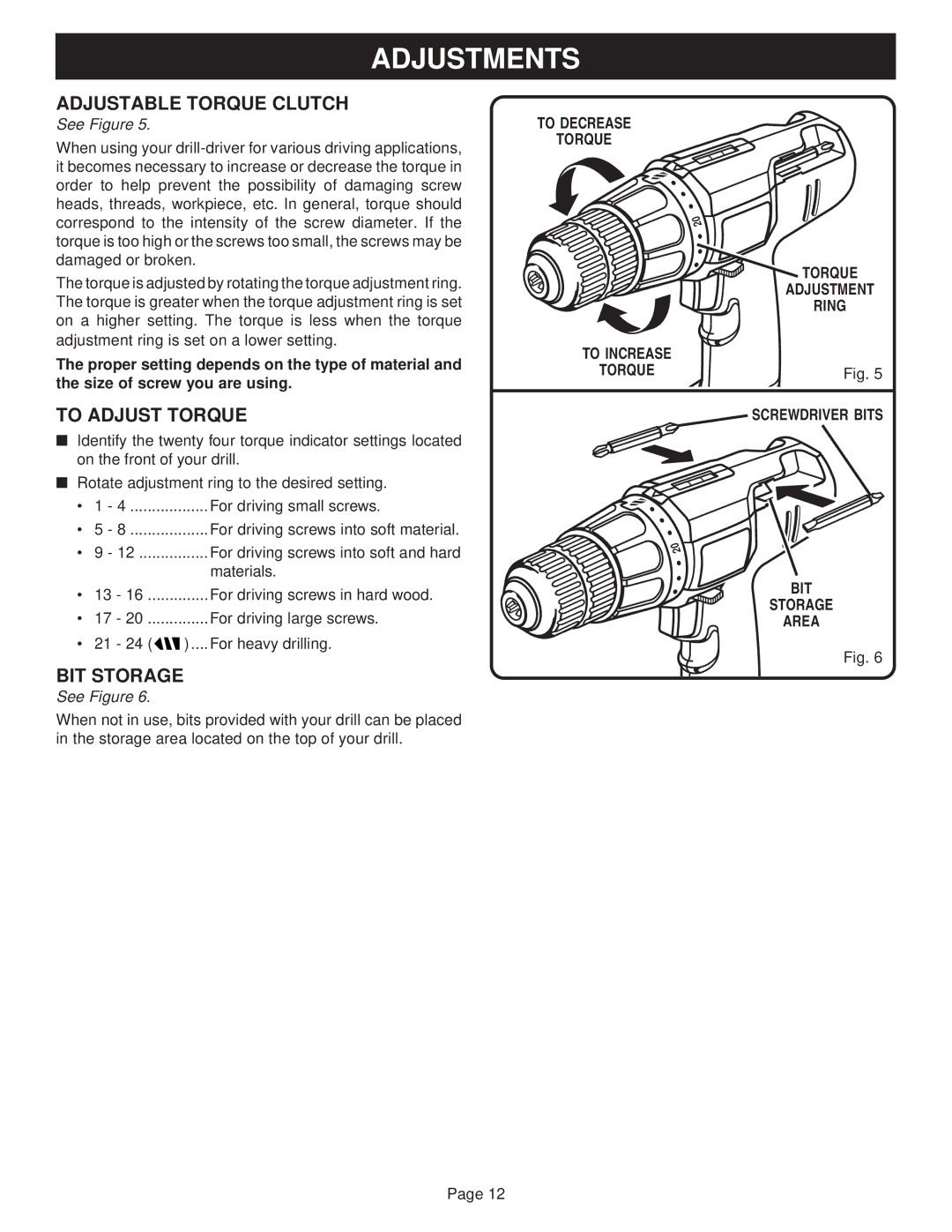ADJUSTMENTS
ADJUSTABLE TORQUE CLUTCH
See Figure 5.
When using your
The torque is adjusted by rotating the torque adjustment ring. The torque is greater when the torque adjustment ring is set on a higher setting. The torque is less when the torque adjustment ring is set on a lower setting.
The proper setting depends on the type of material and the size of screw you are using.
TO ADJUST TORQUE
■Identify the twenty four torque indicator settings located on the front of your drill.
■Rotate adjustment ring to the desired setting.
•1 - 4 .................. For driving small screws.
•5 - 8 .................. For driving screws into soft material.
•9 - 12 ................ For driving screws into soft and hard materials.
•13 - 16 ..............For driving screws in hard wood.
•17 - 20 ..............For driving large screws.
•21 - 24 (![]()
![]() ) .... For heavy drilling.
) .... For heavy drilling.
BIT STORAGE
See Figure 6.
When not in use, bits provided with your drill can be placed in the storage area located on the top of your drill.
TO DECREASE
TORQUE
| 20 |
| TORQUE |
| ADJUSTMENT |
| RING |
TO INCREASE |
|
TORQUE | Fig. 5 |
| SCREWDRIVER BITS |
20
BIT
STORAGE
AREA
Fig. 6
Page 12