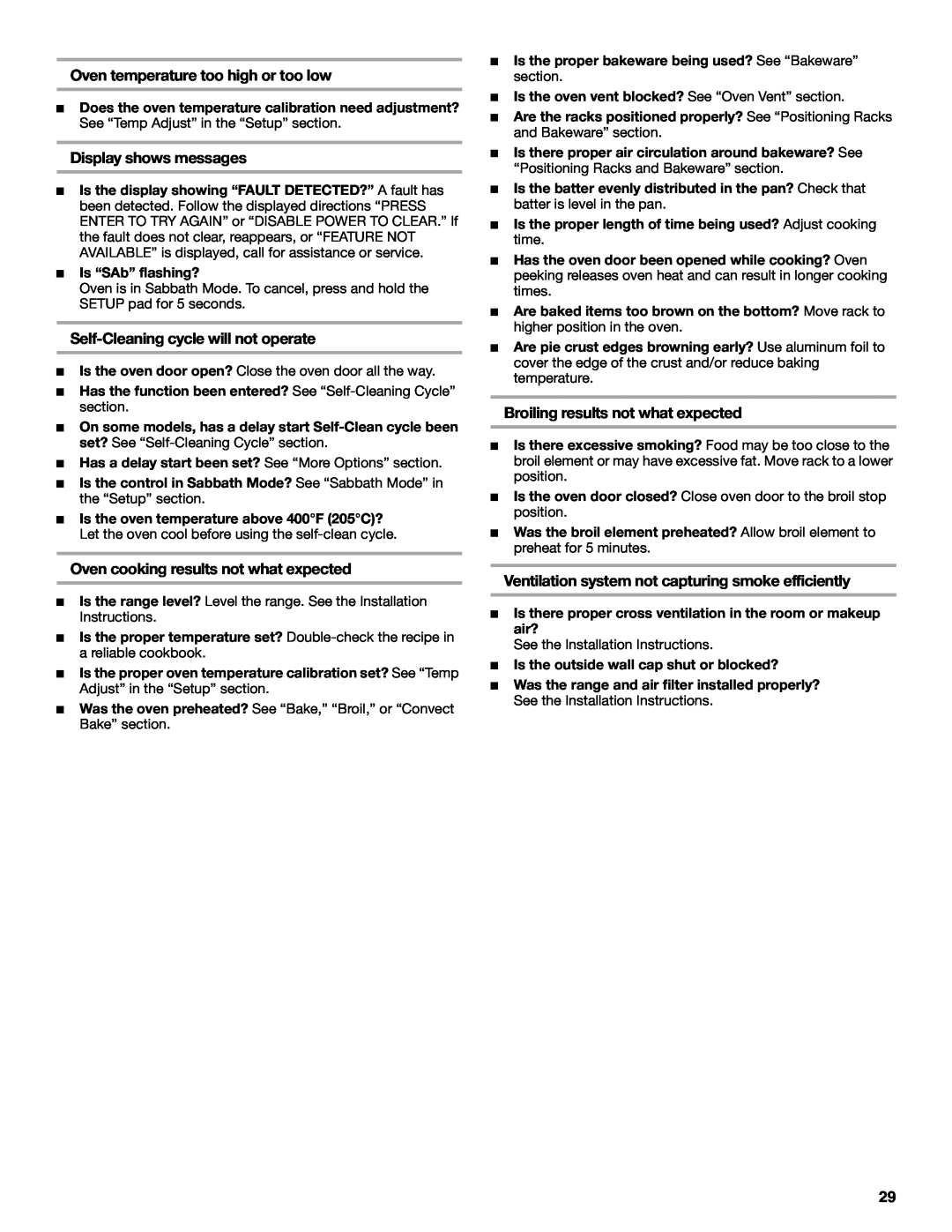Oven temperature too high or too low
■Does the oven temperature calibration need adjustment? See “Temp Adjust” in the “Setup” section.
Display shows messages
■Is the display showing “FAULT DETECTED?” A fault has been detected. Follow the displayed directions “PRESS ENTER TO TRY AGAIN” or “DISABLE POWER TO CLEAR.” If the fault does not clear, reappears, or “FEATURE NOT AVAILABLE” is displayed, call for assistance or service.
■Is “SAb” flashing?
Oven is in Sabbath Mode. To cancel, press and hold the SETUP pad for 5 seconds.
Self-Cleaning cycle will not operate
■Is the oven door open? Close the oven door all the way.
■Has the function been entered? See “Self-Cleaning Cycle” section.
■On some models, has a delay start
■Has a delay start been set? See “More Options” section.
■Is the control in Sabbath Mode? See “Sabbath Mode” in the “Setup” section.
■Is the oven temperature above 400°F (205°C)? Let the oven cool before using the
Oven cooking results not what expected
■Is the range level? Level the range. See the Installation Instructions.
■Is the proper temperature set?
■Is the proper oven temperature calibration set? See “Temp Adjust” in the “Setup” section.
■Was the oven preheated? See “Bake,” “Broil,” or “Convect Bake” section.
■Is the proper bakeware being used? See “Bakeware” section.
■Is the oven vent blocked? See “Oven Vent” section.
■Are the racks positioned properly? See “Positioning Racks and Bakeware” section.
■Is there proper air circulation around bakeware? See “Positioning Racks and Bakeware” section.
■Is the batter evenly distributed in the pan? Check that batter is level in the pan.
■Is the proper length of time being used? Adjust cooking time.
■Has the oven door been opened while cooking? Oven peeking releases oven heat and can result in longer cooking times.
■Are baked items too brown on the bottom? Move rack to higher position in the oven.
■Are pie crust edges browning early? Use aluminum foil to cover the edge of the crust and/or reduce baking temperature.
Broiling results not what expected
■Is there excessive smoking? Food may be too close to the broil element or may have excessive fat. Move rack to a lower position.
■Is the oven door closed? Close oven door to the broil stop position.
■Was the broil element preheated? Allow broil element to preheat for 5 minutes.
Ventilation system not capturing smoke efficiently
■Is there proper cross ventilation in the room or makeup air?
See the Installation Instructions.
■Is the outside wall cap shut or blocked?
■Was the range and air filter installed properly? See the Installation Instructions.
29