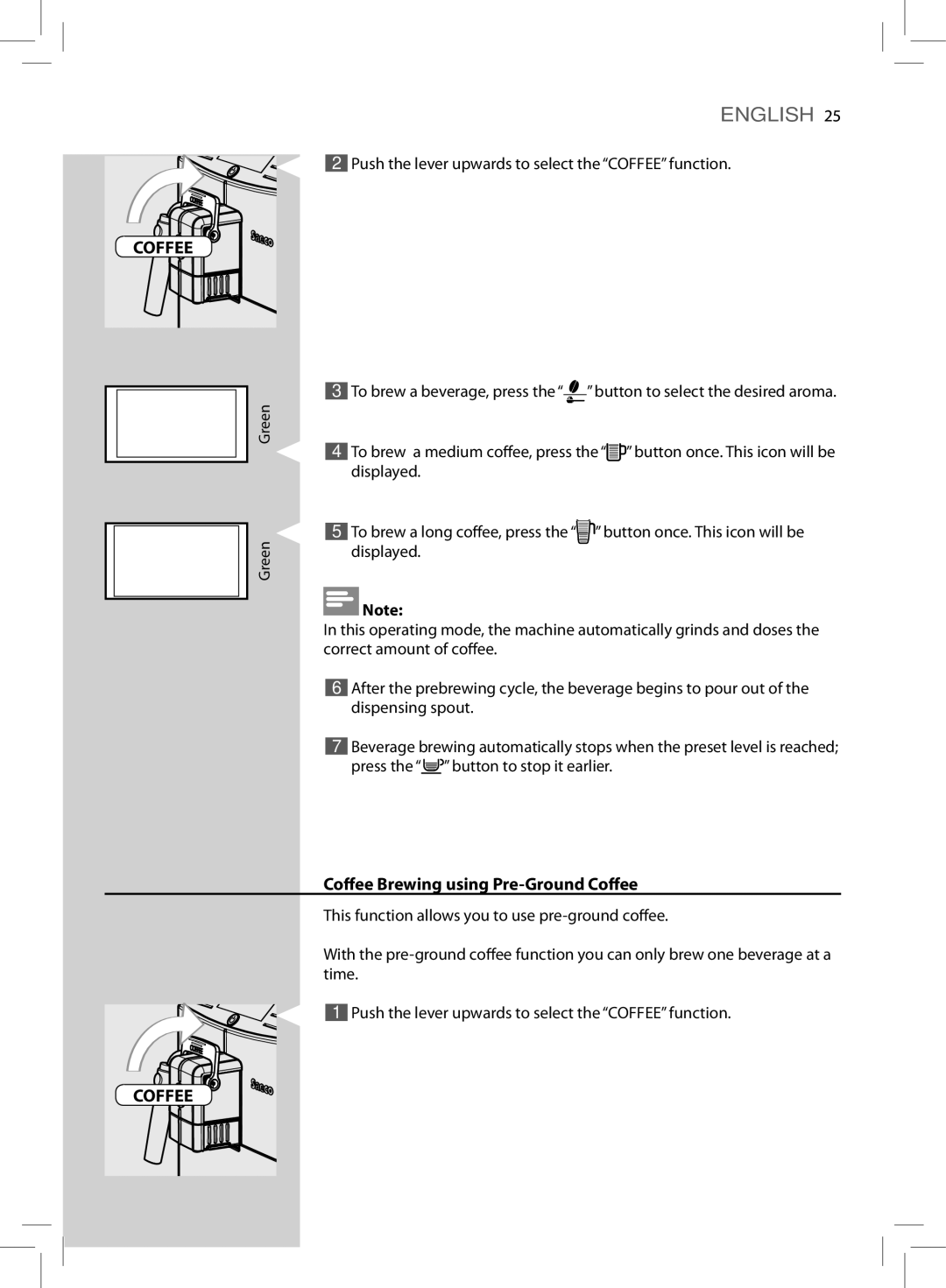HD8775 specifications
The Saeco Coffee Maker HD8775 is a remarkable addition to the world of automatic coffee machines, designed specifically for coffee lovers who seek convenience without compromising on quality. This model stands out with its user-friendly features and advanced technologies that cater to every coffee preference.One of the main attractions of the Saeco HD8775 is its integrated ceramic grinder. Unlike metal grinders, ceramic grinders preserve the coffee’s essential oils and aroma, leading to a fresher brew. The grinder is adjustable, allowing users to choose the grind size that best suits their taste, from fine for an espresso to coarser for a brewed coffee.
Another highlight of the HD8775 is the unique and intuitive control panel. With a simple interface featuring various buttons and an LCD display, users can easily select their desired coffee strength, size, and brewing temperature. This ensures that every cup can be customized to individual preferences, enhancing the overall coffee experience.
The machine also boasts a milk frothing system that enables the creation of creamy cappuccinos and lattes at the touch of a button. Utilizing the patented "Cappuccinatore" system, users can achieve perfectly frothed milk, ensuring that their beverages have the ideal texture and taste.
The Saeco HD8775 is not just about making coffee; it also prioritizes maintenance and hygiene. The removable brew group makes cleaning a simple task, while the AquaClean water filter significantly reduces the need for descaling. This filter ensures that the water used in brewing remains pure, which in turn enhances the taste of the coffee.
In addition, the machine is designed with a compact footprint, making it suitable for kitchens of any size. The elegant design and high-quality materials used in the construction of this coffee maker also add a touch of sophistication to any kitchen.
For those who enjoy experimenting with different coffee styles, the customizable settings and easy-to-navigate features make the Saeco HD8775 a versatile option. Whether you prefer an intense espresso or a smooth Americano, this machine delivers consistently, proving itself to be a reliable companion for coffee aficionados.
In conclusion, the Saeco Coffee Maker HD8775 is an excellent choice for anyone looking to elevate their home brewing experience. With its advanced features, user-friendly design, and commitment to quality, it offers a seamless way to enjoy barista-quality coffee at home.