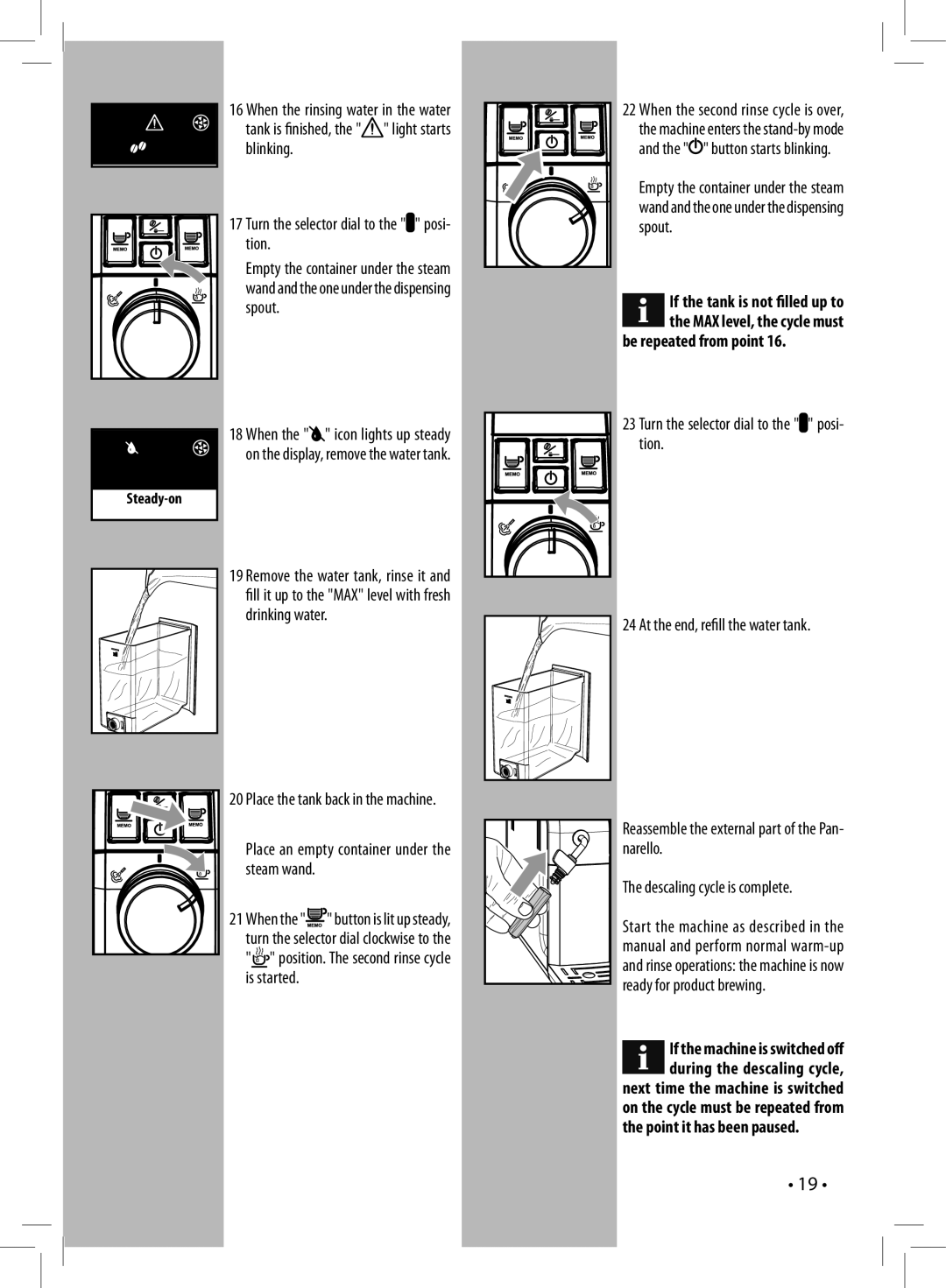HD8833 specifications
The Saeco Coffee Maker HD8833 is a premium automatic espresso machine designed for coffee enthusiasts who seek a perfect brewing experience right at home. This elegant machine is part of Saeco’s renowned family of espresso makers, which are known for their quality, durability, and innovative features.One of the standout features of the Saeco HD8833 is its intuitive interface, equipped with a user-friendly control panel that makes it easy to customize your coffee preferences. The machine’s adjustable settings allow users to select the strength, temperature, and volume of their espresso, ensuring every cup is tailored to individual tastes.
The Saeco HD8833 utilizes a powerful ceramic grinder, which operates quietly and efficiently. Unlike steel grinders that can overheat and impact the flavor of the beans, the ceramic grinder maintains a consistent grind size and helps preserve the natural oils and aromas of the coffee. Additionally, the grinder is adjustable, allowing users to choose from five different grind settings, from coarse to fine.
Another key technology in the HD8833 is the AquaClean water filter. This innovative feature not only improves the quality of the water for brewing but also helps reduce the scale buildup in the machine. With the AquaClean filter, users can brew up to 5,000 cups of coffee without the need for descaling, making maintenance a breeze.
The machine’s milk frothing system is also noteworthy. The automatic milk frother allows users to create rich, creamy milk froth for their lattes and cappuccinos with ease. The HD8833’s integrated milk carafe can be stored in the refrigerator, ensuring that the milk stays fresh and ready for use.
Another highlight of the Saeco Coffee Maker HD8833 is its removable brewing group. This component can be easily removed for cleaning, ensuring hygiene and optimal coffee quality. The sleek design of the machine not only looks great on any countertop but also features a compact size that fits well in various kitchen spaces.
In summary, the Saeco Coffee Maker HD8833 combines convenience with advanced coffee-making technology. With its customizable options, durable ceramic grinder, AquaClean filter, and user-friendly design, it represents an excellent choice for anyone looking to elevate their coffee experience at home. Whether you're a seasoned barista or a casual coffee drinker, the HD8833 promises to deliver a rich and satisfying cup of espresso every time.