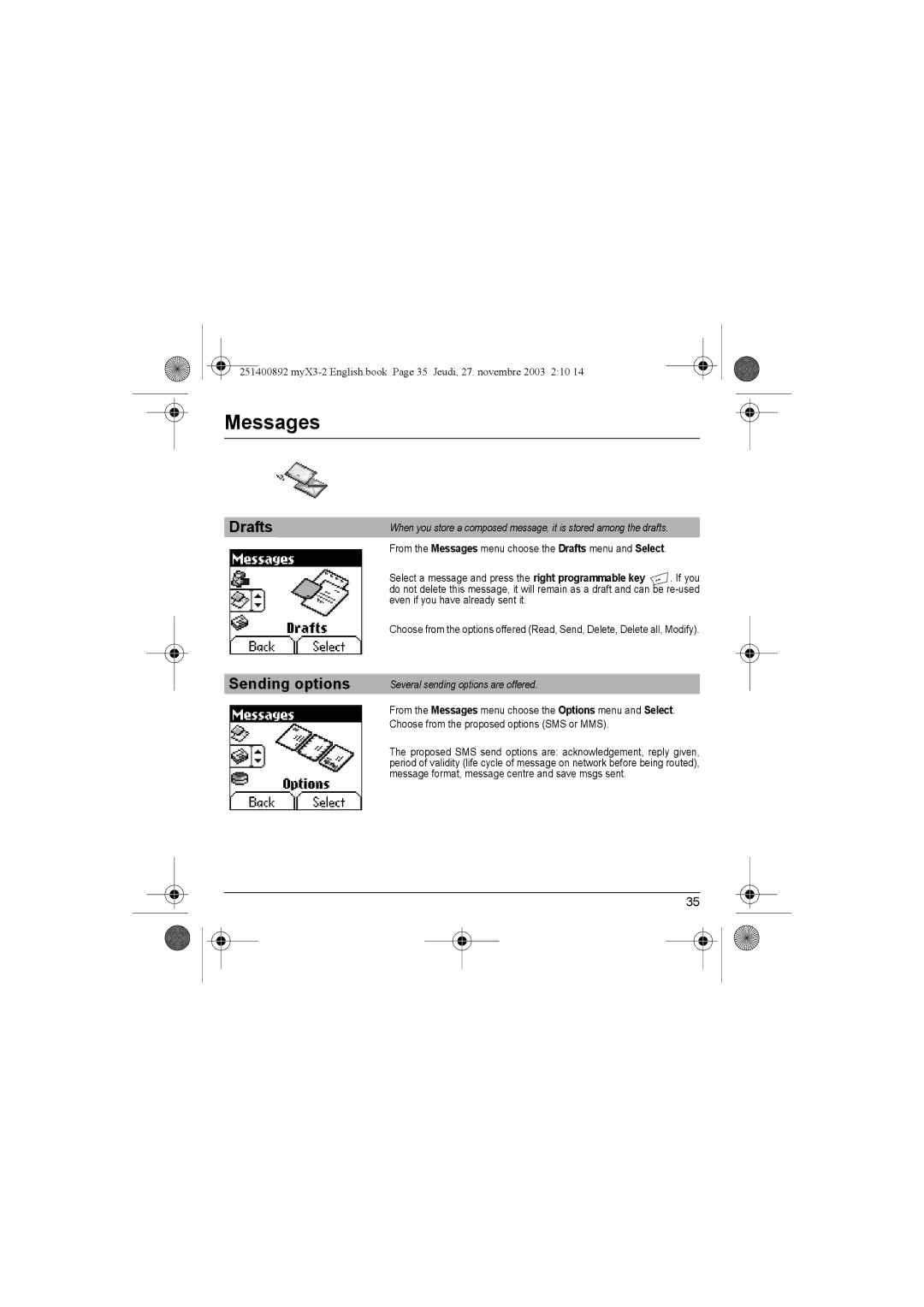myX3-2 specifications
The Sagem myX3-2 is a classic mobile phone that made waves in the early 2000s, showcasing a blend of innovative features and an appealing design that catered to a growing mobile user base. This device exemplified the shift from basic cell phones to more advanced mobile technology, providing users with functionality and style at an affordable price.One of the prominent features of the Sagem myX3-2 is its compact and lightweight design, which made it easy to carry and handle. Weighing in at only 85 grams with dimensions of 104 x 46 x 19 mm, the phone is pocket-friendly and ideal for everyday use. The phone sports a vibrant 128 x 128 pixel display that enhances the user experience through clear visibility and bright colors.
Connectivity was one of the key selling points of the myX3-2. The phone supported GSM 900 / 1800 networks, allowing users to stay connected across a wide geographic area. A notable feature was the integration of GPRS (General Packet Radio Service), enabling users to access mobile internet services, albeit at slower speeds compared to modern standards.
In terms of functionality, the Sagem myX3-2 came equipped with a host of features that catered to the needs of its users. It offered a comprehensive phonebook capable of storing up to 200 contacts, ensuring that users could keep all their important numbers within easy reach. The device also supported customizable ringtones and polyphonic sounds, allowing individuals to personalize their mobile experience.
The Sagem myX3-2 featured various messaging options, including SMS and EMS (Enhanced Messaging Service), making text communication straightforward. For those who enjoyed gaming, the phone offered a selection of simple yet engaging games, providing entertainment on the go.
On the battery front, the Sagem myX3-2 boasted a talk time capability of up to 4 hours, with a standby time of approximately 200 hours, making it reliable for users in need of a durable phone for long-duration use.
The phone was available in several colors, allowing users to express their style. Overall, the Sagem myX3-2 encapsulated the spirit of its time, merging functionality, portability, and a touch of personalization, making it a noteworthy addition to the early mobile phone landscape.