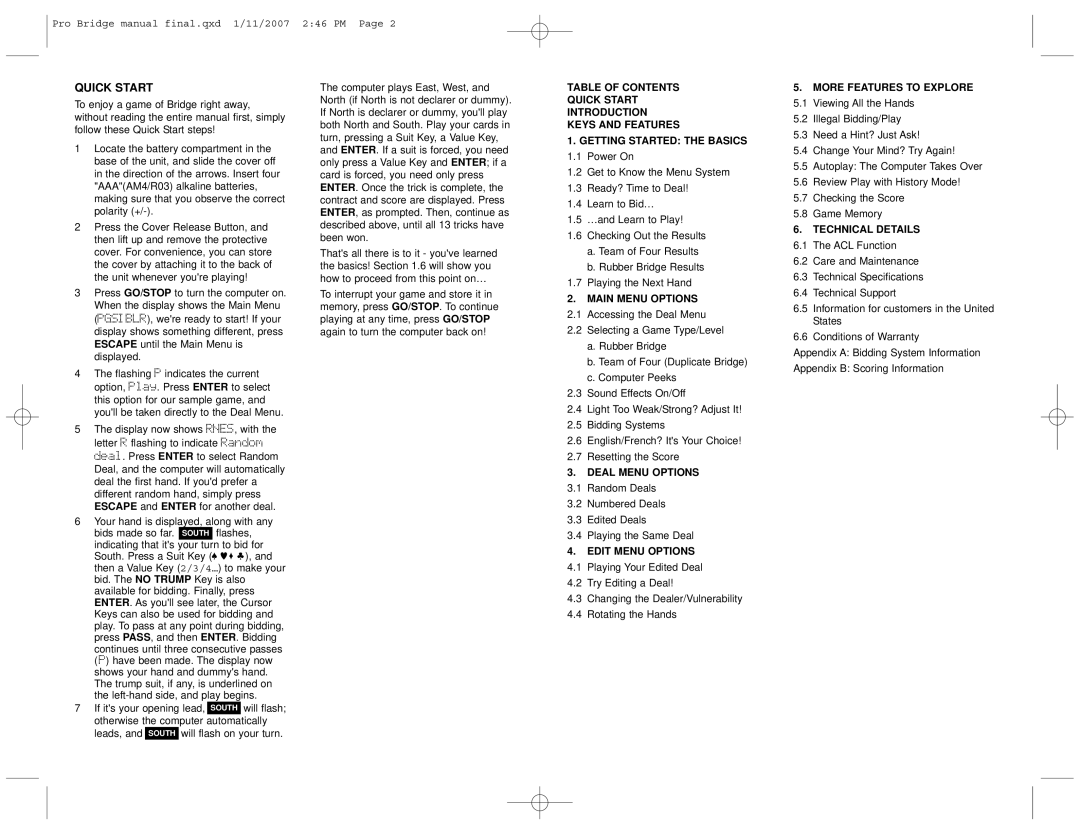3000 specifications
The Saitek 3000 is an iconic gaming controller that has made a significant mark in the realm of video gaming peripherals. Renowned for its innovative design and superior performance, the Saitek 3000 boasts several features and technologies that cater to both casual gamers and esports enthusiasts.One of the standout features of the Saitek 3000 is its ergonomic design. The controller is crafted to fit comfortably in the hands of gamers, which allows for extended gaming sessions without the discomfort that can accompany less thoughtfully designed controllers. Its textured grips provide enhanced control, reducing the chances of slippage during intense gameplay moments.
The Saitek 3000 also integrates advanced tactile feedback technology, including vibration motors that greatly enhance the immersive experience. This feature allows users to feel the action as it unfolds in the game, whether it’s the rumble of an explosion or the subtle vibrations during a racing simulation. The feedback can be finely tuned to suit the preferences of the player, providing a personalized experience that can make a significant impact on gameplay.
Another significant characteristic of the Saitek 3000 is its customizable button layout. Gamers can easily remap the buttons to their liking, ensuring that their most-used functions are within quick reach. This flexibility allows players to set up their controller for specific games or play styles, optimizing their performance in competitive settings.
Connectivity is also a hallmark of the Saitek 3000. Compatible with various platforms, including PC and console systems, the controller supports both wired and wireless connection options. This versatility makes it an appealing choice for gamers who play across multiple devices. The wireless option, in particular, ensures that players can enjoy their games without the hassle of tangled cords, providing a cleaner and more organized gaming environment.
Lastly, the Saitek 3000’s build quality is impressive. Constructed with durable materials, this controller is designed to withstand the rigors of intense gaming sessions. The buttons are engineered for longevity, ensuring that gamers can rely on the controller for years of reliable service.
In summary, the Saitek 3000 combines ergonomic comfort, advanced feedback technology, customizable controls, versatile connectivity, and durable construction. These features collectively make it a standout choice for gamers seeking a high-quality controller that can enhance their gaming experience. Whether tackling the latest blockbuster titles or competing in esports tournaments, the Saitek 3000 offers the performance and reliability that modern gamers demand.