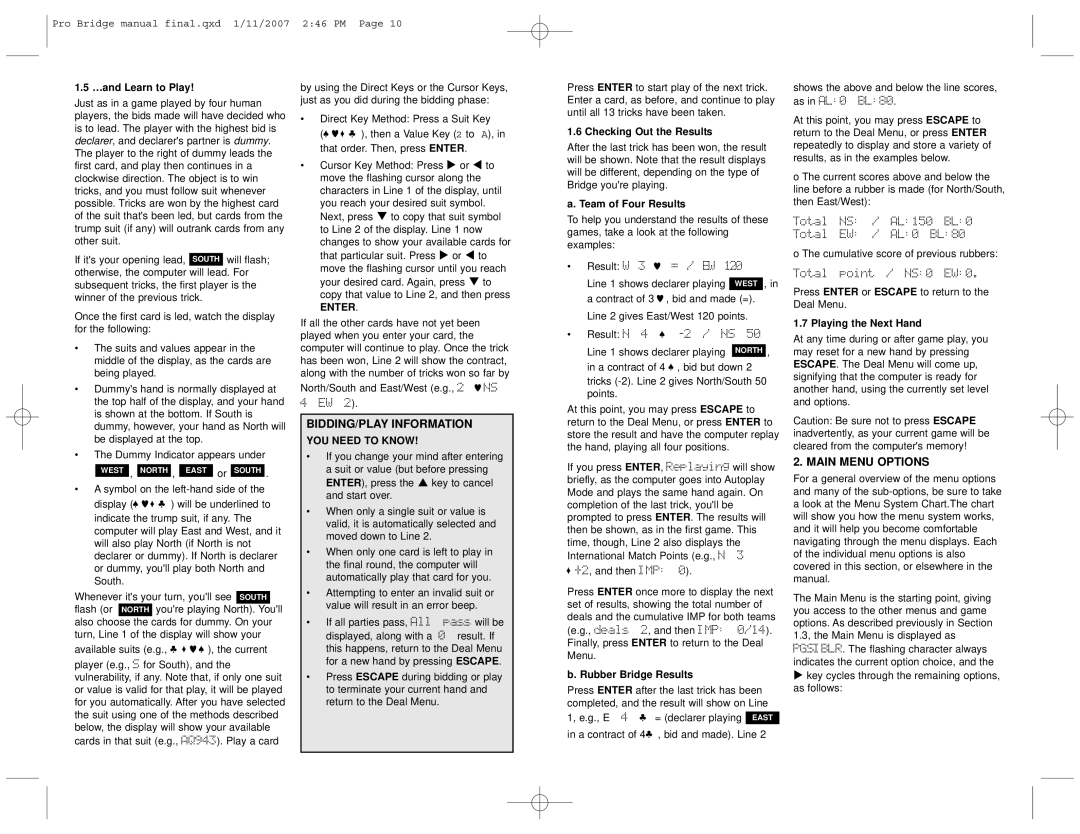1.5 …and Learn to Play!
Just as in a game played by four human players, the bids made will have decided who is to lead. The player with the highest bid is declarer, and declarer's partner is dummy. The player to the right of dummy leads the first card, and play then continues in a clockwise direction. The object is to win tricks, and you must follow suit whenever possible. Tricks are won by the highest card of the suit that's been led, but cards from the trump suit (if any) will outrank cards from any other suit.
If it's your opening lead, SOUTH will flash; otherwise, the computer will lead. For subsequent tricks, the first player is the winner of the previous trick.
Once the first card is led, watch the display for the following:
•The suits and values appear in the middle of the display, as the cards are being played.
•Dummy's hand is normally displayed at the top half of the display, and your hand is shown at the bottom. If South is dummy, however, your hand as North will be displayed at the top.
•The Dummy Indicator appears under
WEST , NORTH , EAST or SOUTH .
•A symbol on the left-hand side of the display (q r e w ) will be underlined to
indicate the trump suit, if any. The computer will play East and West, and it will also play North (if North is not declarer or dummy). If North is declarer or dummy, you'll play both North and South.
Whenever it's your turn, you'll see SOUTH flash (or NORTH you're playing North). You'll also choose the cards for dummy. On your turn, Line 1 of the display will show your
available suits (e.g., w e r q ), the current
player (e.g., S for South), and the vulnerability, if any. Note that, if only one suit or value is valid for that play, it will be played for you automatically. After you have selected the suit using one of the methods described below, the display will show your available cards in that suit (e.g., AQ943). Play a card
by using the Direct Keys or the Cursor Keys, just as you did during the bidding phase:
•Direct Key Method: Press a Suit Key
(q r e w ), then a Value Key (2 to A), in that order. Then, press ENTER.
• Cursor Key Method: Press or to move the flashing cursor along the characters in Line 1 of the display, until you reach your desired suit symbol.
Next, press | to copy that suit symbol |
to Line 2 of the display. Line 1 now changes to show your available cards for
that particular suit. Press | or | to |
move the flashing cursor until you reach
your desired card. Again, press | to |
copy that value to Line 2, and then press
ENTER.
If all the other cards have not yet been played when you enter your card, the computer will continue to play. Once the trick has been won, Line 2 will show the contract, along with the number of tricks won so far by
North/South and East/West (e.g., 2™r NS
4 EW 2).
BIDDING/PLAY INFORMATION
YOU NEED TO KNOW!
•If you change your mind after entering a suit or value (but before pressing
ENTER), press the key to cancel and start over.
•When only a single suit or value is valid, it is automatically selected and moved down to Line 2.
•When only one card is left to play in the final round, the computer will automatically play that card for you.
•Attempting to enter an invalid suit or value will result in an error beep.
• If all parties pass, All | pass will be |
displayed, along with a | 0 result. If |
this happens, return to the Deal Menu for a new hand by pressing ESCAPE.
•Press ESCAPE during bidding or play to terminate your current hand and return to the Deal Menu.
Press ENTER to start play of the next trick. Enter a card, as before, and continue to play until all 13 tricks have been taken.
1.6 Checking Out the Results
After the last trick has been won, the result will be shown. Note that the result displays will be different, depending on the type of Bridge you're playing.
a. Team of Four Results
To help you understand the results of these games, take a look at the following examples:
•Result: W 3 r = / EW 120
Line 1 shows declarer playing WEST , in a contract of 3 r , bid and made (=).
Line 2 gives East/West 120 points.
• Result: N 4 q -2 / NS 50 Line 1 shows declarer playing NORTH , in a contract of 4 q , bid but down 2
tricks (-2). Line 2 gives North/South 50 points.
At this point, you may press ESCAPE to return to the Deal Menu, or press ENTER to store the result and have the computer replay the hand, playing all four positions.
If you press ENTER, Replaying will show briefly, as the computer goes into Autoplay Mode and plays the same hand again. On completion of the last trick, you'll be prompted to press ENTER. The results will then be shown, as in the first game. This time, though, Line 2 also displays the International Match Points (e.g., N 3
e+2, and then IMP: 0).
Press ENTER once more to display the next set of results, showing the total number of deals and the cumulative IMP for both teams (e.g., deals 2, and then IMP: 0/14). Finally, press ENTER to return to the Deal Menu.
b. Rubber Bridge Results
Press ENTER after the last trick has been completed, and the result will show on Line
1, e.g., E 4 w = (declarer playing EAST in a contract of 4w , bid and made). Line 2
shows the above and below the line scores,
as in AL:0 BL:80.
At this point, you may press ESCAPE to return to the Deal Menu, or press ENTER repeatedly to display and store a variety of results, as in the examples below.
o The current scores above and below the line before a rubber is made (for North/South, then East/West):
Total NS: / AL:150 BL:0
Total EW: / AL:0 BL:80
o The cumulative score of previous rubbers:
Total point / NS:0 EW:0.
Press ENTER or ESCAPE to return to the Deal Menu.
1.7 Playing the Next Hand
At any time during or after game play, you may reset for a new hand by pressing ESCAPE. The Deal Menu will come up, signifying that the computer is ready for another hand, using the currently set level and options.
Caution: Be sure not to press ESCAPE inadvertently, as your current game will be cleared from the computer's memory!
2. MAIN MENU OPTIONS
For a general overview of the menu options and many of the sub-options, be sure to take a look at the Menu System Chart.The chart will show you how the menu system works, and it will help you become comfortable navigating through the menu displays. Each of the individual menu options is also covered in this section, or elsewhere in the manual.
The Main Menu is the starting point, giving you access to the other menus and game options. As described previously in Section 1.3, the Main Menu is displayed as PGSIBLR. The flashing character always indicates the current option choice, and the
key cycles through the remaining options, as follows: