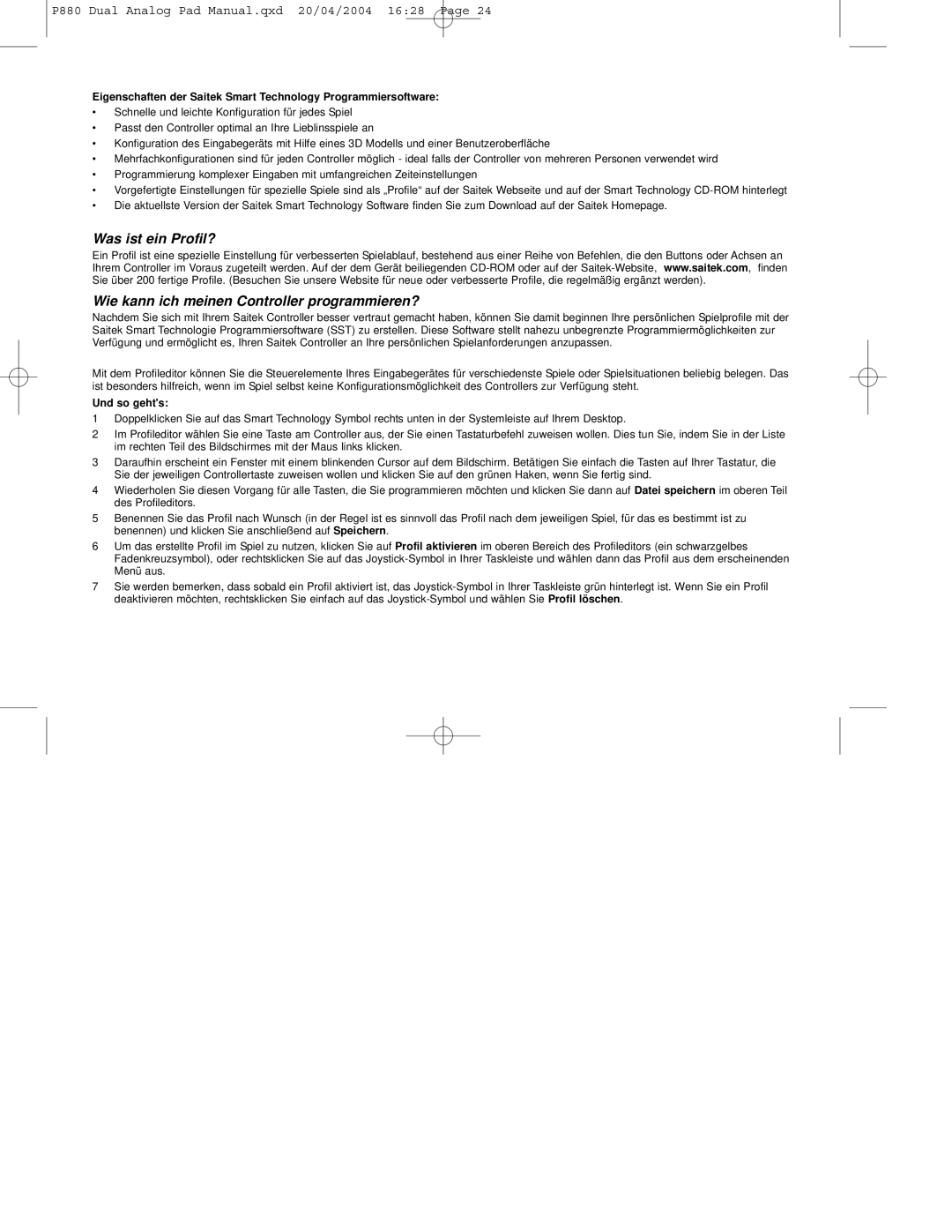P880 specifications
The Saitek P880 is a well-regarded gamepad that has captured the attention of gaming enthusiasts since its release. Known for its innovative design and robust features, the P880 has established itself as a reliable choice for gamers across various platforms.One of the standout characteristics of the Saitek P880 is its ergonomic design. The controller is molded to fit comfortably in a player's hands, allowing for extended gaming sessions without the discomfort often associated with less thoughtfully designed peripherals. The textured grips provide additional stability and control, making it an ideal companion for both action-packed titles and more strategic games.
The P880 features a dual analog stick layout, which is essential for modern gaming. These sticks offer a fluid range of motion, making it easier to navigate in 3D environments. Additionally, the gamepad is equipped with eight buttons, including the crucial shoulder buttons, which provide ample options for gameplay customization. This button configuration allows for quick access to essential in-game actions, enhancing the overall user experience.
One of the significant technological advantages of the Saitek P880 is its compatibility with a wide range of gaming platforms. Originally designed for PC use, the controller also supports gaming consoles, making it a versatile choice for those who enjoy various gaming systems. The plug-and-play functionality simplifies the setup process, allowing gamers to dive straight into their adventures.
The Saitek P880 also boasts advanced vibration feedback technology. This feature adds an immersive layer to gameplay by simulating in-game actions, such as explosions or collisions. The tactile feedback can heighten the emotional stakes of moments in games, making it feel as though players are truly part of the action.
Furthermore, the P880 supports customization options, enabling gamers to remap buttons and configure settings to suit their gameplay style. This degree of personalization is becoming increasingly important in today's gaming environment, where individual preferences can significantly influence performance.
In summary, the Saitek P880 is a well-designed, feature-packed gamepad that appeals to a diverse range of gamers. With its ergonomic build, dual analog sticks, generous button layout, platform compatibility, and advanced feedback technologies, the P880 delivers an engaging gaming experience. Whether you are a casual or serious gamer, this controller is a commendable choice for enhancing your gameplay. With its blend of comfort, functionality, and adaptability, the Saitek P880 stands out as a notable option in the competitive landscape of gaming peripherals.