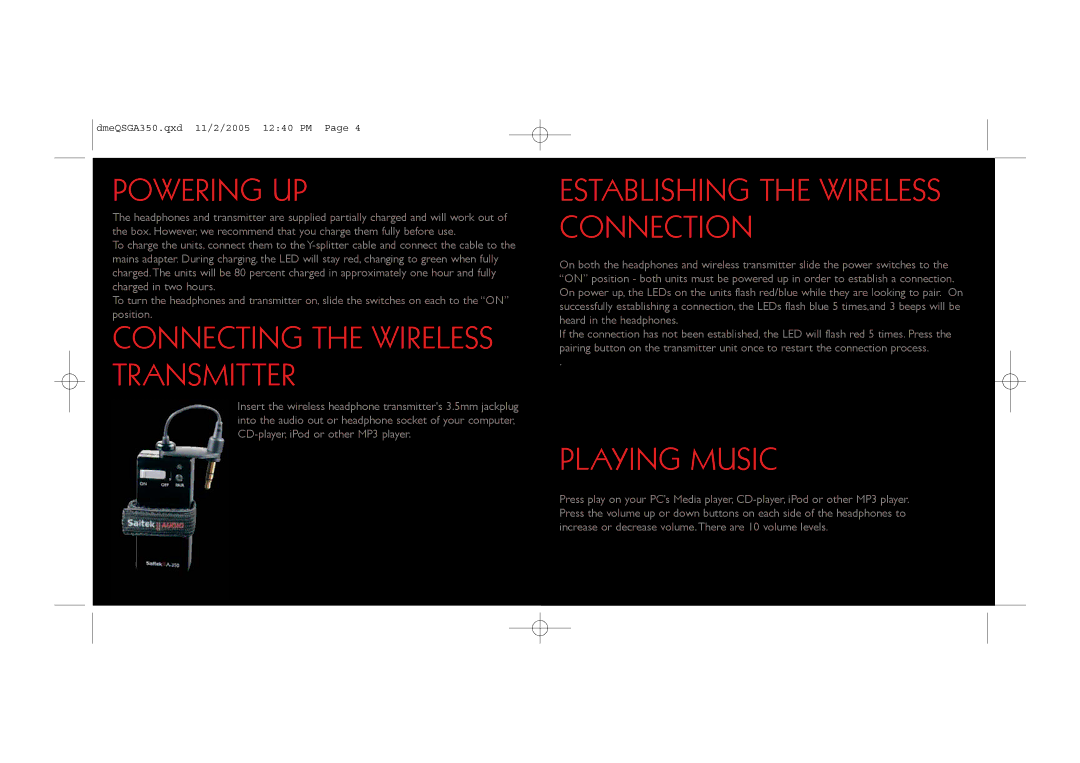dmeQSGA350.qxd 11/2/2005 12:40 PM Page 4
POWERING UP
The headphones and transmitter are supplied partially charged and will work out of the box. However, we recommend that you charge them fully before use.
To charge the units, connect them to the
To turn the headphones and transmitter on, slide the switches on each to the “ON” position.
CONNECTING THE WIRELESS TRANSMITTER
Insert the wireless headphone transmitter's 3.5mm jackplug into the audio out or headphone socket of your computer,
ESTABLISHING THE WIRELESS CONNECTION
On both the headphones and wireless transmitter slide the power switches to the “ON” position - both units must be powered up in order to establish a connection. On power up, the LEDs on the units flash red/blue while they are looking to pair. On successfully establishing a connection, the LEDs flash blue 5 times,and 3 beeps will be heard in the headphones.
If the connection has not been established, the LED will flash red 5 times. Press the pairing button on the transmitter unit once to restart the connection process.
.
PLAYING MUSIC
Press play on your PC’s Media player,