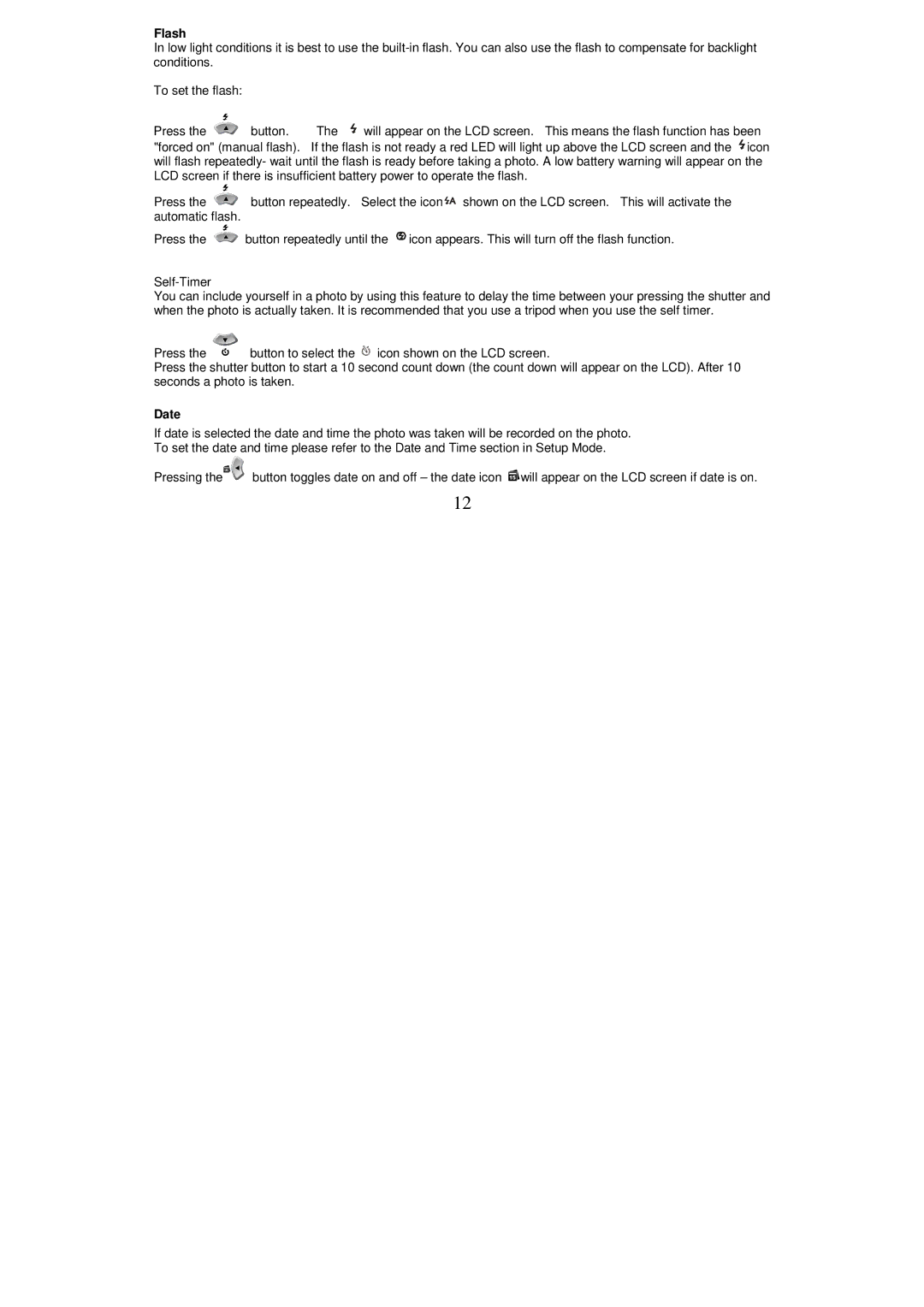Flash
In low light conditions it is best to use the
To set the flash: |
|
|
|
Press the | button. | The | will appear on the LCD screen. This means the flash function has been |
"forced on" (manual flash). If the flash is not ready a red LED will light up above the LCD screen and the ![]() icon will flash repeatedly- wait until the flash is ready before taking a photo. A low battery warning will appear on the LCD screen if there is insufficient battery power to operate the flash.
icon will flash repeatedly- wait until the flash is ready before taking a photo. A low battery warning will appear on the LCD screen if there is insufficient battery power to operate the flash.
Press the | button repeatedly. Select the icon shown on the LCD screen. This will activate the |
automatic flash. |
|
Press the ![]() button repeatedly until the
button repeatedly until the ![]() icon appears. This will turn off the flash function.
icon appears. This will turn off the flash function.
You can include yourself in a photo by using this feature to delay the time between your pressing the shutter and when the photo is actually taken. It is recommended that you use a tripod when you use the self timer.
Press the ![]() button to select the
button to select the ![]()
![]() icon shown on the LCD screen.
icon shown on the LCD screen.
Press the shutter button to start a 10 second count down (the count down will appear on the LCD). After 10 seconds a photo is taken.
Date
If date is selected the date and time the photo was taken will be recorded on the photo. To set the date and time please refer to the Date and Time section in Setup Mode.
Pressing the![]() button toggles date on and off – the date icon
button toggles date on and off – the date icon ![]() will appear on the LCD screen if date is on.
will appear on the LCD screen if date is on.
12