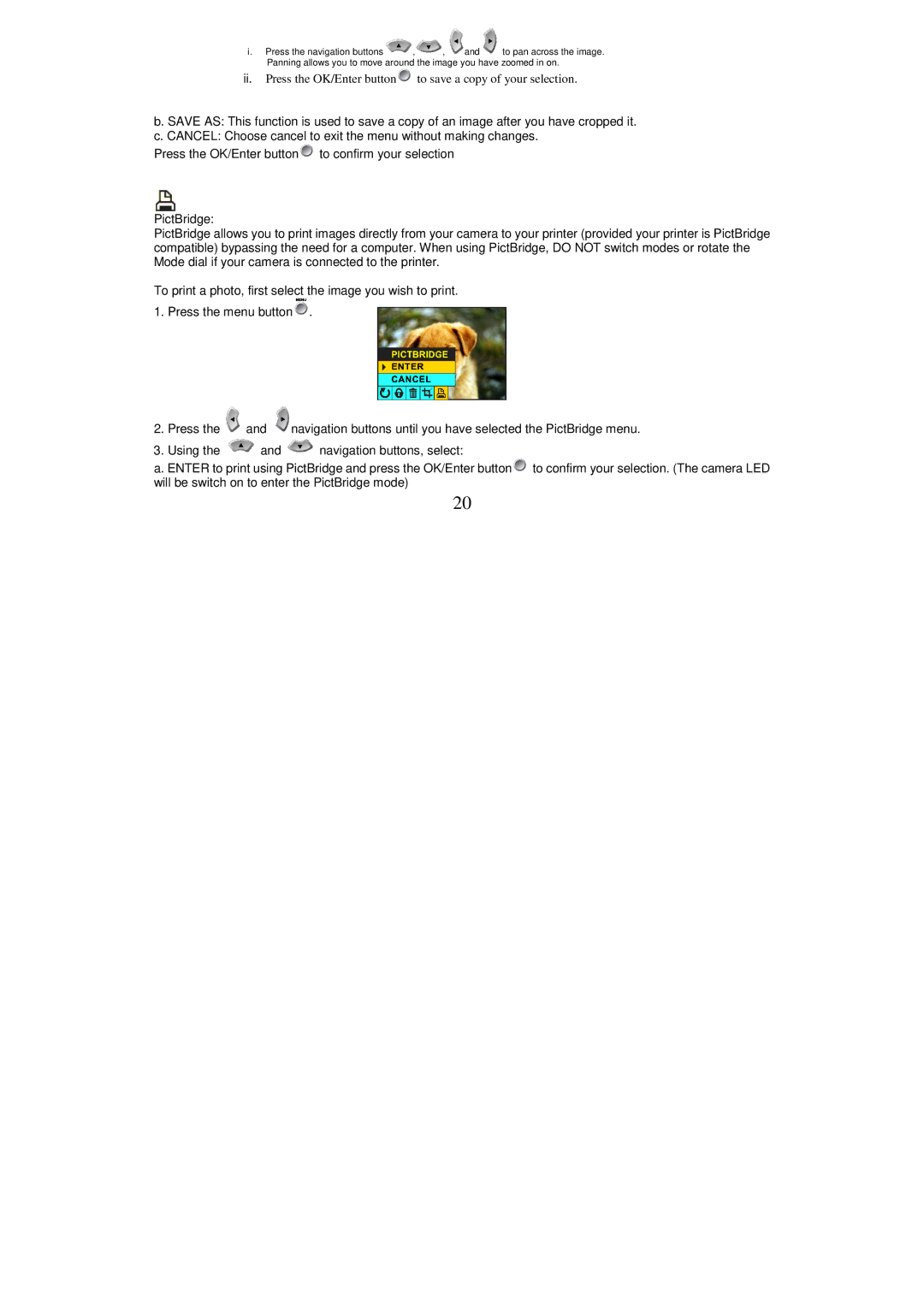i.Press the navigation buttons![]() ,
,![]() ,
, ![]() and
and![]() to pan across the image. Panning allows you to move around the image you have zoomed in on.
to pan across the image. Panning allows you to move around the image you have zoomed in on.
ii.Press the OK/Enter button![]() to save a copy of your selection.
to save a copy of your selection.
b.SAVE AS: This function is used to save a copy of an image after you have cropped it.
c.CANCEL: Choose cancel to exit the menu without making changes.
Press the OK/Enter button![]() to confirm your selection
to confirm your selection
PictBridge:
PictBridge allows you to print images directly from your camera to your printer (provided your printer is PictBridge compatible) bypassing the need for a computer. When using PictBridge, DO NOT switch modes or rotate the Mode dial if your camera is connected to the printer.
To print a photo, first select the image you wish to print. 1. Press the menu button![]() .
.
2.Press the ![]() and
and ![]() navigation buttons until you have selected the PictBridge menu.
navigation buttons until you have selected the PictBridge menu.
3.Using the ![]() and
and ![]() navigation buttons, select:
navigation buttons, select:
a. ENTER to print using PictBridge and press the OK/Enter button![]() to confirm your selection. (The camera LED will be switch on to enter the PictBridge mode)
to confirm your selection. (The camera LED will be switch on to enter the PictBridge mode)
20