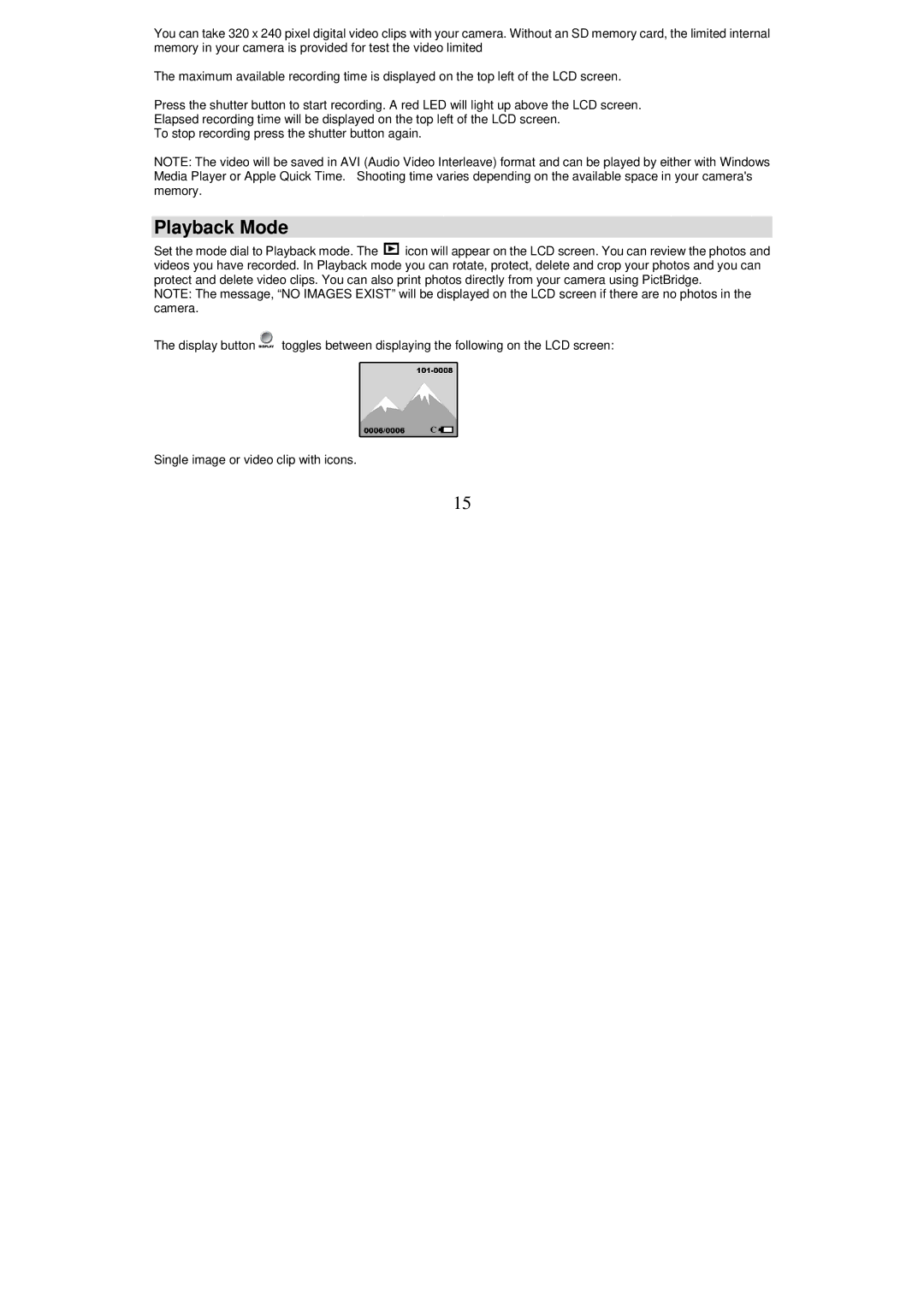You can take 320 x 240 pixel digital video clips with your camera. Without an SD memory card, the limited internal memory in your camera is provided for test the video limited
The maximum available recording time is displayed on the top left of the LCD screen.
Press the shutter button to start recording. A red LED will light up above the LCD screen. Elapsed recording time will be displayed on the top left of the LCD screen.
To stop recording press the shutter button again.
NOTE: The video will be saved in AVI (Audio Video Interleave) format and can be played by either with Windows Media Player or Apple Quick Time. Shooting time varies depending on the available space in your camera's memory.
Playback Mode
Set the mode dial to Playback mode. The ![]() icon will appear on the LCD screen. You can review the photos and videos you have recorded. In Playback mode you can rotate, protect, delete and crop your photos and you can protect and delete video clips. You can also print photos directly from your camera using PictBridge.
icon will appear on the LCD screen. You can review the photos and videos you have recorded. In Playback mode you can rotate, protect, delete and crop your photos and you can protect and delete video clips. You can also print photos directly from your camera using PictBridge.
NOTE: The message, “NO IMAGES EXIST” will be displayed on the LCD screen if there are no photos in the camera.
The display button![]() toggles between displaying the following on the LCD screen:
toggles between displaying the following on the LCD screen:
Single image or video clip with icons.
15