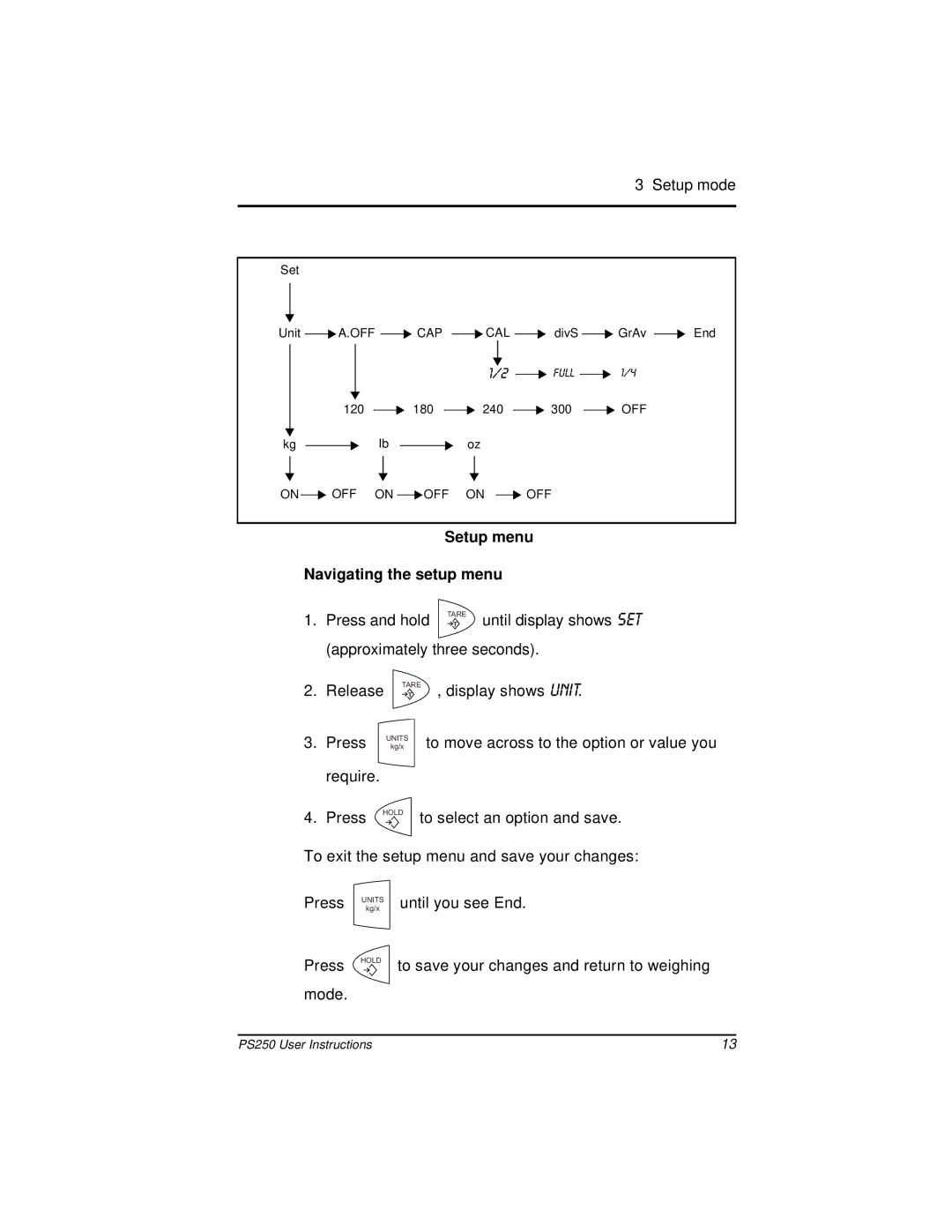PS250 specifications
Salter Housewares has established itself as a leader in innovative kitchen tools and gadgets, and the PS250 digital kitchen scale exemplifies their commitment to quality and functionality. This versatile scale is designed for both amateur cooks and seasoned chefs, making it an essential addition to any kitchen.One of the standout features of the Salter PS250 is its precision measurement capability. The scale has a maximum capacity of 5 kilograms, enabling users to weigh a variety of ingredients with ease. Its readability is enhanced by the large, easy-to-read LCD display, which ensures that users can quickly and accurately monitor their measurements without any strain. Whether you're weighing flour, sugar, or even small packages, the PS250 provides reliable results every time.
The PS250 scale is equipped with a tare function, a vital feature for those who often work with multiple ingredients or need to measure ingredients in bowls or containers. This function allows users to reset the scale to zero after placing a container on it, ensuring that only the contents are weighed. This functionality promotes precision and convenience, making it simpler to follow recipes accurately.
Another notable technology incorporated into the PS250 is its easy-to-clean surface. Constructed with durable materials, the scale can be wiped clean effortlessly, promoting hygiene and maintaining a tidy kitchen environment. Additionally, the scale's slim profile makes it easy to store, fitting into drawers or on shelves without taking up excessive space.
Salter understands the importance of sustainability, and the PS250 is designed with energy efficiency in mind. The scale features an automatic shut-off function that conserves battery life, ensuring that it remains ready for use when needed without the hassle of frequent battery replacements.
Additionally, the PS250 is backed by Salter's reputation for quality, offering users peace of mind in their purchase. This scale is perfect for those who value accuracy and efficiency in their cooking and baking processes. With its combination of advanced technology, elegant design, and practical functionality, the Salter Housewares PS250 digital kitchen scale is a valuable tool for anyone looking to enhance their culinary skills.