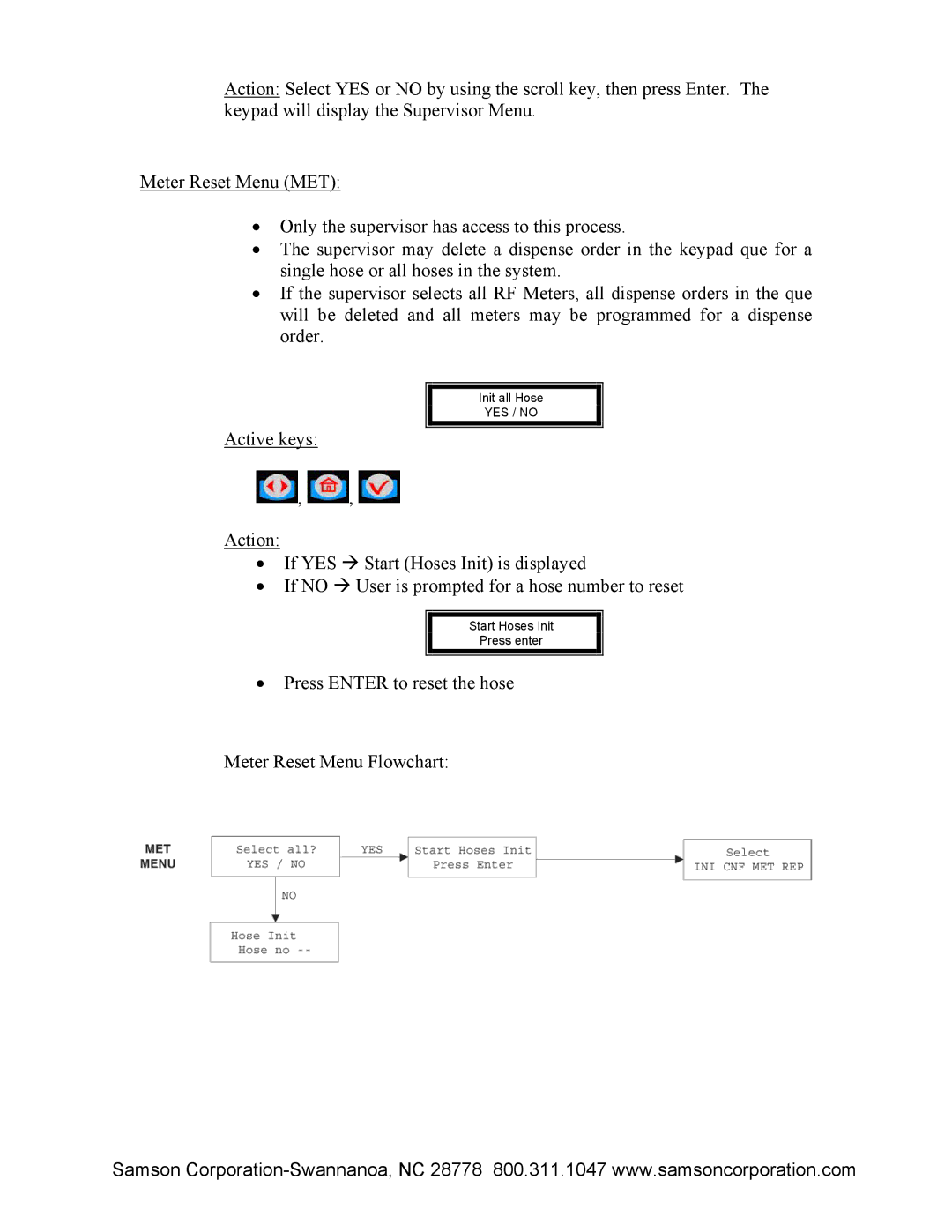Action: Select YES or NO by using the scroll key, then press Enter. The keypad will display the Supervisor Menu.
Meter Reset Menu (MET):
•Only the supervisor has access to this process.
•The supervisor may delete a dispense order in the keypad que for a single hose or all hoses in the system.
•If the supervisor selects all RF Meters, all dispense orders in the que will be deleted and all meters may be programmed for a dispense order.
Init all Hose
YES / NO
Active keys:
![]() ,
, ![]() ,
, ![]()
Action:
•If YES Æ Start (Hoses Init) is displayed
•If NO Æ User is prompted for a hose number to reset
Start Hoses Init
Press enter
•Press ENTER to reset the hose
Meter Reset Menu Flowchart:
Samson