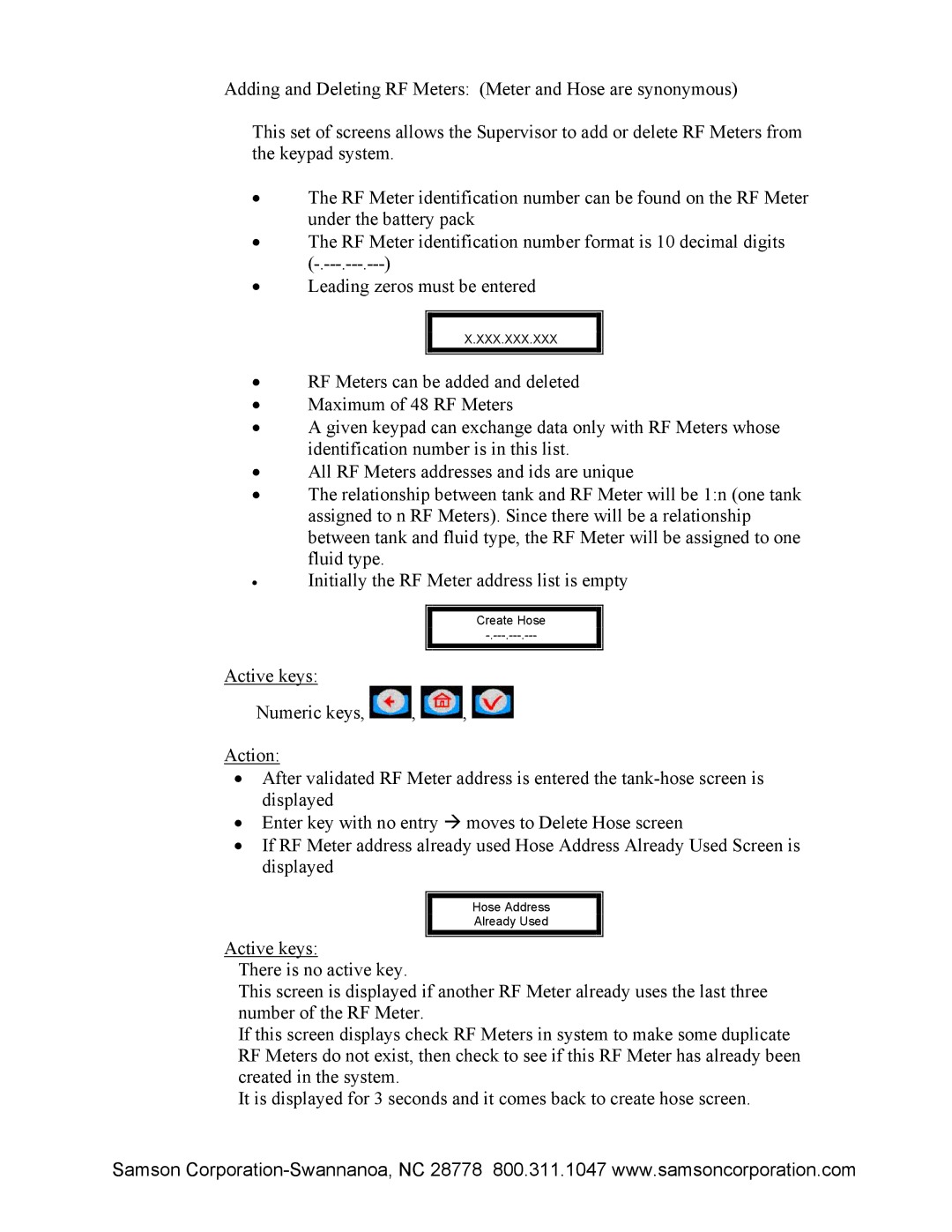Adding and Deleting RF Meters: (Meter and Hose are synonymous)
This set of screens allows the Supervisor to add or delete RF Meters from the keypad system.
•The RF Meter identification number can be found on the RF Meter under the battery pack
•The RF Meter identification number format is 10 decimal digits
•Leading zeros must be entered
X.XXX.XXX.XXX
•RF Meters can be added and deleted
•Maximum of 48 RF Meters
•A given keypad can exchange data only with RF Meters whose identification number is in this list.
•All RF Meters addresses and ids are unique
•The relationship between tank and RF Meter will be 1:n (one tank assigned to n RF Meters). Since there will be a relationship between tank and fluid type, the RF Meter will be assigned to one fluid type.
•Initially the RF Meter address list is empty
Create Hose
Active keys:
Numeric keys, ![]() ,
, ![]() ,
, ![]()
Action:
•After validated RF Meter address is entered the
•Enter key with no entry Æ moves to Delete Hose screen
•If RF Meter address already used Hose Address Already Used Screen is displayed
Hose Address
Already Used
Active keys:
There is no active key.
This screen is displayed if another RF Meter already uses the last three number of the RF Meter.
If this screen displays check RF Meters in system to make some duplicate RF Meters do not exist, then check to see if this RF Meter has already been created in the system.
It is displayed for 3 seconds and it comes back to create hose screen.
Samson