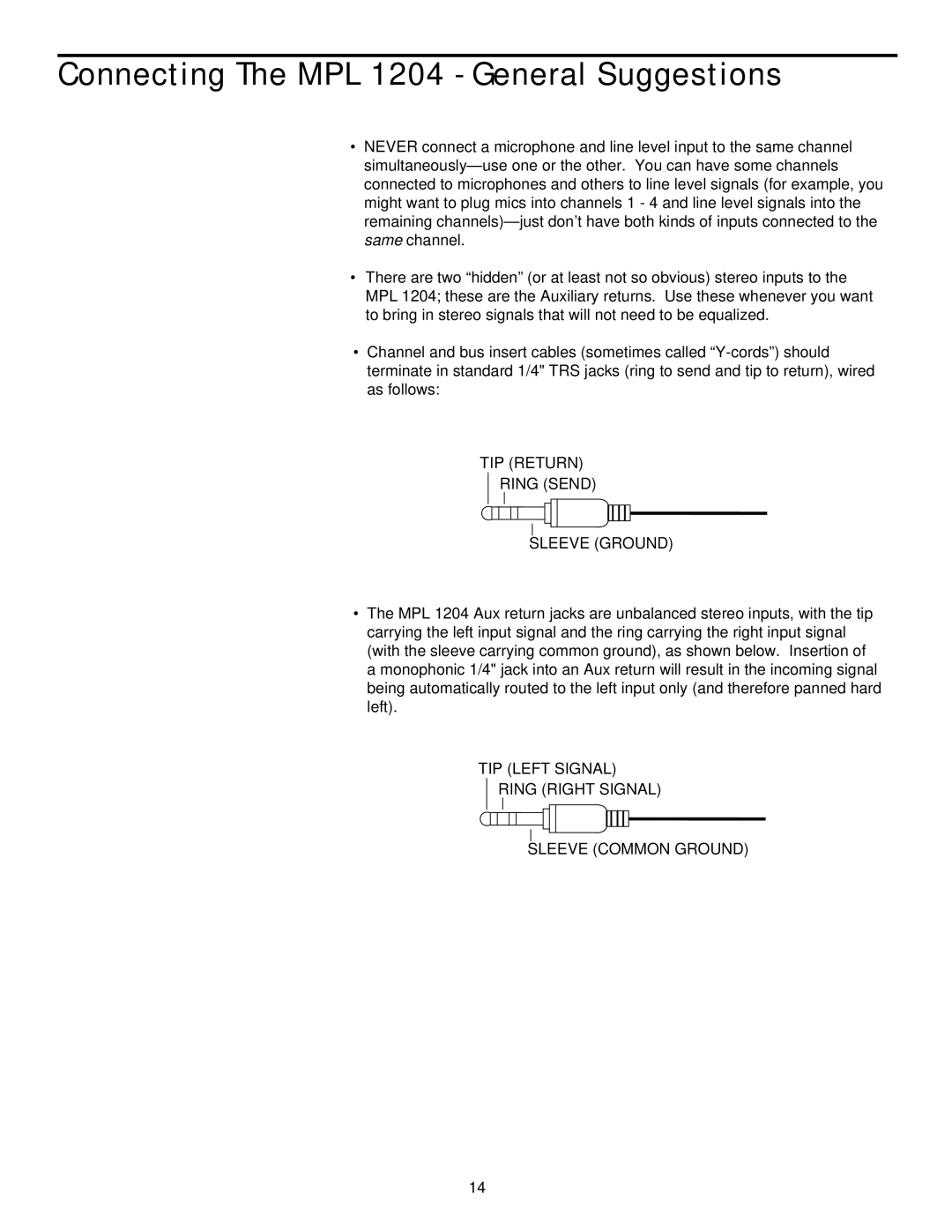Connecting The MPL 1204 - General Suggestions
•NEVER connect a microphone and line level input to the same channel simultaneously— use one or the other. You can have some channels connected to microphones and others to line level signals (for example, you might want to plug mics into channels 1 - 4 and line level signals into the remaining channels)— just don’t have both kinds of inputs connected to the same channel.
•There are two “hidden” (or at least not so obvious) stereo inputs to the MPL 1204; these are the Auxiliary returns. Use these whenever you want to bring in stereo signals that will not need to be equalized.
•Channel and bus insert cables (sometimes called
TIP (RETURN)
RING (SEND)
SLEEVE (GROUND)
•The MPL 1204 Aux return jacks are unbalanced stereo inputs, with the tip carrying the left input signal and the ring carrying the right input signal (with the sleeve carrying common ground), as shown below. Insertion of a monophonic 1/4" jack into an Aux return will result in the incoming signal being automatically routed to the left input only (and therefore panned hard left).
TIP (LEFT SIGNAL)
RING (RIGHT SIGNAL)
SLEEVE (COMMON GROUND)
14