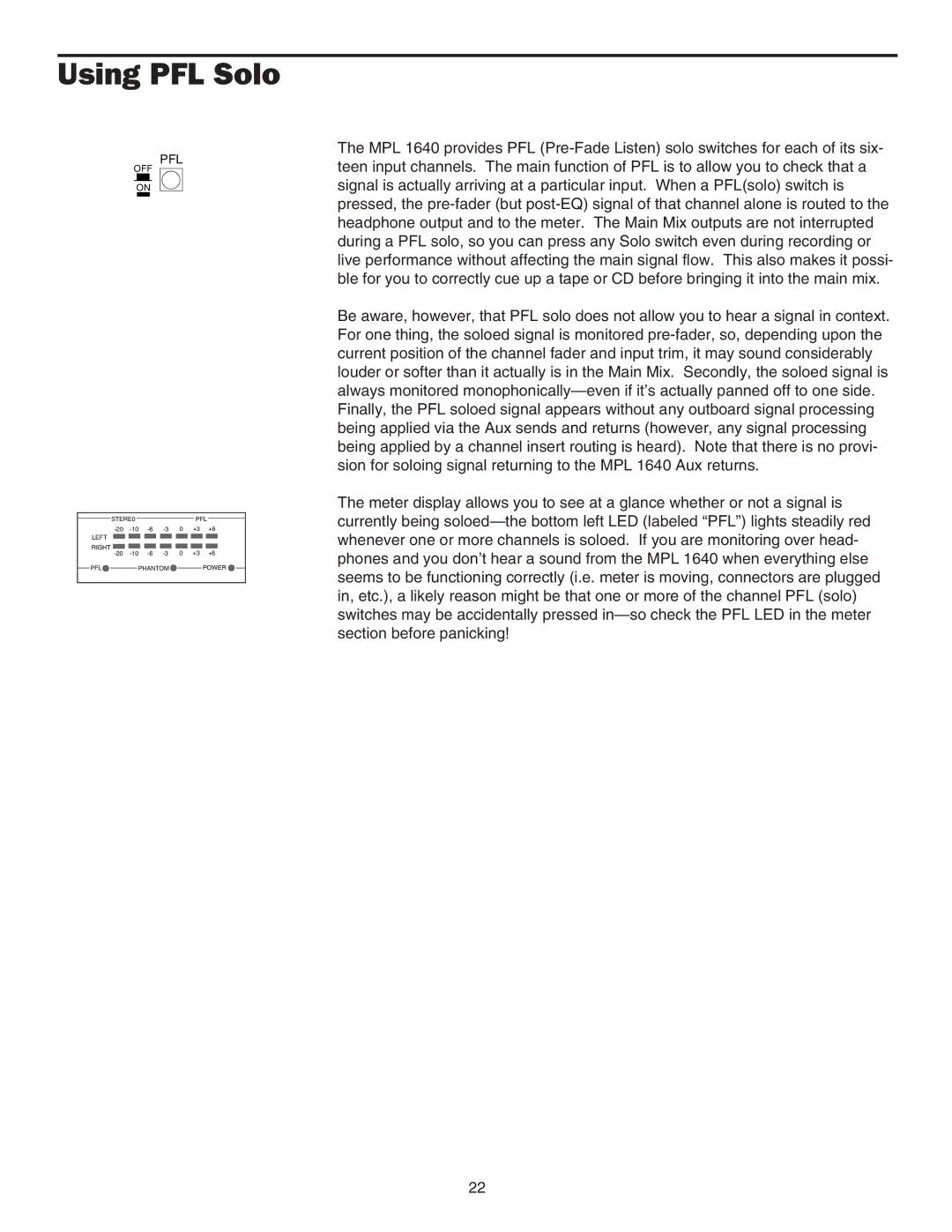The MPL 1640 provides PFL (Pre-Fade Listen) solo switches for each of its six- teen input channels. The main function of PFL is to allow you to check that a signal is actually arriving at a particular input. When a PFL(solo) switch is pressed, the pre-fader (but post-EQ) signal of that channel alone is routed to the headphone output and to the meter. The Main Mix outputs are not interrupted during a PFL solo, so you can press any Solo switch even during recording or live performance without affecting the main signal flow. This also makes it possi- ble for you to correctly cue up a tape or CD before bringing it into the main mix.
Be aware, however, that PFL solo does not allow you to hear a signal in context. For one thing, the soloed signal is monitored pre-fader, so, depending upon the current position of the channel fader and input trim, it may sound considerably louder or softer than it actually is in the Main Mix. Secondly, the soloed signal is always monitored monophonically—even if it’s actually panned off to one side. Finally, the PFL soloed signal appears without any outboard signal processing being applied via the Aux sends and returns (however, any signal processing being applied by a channel insert routing is heard). Note that there is no provi- sion for soloing signal returning to the MPL 1640 Aux returns.
The meter display allows you to see at a glance whether or not a signal is currently being soloed—the bottom left LED (labeled “PFL”) lights steadily red whenever one or more channels is soloed. If you are monitoring over head- phones and you don’t hear a sound from the MPL 1640 when everything else seems to be functioning correctly (i.e. meter is moving, connectors are plugged in, etc.), a likely reason might be that one or more of the channel PFL (solo) switches may be accidentally pressed in—so check the PFL LED in the meter section before panicking!