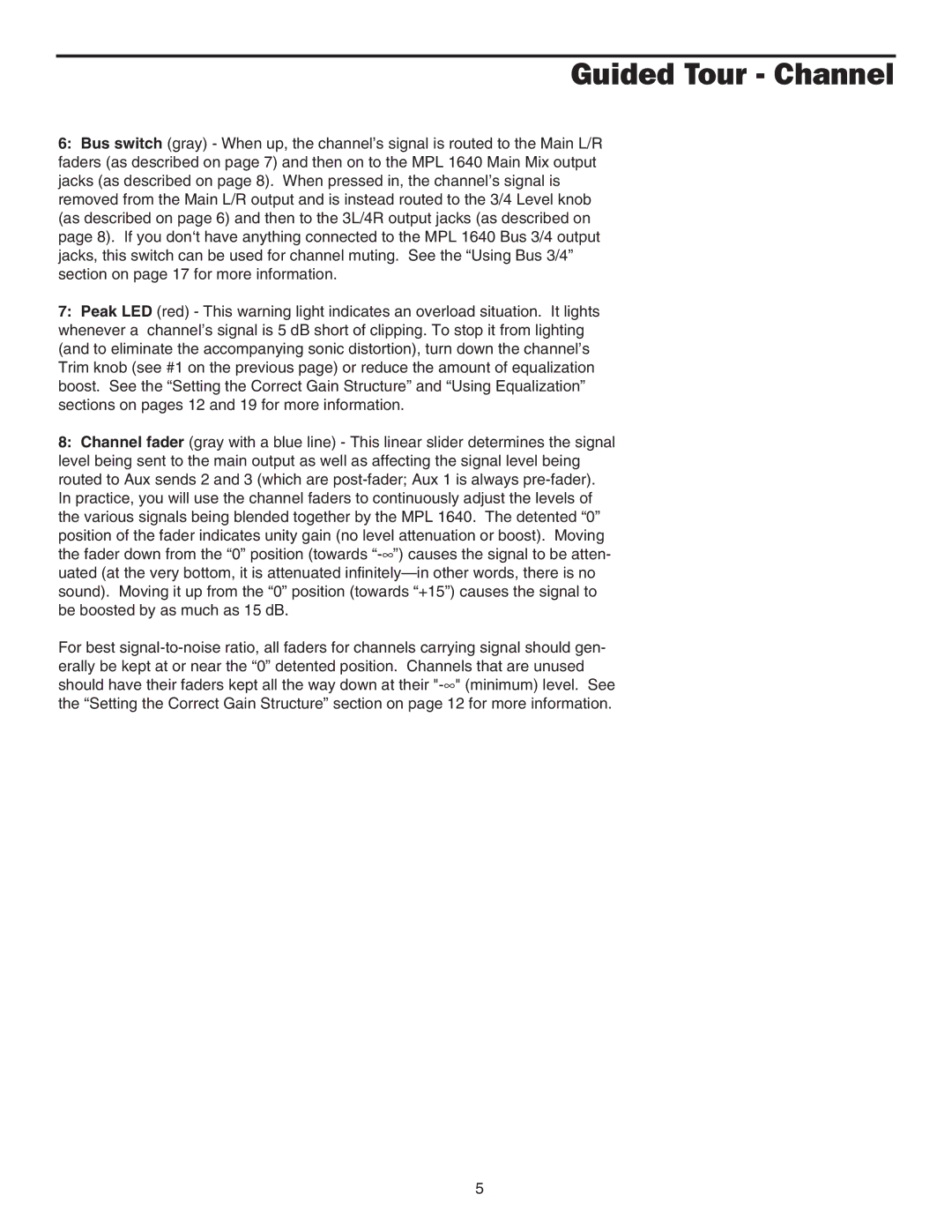Guided Tour - Channel
6:Bus switch (gray) - When up, the channel’s signal is routed to the Main L/R faders (as described on page 7) and then on to the MPL 1640 Main Mix output jacks (as described on page 8). When pressed in, the channel’s signal is removed from the Main L/R output and is instead routed to the 3/4 Level knob (as described on page 6) and then to the 3L/4R output jacks (as described on page 8). If you don‘t have anything connected to the MPL 1640 Bus 3/4 output jacks, this switch can be used for channel muting. See the “Using Bus 3/4” section on page 17 for more information.
7:Peak LED (red) - This warning light indicates an overload situation. It lights whenever a channel’s signal is 5 dB short of clipping. To stop it from lighting (and to eliminate the accompanying sonic distortion), turn down the channel’s Trim knob (see #1 on the previous page) or reduce the amount of equalization boost. See the “Setting the Correct Gain Structure” and “Using Equalization” sections on pages 12 and 19 for more information.
8:Channel fader (gray with a blue line) - This linear slider determines the signal level being sent to the main output as well as affecting the signal level being routed to Aux sends 2 and 3 (which are
position of the fader indicates unity gain (no level attenuation or boost). Moving the fader down from the “0” position (towards
For best
5