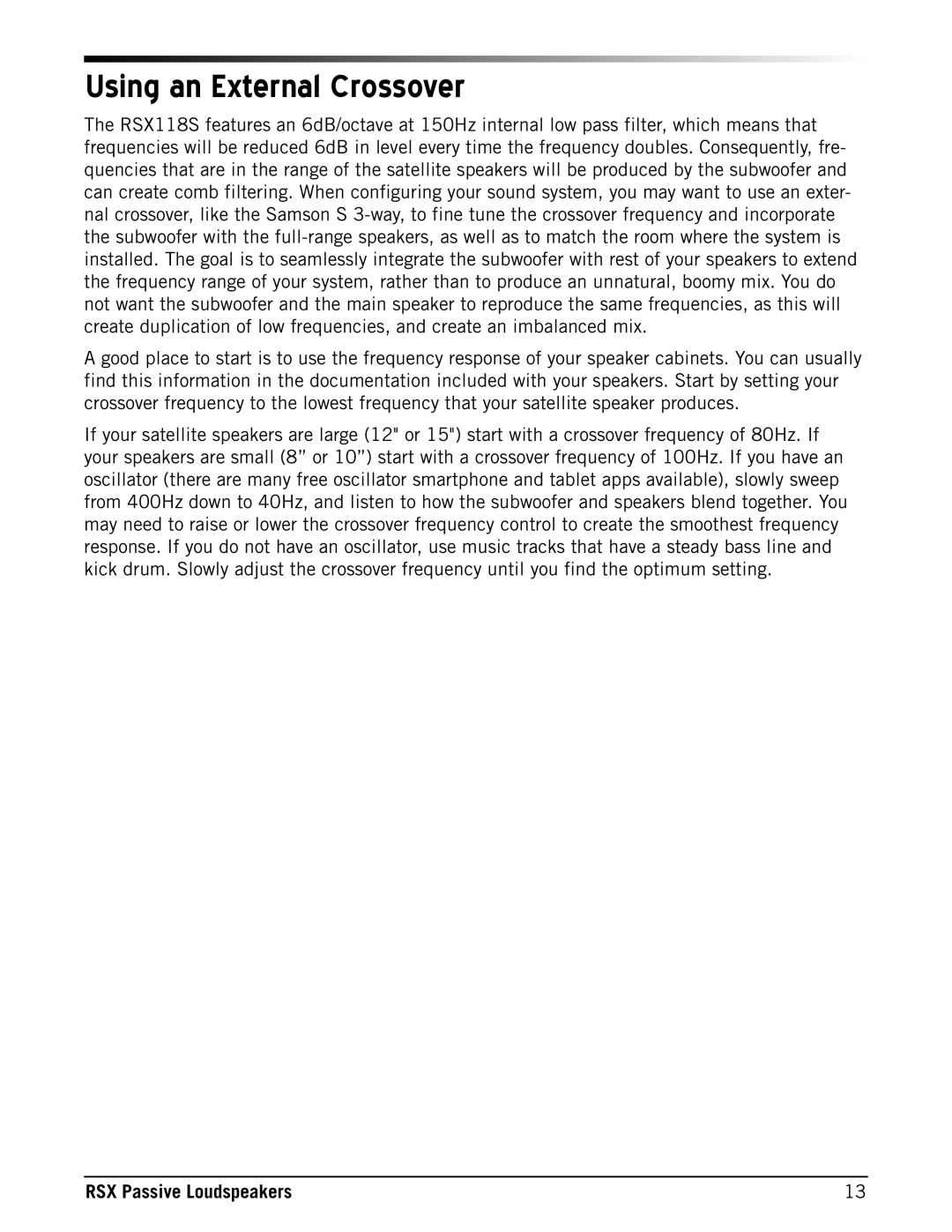Using an External Crossover
The RSX118S features an 6dB/octave at 150Hz internal low pass filter, which means that frequencies will be reduced 6dB in level every time the frequency doubles. Consequently, fre- quencies that are in the range of the satellite speakers will be produced by the subwoofer and can create comb filtering. When configuring your sound system, you may want to use an exter- nal crossover, like the Samson S
A good place to start is to use the frequency response of your speaker cabinets. You can usually find this information in the documentation included with your speakers. Start by setting your crossover frequency to the lowest frequency that your satellite speaker produces.
If your satellite speakers are large (12" or 15") start with a crossover frequency of 80Hz. If your speakers are small (8” or 10”) start with a crossover frequency of 100Hz. If you have an oscillator (there are many free oscillator smartphone and tablet apps available), slowly sweep from 400Hz down to 40Hz, and listen to how the subwoofer and speakers blend together. You may need to raise or lower the crossover frequency control to create the smoothest frequency response. If you do not have an oscillator, use music tracks that have a steady bass line and kick drum. Slowly adjust the crossover frequency until you find the optimum setting.
RSX Passive Loudspeakers | 13 |