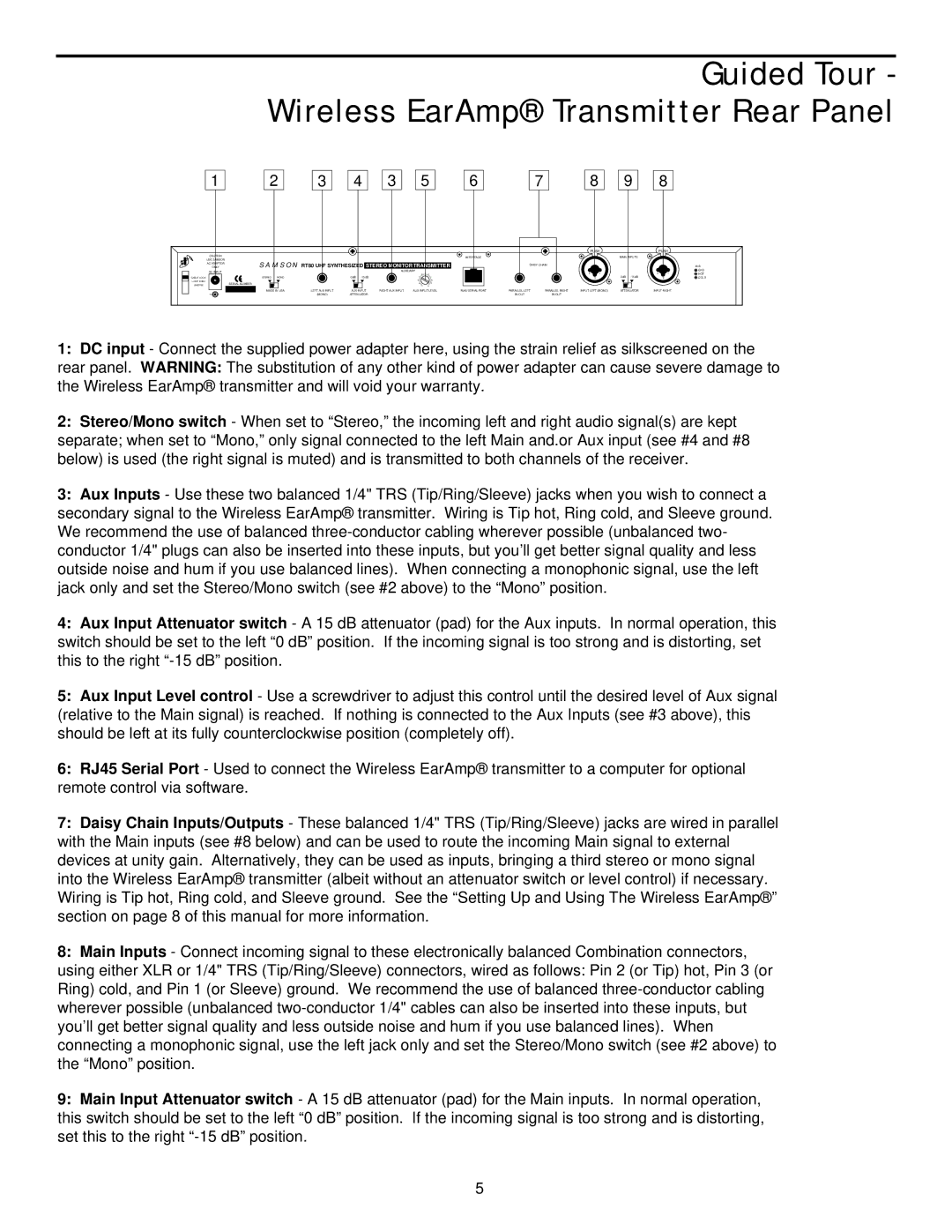1
Guided Tour - Wireless EarAmp® Transmitter Rear Panel
2 | 3 | 4 | 3 | 5 | 6 | 7 | 8 | 9 | 8 |
|
|
|
|
|
|
|
|
|
|
|
|
|
|
|
| PUSH |
|
| PUSH |
|
|
CAUTION |
|
|
|
|
|
|
|
|
|
| INTERFACE |
|
|
|
| MAIN INPUTS |
|
|
|
| |
USE SAMSON | SAMSON RT80 UHF SYNTHESIZED STEREO MONITOR TRANSMITTER |
|
|
|
|
|
|
|
|
|
| ||||||||||
AC ADAPTOR |
| DAISY CHAIN |
|
|
|
|
| XLR |
| ||||||||||||
| ONLY |
|
|
|
|
|
|
|
|
| |||||||||||
DC INPUT |
|
|
|
|
| AUXILIARY |
|
|
|
|
|
|
|
|
| 2 |
| 1 GND | A | ||
|
|
|
|
| 0 | 2 |
|
|
| 2 | 1 | 0dB | 1 | 2 HOT | |||||||
CABLE LOCK: |
| STEREO | MONO |
| 0dB |
|
|
| 4 |
|
|
|
| 3 |
| 3 | 3 COLD |
| |||
LOOP THRU |
| SERIAL NUMBER |
|
|
|
|
|
|
| 6 |
|
|
|
|
|
|
|
|
|
| |
AND TIE |
|
|
|
|
|
|
|
| 8 |
|
|
|
|
|
|
|
|
|
| ||
|
|
|
|
|
|
|
| 10 |
|
|
|
|
|
|
|
|
|
| |||
|
| MADE IN USA | LEFT AUX INPUT | AUX INPUT | RIGHT AUX INPUT | AUX INPUT LEVEL | RJ45 SERIAL PORT | PARALLEL LEFT | PARALLEL RIGHT | INPUT LEFT (MONO) | ATTENUATOR | INPUT RIGHT |
|
| |||||||
+ | - |
|
| (MONO) | ATTENUATOR |
|
|
|
|
|
| IN/OUT | IN/OUT |
|
|
|
|
|
|
| |
1:DC input - Connect the supplied power adapter here, using the strain relief as silkscreened on the rear panel. WARNING: The substitution of any other kind of power adapter can cause severe damage to the Wireless EarAmp® transmitter and will void your warranty.
2:Stereo/Mono switch - When set to “Stereo,” the incoming left and right audio signal(s) are kept separate; when set to “Mono,” only signal connected to the left Main and.or Aux input (see #4 and #8 below) is used (the right signal is muted) and is transmitted to both channels of the receiver.
3:Aux Inputs - Use these two balanced 1/4" TRS (Tip/Ring/Sleeve) jacks when you wish to connect a secondary signal to the Wireless EarAmp® transmitter. Wiring is Tip hot, Ring cold, and Sleeve ground. We recommend the use of balanced
4:Aux Input Attenuator switch - A 15 dB attenuator (pad) for the Aux inputs. In normal operation, this switch should be set to the left “0 dB” position. If the incoming signal is too strong and is distorting, set this to the right
5:Aux Input Level control - Use a screwdriver to adjust this control until the desired level of Aux signal (relative to the Main signal) is reached. If nothing is connected to the Aux Inputs (see #3 above), this should be left at its fully counterclockwise position (completely off).
6:RJ45 Serial Port - Used to connect the Wireless EarAmp® transmitter to a computer for optional remote control via software.
7:Daisy Chain Inputs/Outputs - These balanced 1/4" TRS (Tip/Ring/Sleeve) jacks are wired in parallel with the Main inputs (see #8 below) and can be used to route the incoming Main signal to external devices at unity gain. Alternatively, they can be used as inputs, bringing a third stereo or mono signal into the Wireless EarAmp® transmitter (albeit without an attenuator switch or level control) if necessary. Wiring is Tip hot, Ring cold, and Sleeve ground. See the “Setting Up and Using The Wireless EarAmp®” section on page 8 of this manual for more information.
8:Main Inputs - Connect incoming signal to these electronically balanced Combination connectors, using either XLR or 1/4" TRS (Tip/Ring/Sleeve) connectors, wired as follows: Pin 2 (or Tip) hot, Pin 3 (or Ring) cold, and Pin 1 (or Sleeve) ground. We recommend the use of balanced
9:Main Input Attenuator switch - A 15 dB attenuator (pad) for the Main inputs. In normal operation, this switch should be set to the left “0 dB” position. If the incoming signal is too strong and is distorting, set this to the right
5