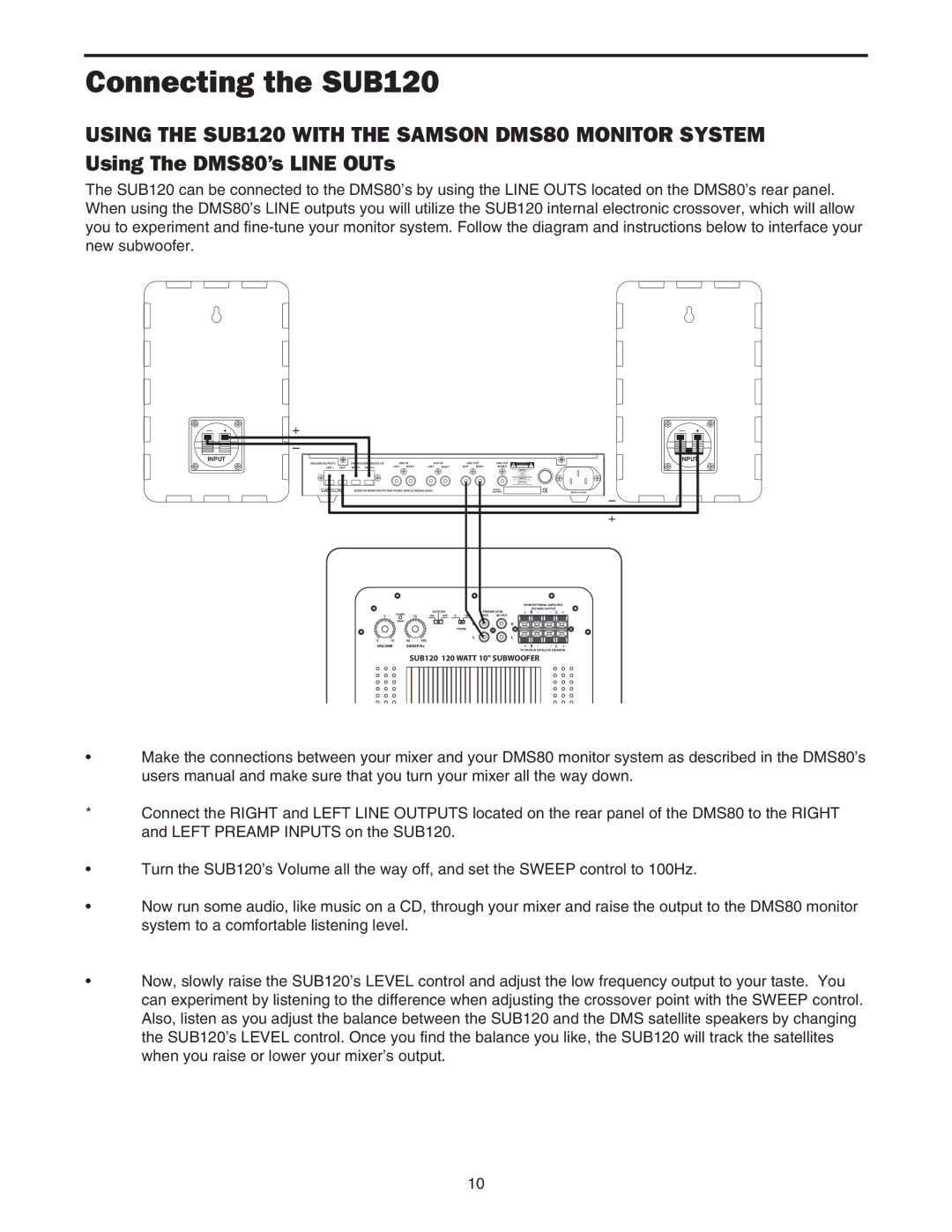Sub120 specifications
The Samson Sub120 is a compact yet powerful subwoofer designed for both professional audio applications and high-fidelity home entertainment systems. Engineered with innovative technologies and robust features, the Sub120 aims to deliver deep, impactful bass that enhances the overall listening experience.At the heart of the Sub120 is its 12-inch low-frequency driver, specifically designed to reproduce low-end frequencies with accuracy and depth. This driver is crafted to produce a wide frequency response, typically ranging from 25 Hz to 150 Hz, allowing for a rich sound that can handle everything from thundering explosions in movies to the subtle nuances of acoustic music.
One standout feature of the Samson Sub120 is its built-in high-efficiency amplifier, which provides a peak power output of around 400 watts. This ensures that the subwoofer can fill a room with sound without distortion, even at higher volume levels. The amplifier is designed to work synergistically with the driver, optimizing performance and providing a seamless listening experience across various audio formats.
The Sub120 also incorporates adjustable crossover settings, enabling users to tailor the audio output to their specific needs. This feature allows for precise control over the frequency range, ensuring that the subwoofer integrates smoothly with other speakers in a surround sound system or home theater setup. Additionally, this flexibility helps in achieving the desired balance between bass and mid/high frequencies, ultimately enhancing the overall sound quality.
Connectivity is made easy with the Sub120, as it offers multiple input options, including XLR, TRS, and RCA connections. This versatility ensures compatibility with a wide range of audio equipment, making it suitable for both live performances and studio environments. Furthermore, the Sub120 is equipped with a Phase switch, which allows users to adjust the phase alignment with other speakers, aiding in creating a cohesive soundstage.
The design of the Sub120 is another notable aspect. It features a rugged, yet stylish cabinet that not only enhances its aesthetic appeal but also contributes to the durability of the unit. The front-firing port design helps to maximize bass response while minimizing port noise, further elevating the listening experience.
Overall, the Samson Sub120 is a remarkable subwoofer that combines advanced technology, user-friendly features, and robust build quality. Whether used in professional settings or for home audio, it is designed to deliver powerful, deep bass response that complements any audio system.