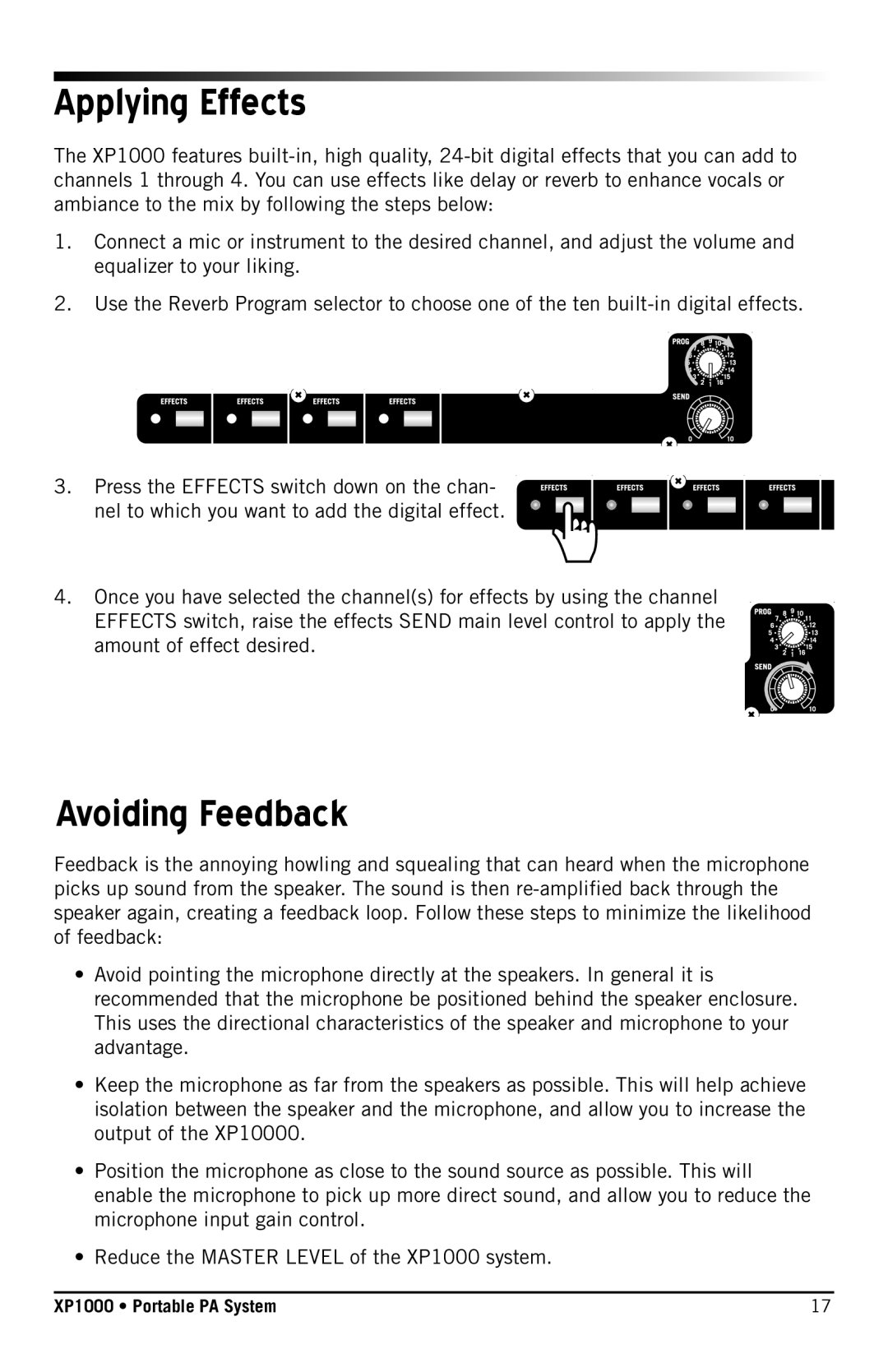Applying Effects
The XP1000 features
1.Connect a mic or instrument to the desired channel, and adjust the volume and equalizer to your liking.
2.Use the Reverb Program selector to choose one of the ten
3. Press the EFFECTS switch down on the chan- nel to which you want to add the digital effect.
4.Once you have selected the channel(s) for effects by using the channel
EFFECTS switch, raise the effects SEND main level control to apply the amount of effect desired.
Avoiding Feedback
Feedback is the annoying howling and squealing that can heard when the microphone picks up sound from the speaker. The sound is then
•Avoid pointing the microphone directly at the speakers. In general it is recommended that the microphone be positioned behind the speaker enclosure. This uses the directional characteristics of the speaker and microphone to your advantage.
•Keep the microphone as far from the speakers as possible. This will help achieve isolation between the speaker and the microphone, and allow you to increase the output of the XP10000.
•Position the microphone as close to the sound source as possible. This will enable the microphone to pick up more direct sound, and allow you to reduce the microphone input gain control.
•Reduce the MASTER LEVEL of the XP1000 system.
XP1000 • Portable PA System | 17 |