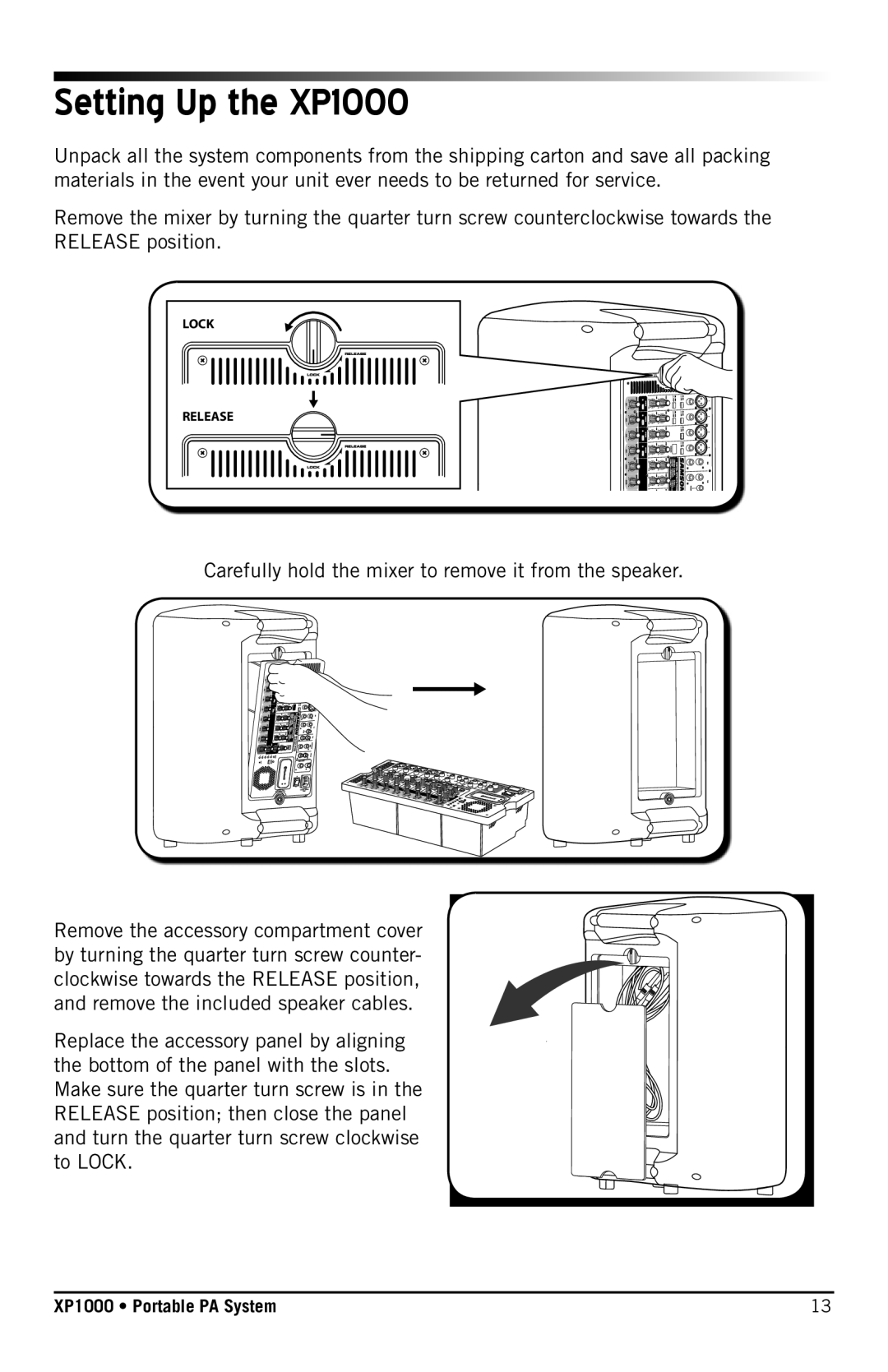Setting Up the XP1000
Unpack all the system components from the shipping carton and save all packing materials in the event your unit ever needs to be returned for service.
Remove the mixer by turning the quarter turn screw counterclockwise towards the RELEASE position.
LOCK
RELEASE
Carefully hold the mixer to remove it from the speaker.
Remove the accessory compartment cover by turning the quarter turn screw counter- clockwise towards the RELEASE position, and remove the included speaker cables.
Replace the accessory panel by aligning the bottom of the panel with the slots. Make sure the quarter turn screw is in the RELEASE position; then close the panel and turn the quarter turn screw clockwise to LOCK.
XP1000 • Portable PA System | 13 |