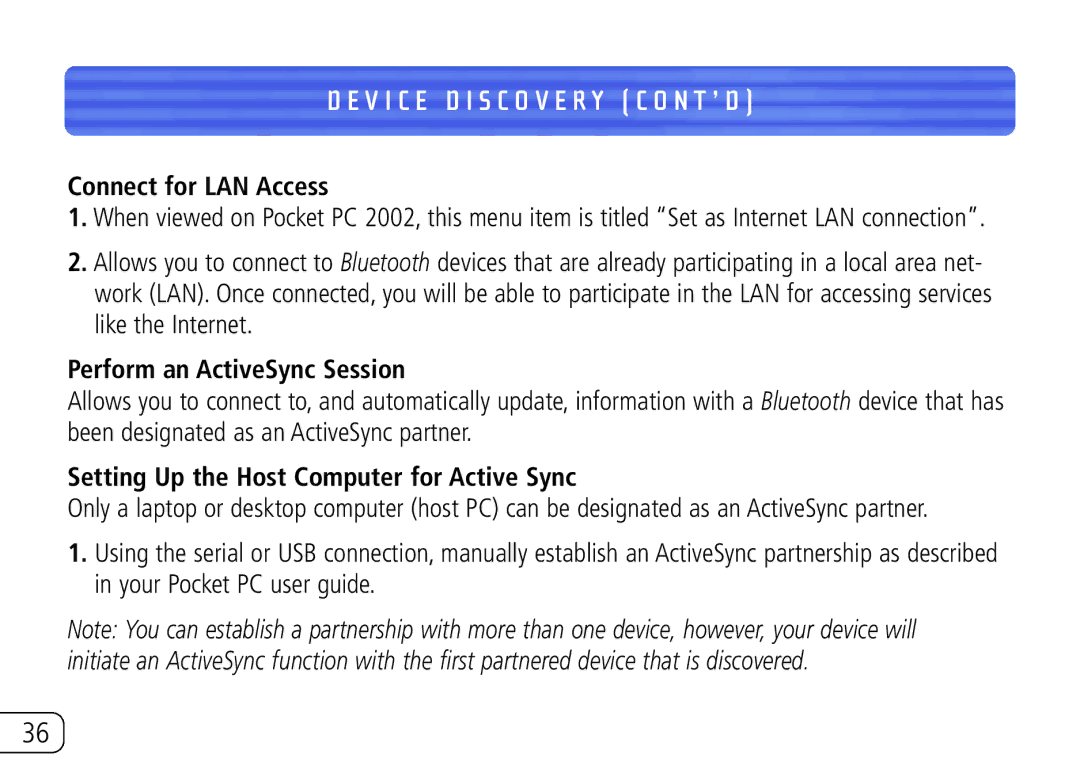D E V I C E D I S C O V E R Y ( C O N T ’ D )
Connect for LAN Access
1.When viewed on Pocket PC 2002, this menu item is titled “Set as Internet LAN connection”.
2.Allows you to connect to Bluetooth devices that are already participating in a local area net- work (LAN). Once connected, you will be able to participate in the LAN for accessing services like the Internet.
Perform an ActiveSync Session
Allows you to connect to, and automatically update, information with a Bluetooth device that has been designated as an ActiveSync partner.
Setting Up the Host Computer for Active Sync
Only a laptop or desktop computer (host PC) can be designated as an ActiveSync partner.
1.Using the serial or USB connection, manually establish an ActiveSync partnership as described in your Pocket PC user guide.
Note: You can establish a partnership with more than one device, however, your device will initiate an ActiveSync function with the first partnered device that is discovered.
36