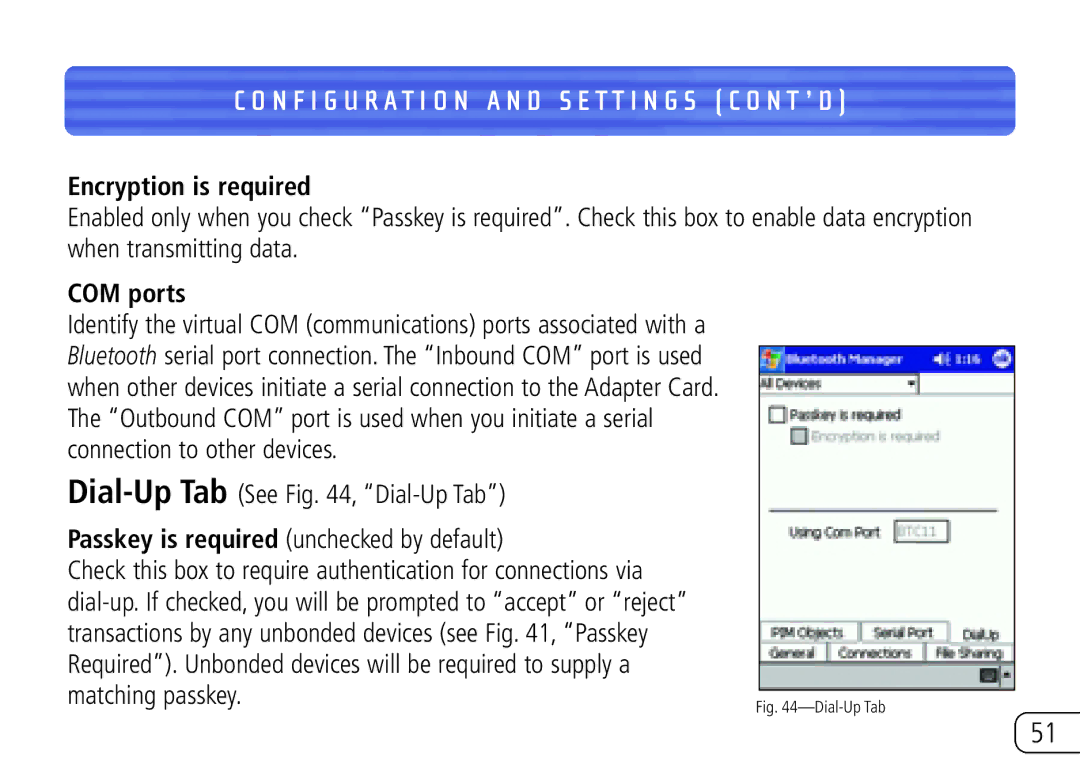C O N F I G U R A T I O N A N D S E T T I N G S ( C O N T ’ D )
Encryption is required
Enabled only when you check “Passkey is required”. Check this box to enable data encryption when transmitting data.
COM ports |
|
Identify the virtual COM (communications) ports associated with a |
|
Bluetooth serial port connection. The “Inbound COM” port is used |
|
when other devices initiate a serial connection to the Adapter Card. |
|
The “Outbound COM” port is used when you initiate a serial |
|
connection to other devices. |
|
| |
Passkey is required (unchecked by default) |
|
Check this box to require authentication for connections via |
|
| |
transactions by any unbonded devices (see Fig. 41, “Passkey |
|
Required”). Unbonded devices will be required to supply a |
|
matching passkey. | Fig. |
|
51