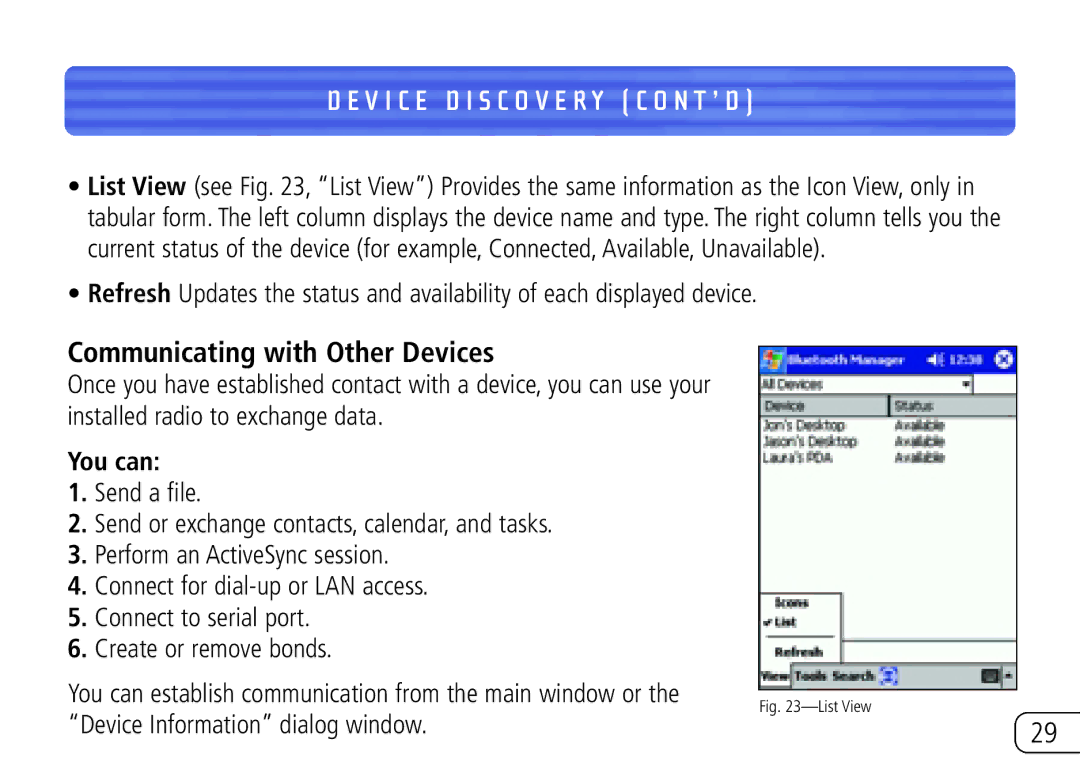D E V I C E D I S C O V E R Y ( C O N T ’ D )
•List View (see Fig. 23, “List View”) Provides the same information as the Icon View, only in tabular form. The left column displays the device name and type. The right column tells you the current status of the device (for example, Connected, Available, Unavailable).
•Refresh Updates the status and availability of each displayed device.
Communicating with Other Devices
Once you have established contact with a device, you can use your installed radio to exchange data.
You can:
1.Send a file.
2.Send or exchange contacts, calendar, and tasks.
3.Perform an ActiveSync session.
4.Connect for
5.Connect to serial port.
6.Create or remove bonds.
You can establish communication from the main window or the |
|
| |
Fig. | |||
“Device Information” dialog window. | |||
29 | |||