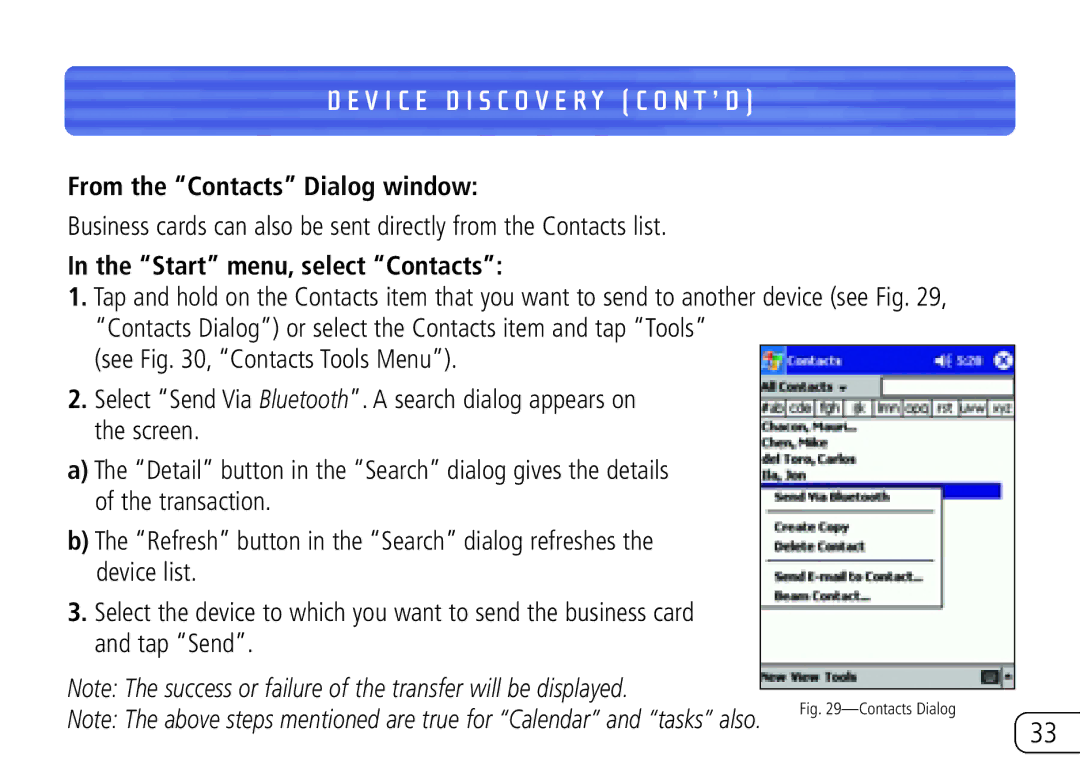D E V I C E D I S C O V E R Y ( C O N T ’ D )
From the “Contacts” Dialog window:
Business cards can also be sent directly from the Contacts list.
In the “Start” menu, select “Contacts”:
1.Tap and hold on the Contacts item that you want to send to another device (see Fig. 29, “Contacts Dialog”) or select the Contacts item and tap “Tools”
(see Fig. 30, “Contacts Tools Menu”).
2.Select “Send Via Bluetooth”. A search dialog appears on the screen.
a)The “Detail” button in the “Search” dialog gives the details of the transaction.
b)The “Refresh” button in the “Search” dialog refreshes the device list.
3.Select the device to which you want to send the business card and tap “Send”.
Note: The success or failure of the transfer will be displayed.
Note: The above steps mentioned are true for “Calendar” and “tasks” also. | Fig. | |
33 | ||
|