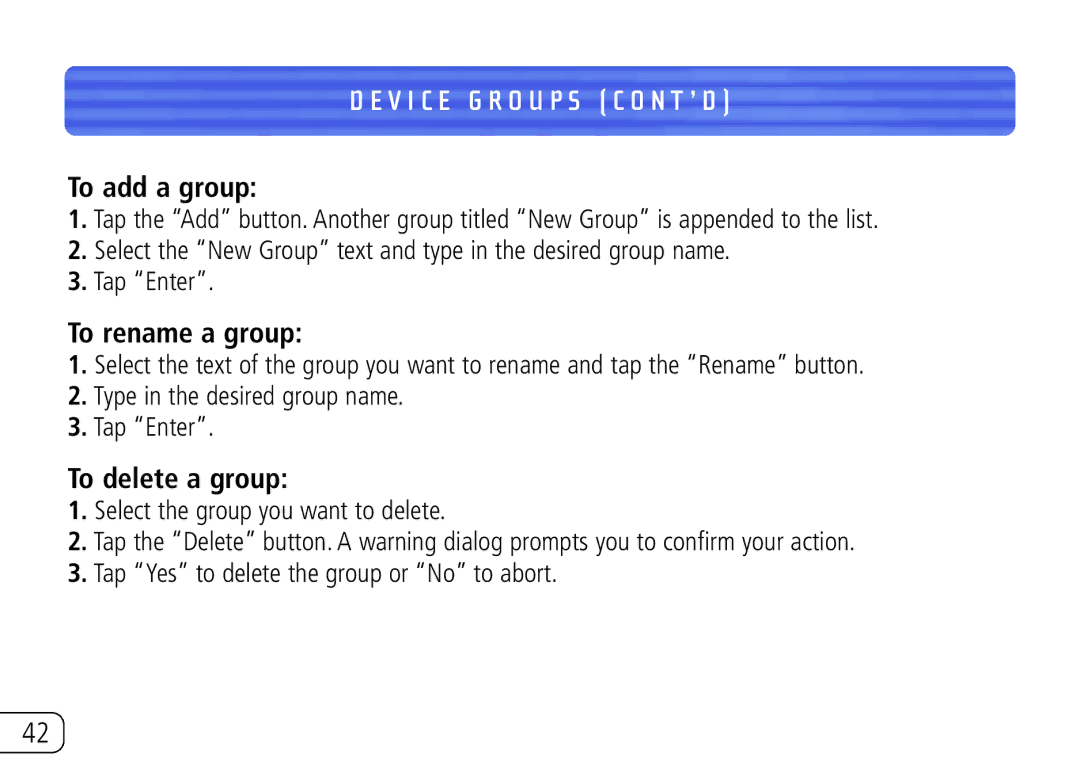D E V I C E G R O U P S ( C O N T ’ D )
To add a group:
1.Tap the “Add” button. Another group titled “New Group” is appended to the list.
2.Select the “New Group” text and type in the desired group name.
3.Tap “Enter”.
To rename a group:
1.Select the text of the group you want to rename and tap the “Rename” button.
2.Type in the desired group name.
3.Tap “Enter”.
To delete a group:
1.Select the group you want to delete.
2.Tap the “Delete” button. A warning dialog prompts you to confirm your action.
3.Tap “Yes” to delete the group or “No” to abort.
42