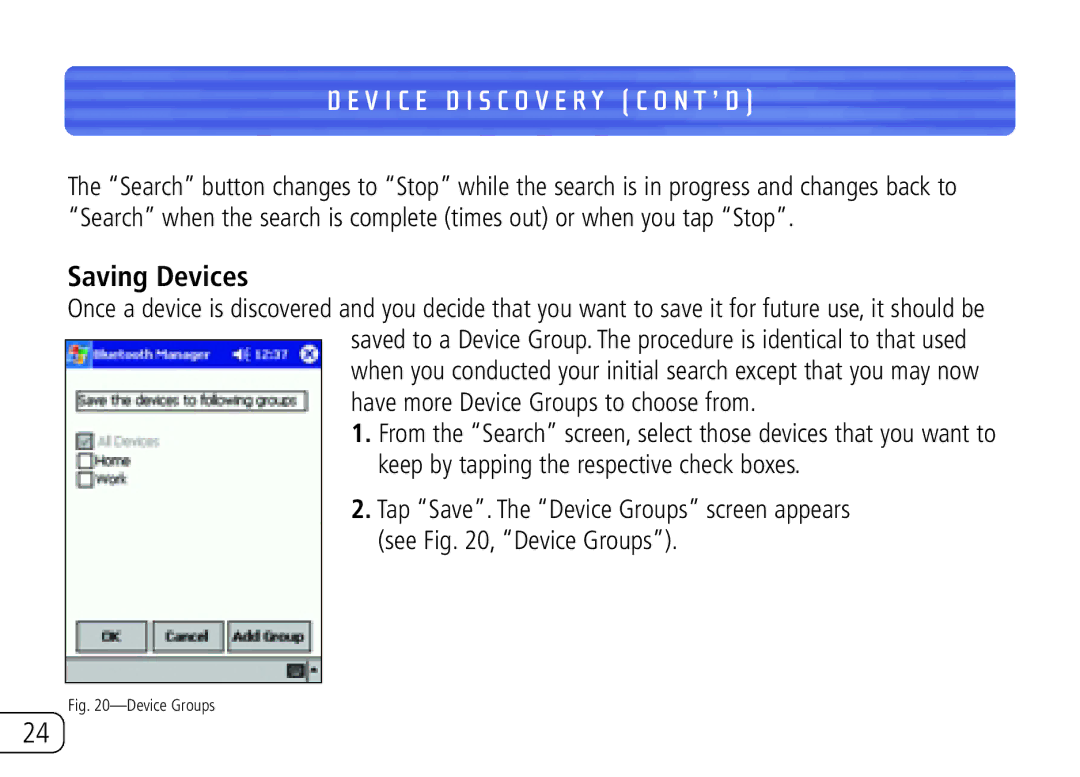D E V I C E D I S C O V E R Y ( C O N T ’ D )
The “Search” button changes to “Stop” while the search is in progress and changes back to “Search” when the search is complete (times out) or when you tap “Stop”.
Saving Devices
Once a device is discovered and you decide that you want to save it for future use, it should be saved to a Device Group. The procedure is identical to that used when you conducted your initial search except that you may now have more Device Groups to choose from.
1.From the “Search” screen, select those devices that you want to keep by tapping the respective check boxes.
2.Tap “Save”. The “Device Groups” screen appears (see Fig. 20, “Device Groups”).
Fig. 20—Device Groups
24