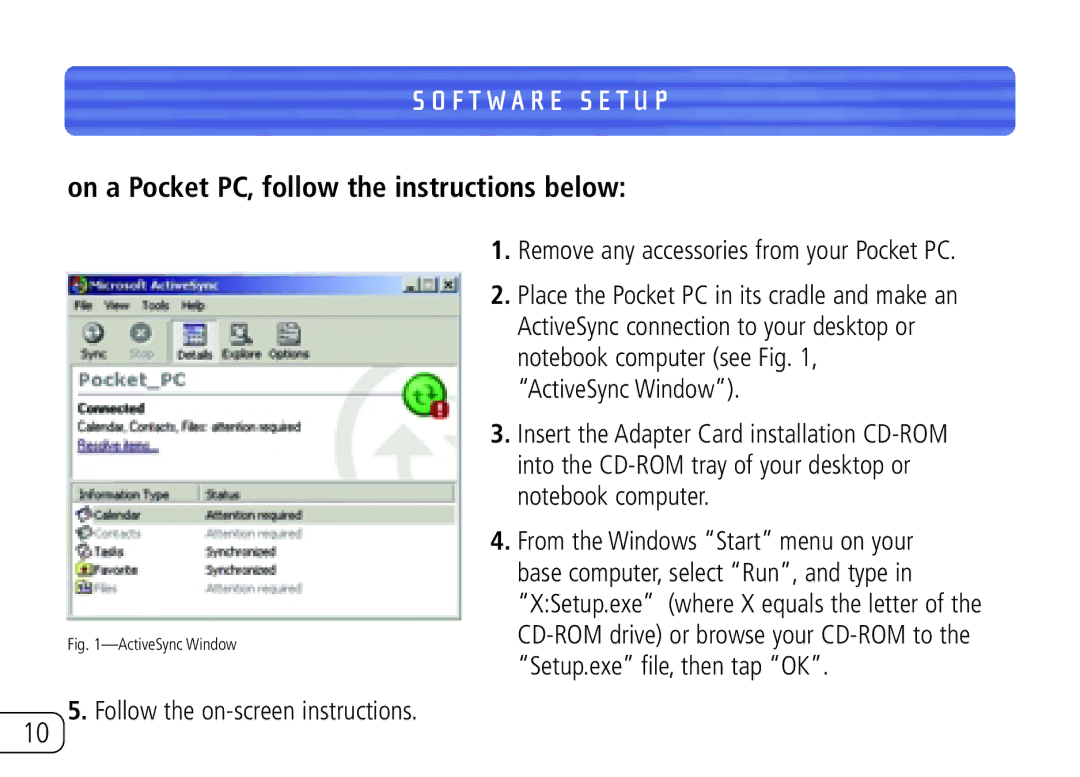S O F T W A R E S E T U P
on a Pocket PC, follow the instructions below:
Fig. 1—ActiveSync Window
5.Follow the
1.Remove any accessories from your Pocket PC.
2.Place the Pocket PC in its cradle and make an ActiveSync connection to your desktop or notebook computer (see Fig. 1, “ActiveSync Window”).
3.Insert the Adapter Card installation
4.From the Windows “Start” menu on your base computer, select “Run”, and type in “X:Setup.exe” (where X equals the letter of the
10