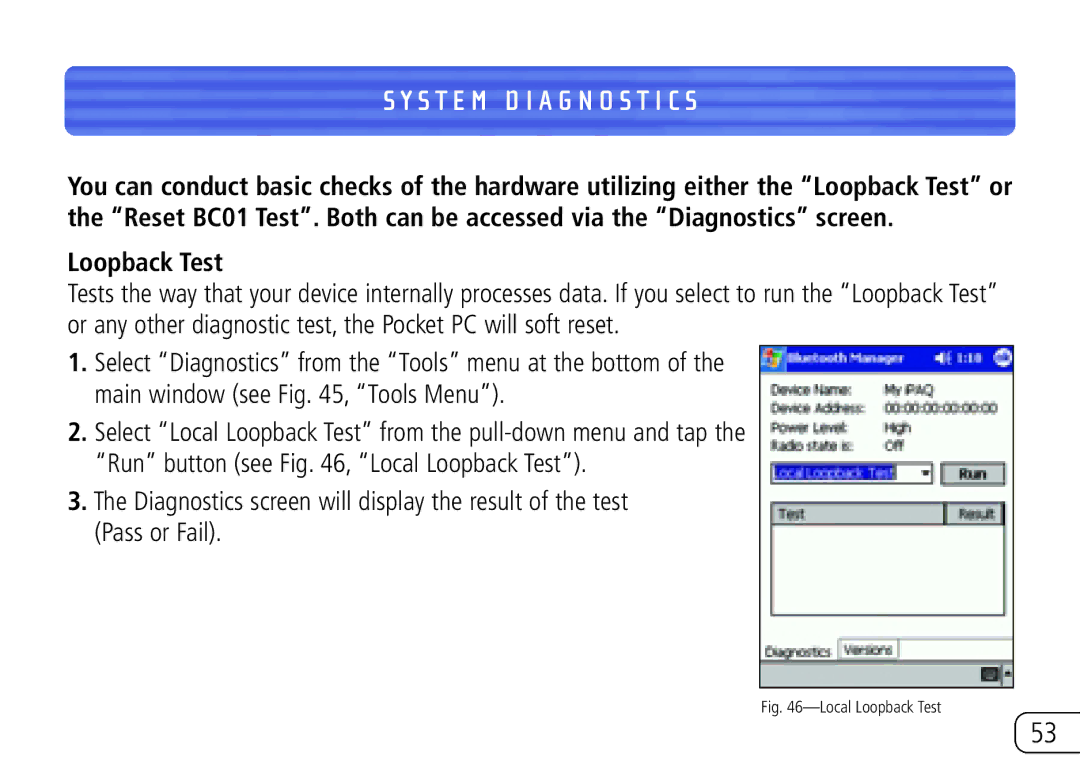S Y S T E M D I A G N O S T I C S
You can conduct basic checks of the hardware utilizing either the “Loopback Test” or the “Reset BC01 Test”. Both can be accessed via the “Diagnostics” screen.
Loopback Test
Tests the way that your device internally processes data. If you select to run the “Loopback Test” or any other diagnostic test, the Pocket PC will soft reset.
1.Select “Diagnostics” from the “Tools” menu at the bottom of the main window (see Fig. 45, “Tools Menu”).
2.Select “Local Loopback Test” from the
3.The Diagnostics screen will display the result of the test (Pass or Fail).
Fig. 46—Local Loopback Test
53