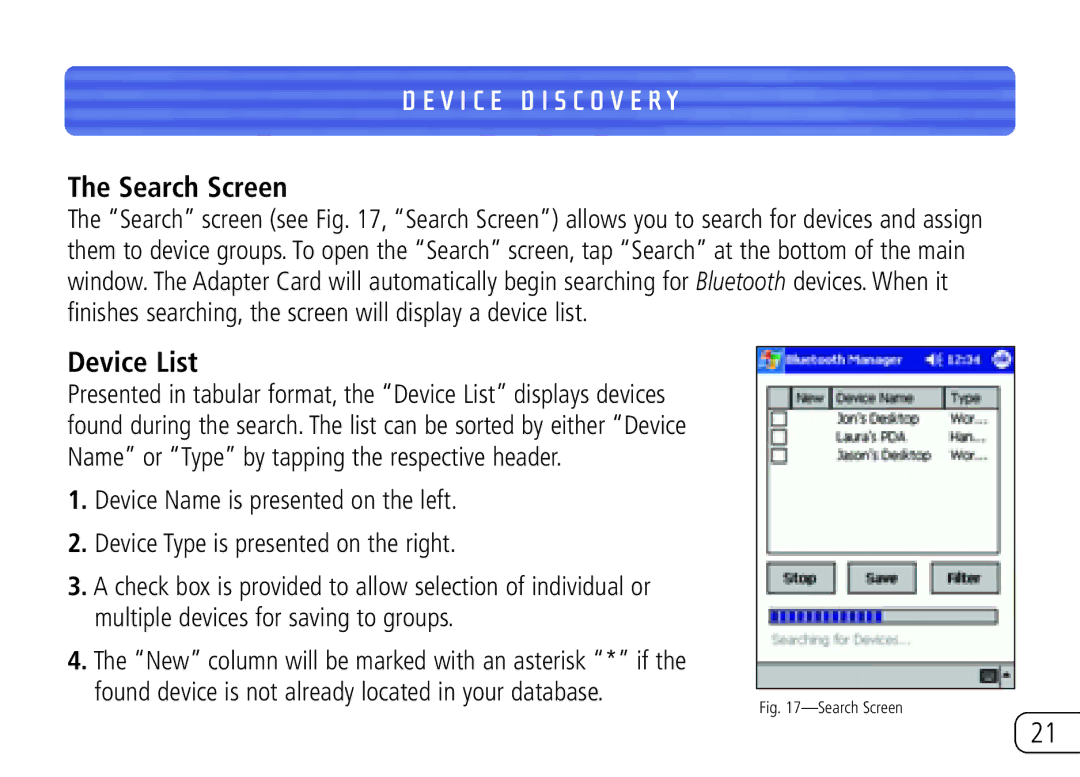D E V I C E D I S C O V E R Y
The Search Screen
The “Search” screen (see Fig. 17, “Search Screen”) allows you to search for devices and assign them to device groups. To open the “Search” screen, tap “Search” at the bottom of the main window. The Adapter Card will automatically begin searching for Bluetooth devices. When it finishes searching, the screen will display a device list.
Device List
Presented in tabular format, the “Device List” displays devices found during the search. The list can be sorted by either “Device Name” or “Type” by tapping the respective header.
1. Device Name is presented on the left.
2. Device Type is presented on the right.
3. A check box is provided to allow selection of individual or multiple devices for saving to groups.
4. The “New” column will be marked with an asterisk “*” if the found device is not already located in your database.
Fig. 17—Search Screen
21