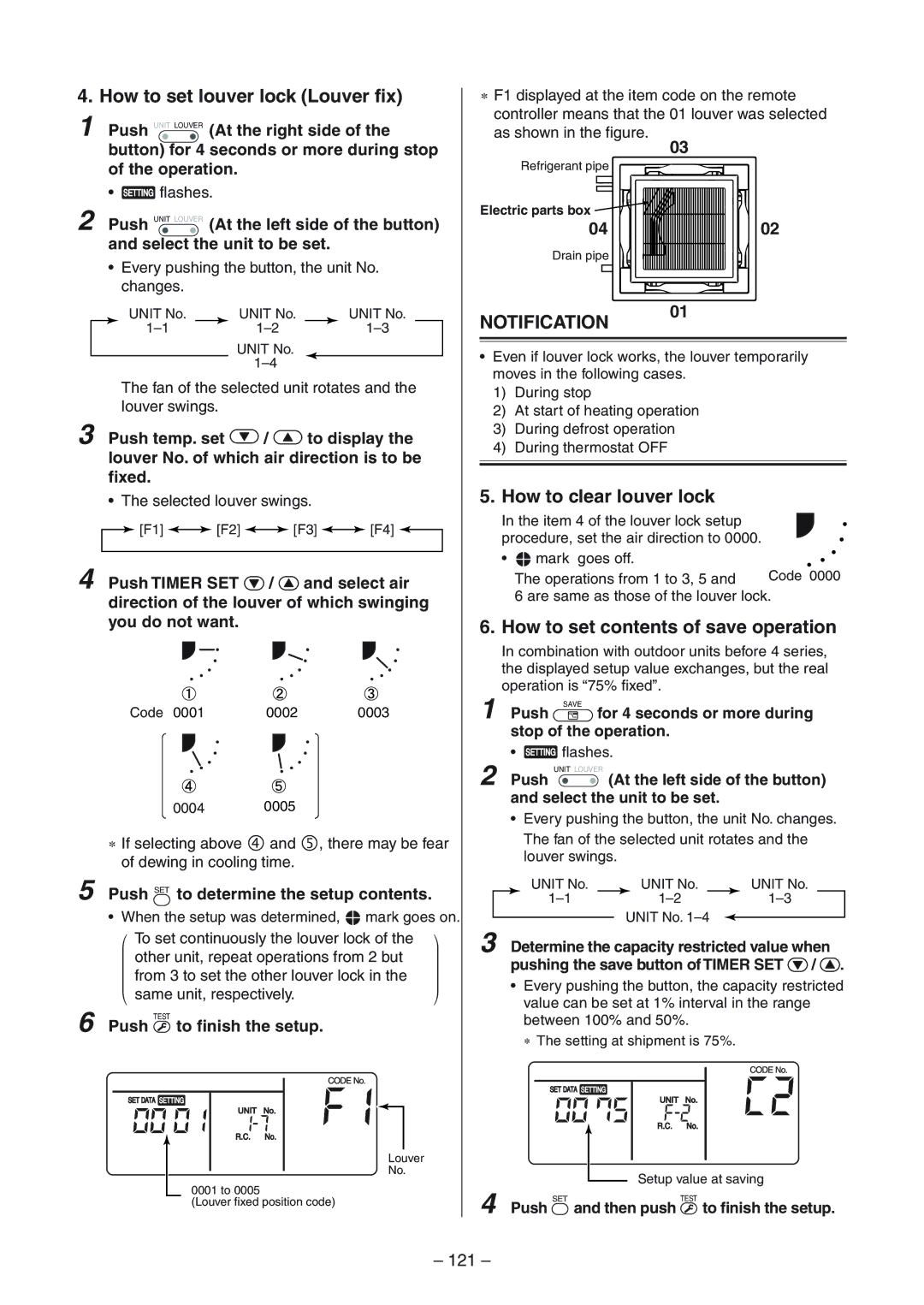AIR-CONDITIONER
Contents
10-2
10-1
104
11-1
Explanation of illustrated marks
Explanation of indications
Confirmation of warning label on the main unit
Indication Explanation
Never recover the refrigerant into the outdoor unit
∗ For details, refer to the parts list
Catch the inner wires
Do not modify the products
Metal section Earth position
Check the following items after reinstallation
Side
Limit even if the refrigerant leaks
Pipe Materials
Safety Caution Concerned to New Refrigerant
Copper pipe Piping
Flare nut
General tools Conventional tools can be used
Air conditioner installation Conditioner installation
R410A Conventional air
Used tool Usage
Way Air Discharge Cassette Type
Indoor Unit
Single type
Model Indoor unit
SM1104UT-E SM1404UT-E Outdoor unit
RAV SM564UT-E SM804UT-E
SP1104ATZZG-E SP1404ATZZG-E
Twin type
SM1103AT-E SM1403AT-E
562BT-E 802BT-E 1102BT-E 1402BT-E Outdoor unit
Concealed Duct Type Single type
RAV SM562BT-E SM802BT-E
562CT-E 802CT-E 1102CT-E 1402CT-E Outdoor unit
Under Ceiling Type Single type
SP1104ATZZG-E SP1404AZZG-E
SM562CT-E SM802CT-E
RAV SM562KRT-E SM802KRT-E
High Wall Type Single type
SM562KRT-E SM802KRT-E
RAV-SM562MUT-E
Compact 4-Way Cassette 600 × 600 Type Single type
SP1104ZZG-E
Model name Outdoor unit
Super Digital Inverter
802ATZZG-E 1104ATZZG-E
Capacity variation ratio according to temperature
Operation characteristic curve Super Digital Inverter
Cooling Heating RAV-SP1404 RAV-SP1104
Cooling Heating
RAV-SM564UT-E
RAV-SM804UT-E
RAV-SM1104UT-E, RAV-SM1404UT-E
Details of a
Name
Model RBC
RAV-TWP30E2, RAV-TWP50E2 Simultaneous Twin
Twin type Combination of 2 indoor units and 1 outdoor unit
Single type Combination of 1 indoor unit and 1 outdoor unit
RAV-SP1104AT-E, RAV-SP1104ATZ-E, RAV-SP1104ATZG-E
For Indoor Unit
Control P.C. Board
MCC-1570
Color
Color Identification
Symbol Parts name
RBC-U31PGWS-E, RBC-U31PGW-E Ceiling panel
Parts name Type Specifications
Piping Materials and Joints Used
Safety During Installation/Servicing
1 Thicknesses of annealed copper pipes Thickness mm
Processing of Piping Materials
Outer diameter mm R410A R22
Minimum thicknesses of socket joints
Flare and flare nut dimensions for R22
Flare and flare nut dimensions for R410A
Outer Thickness Nominal Conventional flare tool
Flare tool for
Wrenches available on the market
Nm kgfm
Required Tools
1 Configuration of refrigerant charging
Flux Reason why flux is necessary
Low temperature brazing filler
Materials for Brazing Silver brazing filler
Phosphor bronze brazing filler
Types of flux Noncorrosive flux
Characteristics required for flux
Activated flux
Piping materials for brazing and used brazing filler/flux
Branching Pipe for Simultaneous Operation System
Basic Conditions Need to Reuse the Existing Pipe
Curing of Pipes
Restricted Items to Use the Existing Pipes
Existing pipe SW Switch
Final Installation Checks
Handling of Existing Pipe
When using existing pipe
Operation method
Reference outside diameter Wall thickness
Connection of Main Sub Remote Controller
Indoor Controller Block Diagram
Wireless remote controller kit
Connection of Wireless Remote Controller Kit
Max units
Control outline Command
Outline of specifications Remarks
Setup data
Cool
Air speed
Conditions
Control temp. C
Setup at shipment
Cooling/dry operation Heating/fan operation
Individual air direction setup
All operations
Louver control Selection of Swing mode
Outline of specifications
Dual swing
Louver lock Louver fix
Control which ignores lock Objective louver No
Selection of horizontal discharge position
Filter
Louver
FAN
Mode
Remarks
Function Connector No Pin No Specifications
Print Circuit Board
Indoor
MCC-1570
Print Circuit Board
Outdoor Controls
Viewed from parts of P.C board
MCC-1571
Outline of Main Controls PMV Pulse Motor Valve control
Discharge temperature release control
Cooling fan control
Outdoor fan control
Heating fan control
Short intermittent operation preventive control
Coil heating control
Current release control
Current release value shift control
Temperature range SP110, SP140
Over-current protective control
High-pressure release control
Start of heating operation
Defrost control
Normal To Abnormal To
J805 J806
Before troubleshooting
Summary of Troubleshooting
Troubleshooting procedure
Wired remote controller type
Trouble Confirmation of lamp display
Wireless remote controller type
Outline of judgment
Troubleshooting
Lamp indication Check code Cause of trouble occurrence
Ready
Lamp indication Check code
Others Other than Check Code
Cause of trouble occurrence
Remote controller detected
Check Code List Indoor
Indoor unit detected
Central control devices detected
Way valve inverse error
Check Code List Outdoor
Indoor unit Heat exchanger sensor TCJ error
Cause of operation Status
Error mode detected by indoor unit
Cause of operation
Series
Error mode detected by outdoor unit
Operation of diagnostic function
E09 error
E10 error
E04 error
E08, L03, L07, L08 error
E18 error
L09 error
L30 error
L20 error
P30 error Central controller
F10 error
P10 error
CN333 CN334
P12 error
F01 error
F02 error
C06 error TCC-LINK central controller
F29 error
E03 error Master indoor unit
P31 error Follower indoor unit
LED display on outdoor P.C. board Dip switch setup
Diagnostic Procedure for Each Check Code Outdoor Unit
Latest error display
Error display, which occurs at present
F06
Display Display 2 Heat exchanger temp. sensor TE error
F13 Display Display 2 Heat sink temp. sensor TH error
F12 Display 1 Display 2 Suction temp. sensor TS error
F31 Display Eeprom error
H02 Display Compressor lock
H03 Display 1 Display 2 Current detection circuit error
L10 Display
Display Communication error between MCU
Is refrigerant charge amount adequate? Recharge refrigerant
P05 Display Display 2 Power supply error Voltage error
Is PMV Normal?
Replace defective part
P15 Display 1 Display 2 Gas leak detection
Exchange to cooling cycle Exchange to heating cycle
Loosening of outdoor fan?
Single operation check for outdoor fan
Position detection circuit error
P29
Temperature Resistance value characteristic table
Temperature sensor
TA, TC, TCJ,TE, TS, to sensors
TD, TL sensors
Indoort Unit
Replacement procedures
C. Board for indoor unit servicing replacement procedures
Setting data read out from Eeprom
Contents
100
Jumper wire J02
Writing the setting data to Eeprom
101
102
Eeprom layout diagram
103
Setting data Code No. table example
Type Code No
Indoor unit capacity Code No
Installing the P.C. board
Outdoor Unit Setting the jumper wires and DIP switches
Model switching J800 to J803
104
Wired remote controller
Test Run Setup on Remote Controller
105
Push
Conditioner from the wireless remote controller
Use either Cool or Heat operation mode for test operation
Return Dip switch of the sensor section as before
106
Procedure Description
Case of wireless remote controller
107
Test cooling operation Test heating operation
D403 Red
D501 Red
D503 Yellow Main bus communication
D504 Green Sub bus communication
109
Function Selection Setup
Push button. OK if indication lights
Pushing button returns the status to the normal stop status
Function selection item No. DN list
110
111
When connected 2 remote controllers operate the twin
Wiring and Setting of Remote Controller Control
Setup method
112
113
Monitor Function of Remote Controller Switch
114
115
Indoor unit power-ON sequence
By feed unit Automatic address judgment
Initial communication
Microprocessor block diagram
Setup at Local Site / Others
TCC-LINK wiring connection
Function
C. board switch SW01 setup
Wiring specifications
No. of wires
117
Address setup
External view of P.C. board assembly
How to Set up Central Control Address Number
Setup from remote controller at indoor unit side
119
Using Timer SET / buttons, select type of the swing
How to set up type of swing
Push SET Push Test to finish the setup
Swing setup code Louver operation
How to clear louver lock
How to set louver lock Louver fix
How to set contents of save operation
Operation method
Refrigerant Recovery Control
122
Outline
Service Support Function LED Display, Switch Operation
123
Operation part
Others Selection of LED display SW800, SW803 operation
Switch Function / Contents Refer
124
Display selection list
Error contents
Error display
125
126
Operation when pushdown button switch SW801 is pushed
Specific operation for maintenance check SW801, SW804
127
Specific operation
128
SW804 Operation when pushdown button switch SW801 is pushed
Item code Data at shipment Setup data range
Address setup procedure
129
System configuration
Address Setup & Group Control
130
Terminology
Automatic address example from unset address No miscabling
Only turning on source power supply Automatic completion
131
132
Manual setting from remote controller
133
Procedure Push
Push Unit button
To know the position of indoor unit body by address
134
Maintenance/Check list
135
Procedure Remarks
Detachment
Attachment
136
Part name Procedure
137
No. Part name Procedure
138
† Drain cap 1. Detachment
139
‡ Fan motor 1. Detachment
140
‡ Fan motor 2. Attachment
141
Drain pump 1. Detachment
142
Drain pan 1. Detachment
143
144
145
Procedure
‚ Discharge 1. Detachment
146
147
„ Replacement of 1. Control P.C. board
148
149
No. Part name Procedure Remarks
† Compressor 1. Removal of defective compressor
150
† Compressor 2. Mounting of compressor
151
Vacuuming
Refrigerant charge
‡ PMV coil 1. Detachment
152
Fan guard 1. Detachment
153
Exploded Views and Parts List
Location Description Model Name
154
804UT-E 1104UT-E 1404UT-E
564UT-E
155
403 404 405 401 402
319
303
156
U31PG W-E
AX31U W-E AX31U WS-E
157
158
16 6
Location Description Model Name
159
1104ATZ-E 1404ATZ-E 1104ATZG-E 1404ATZG-E
Description Model Name
160
1104AT-E 1404AT-E 1104ATZ-E 1404ATZ-E 1104ATZG-E 1404ATZG-E
Check of Concentration Limit
Toshiba Carrier Corporation