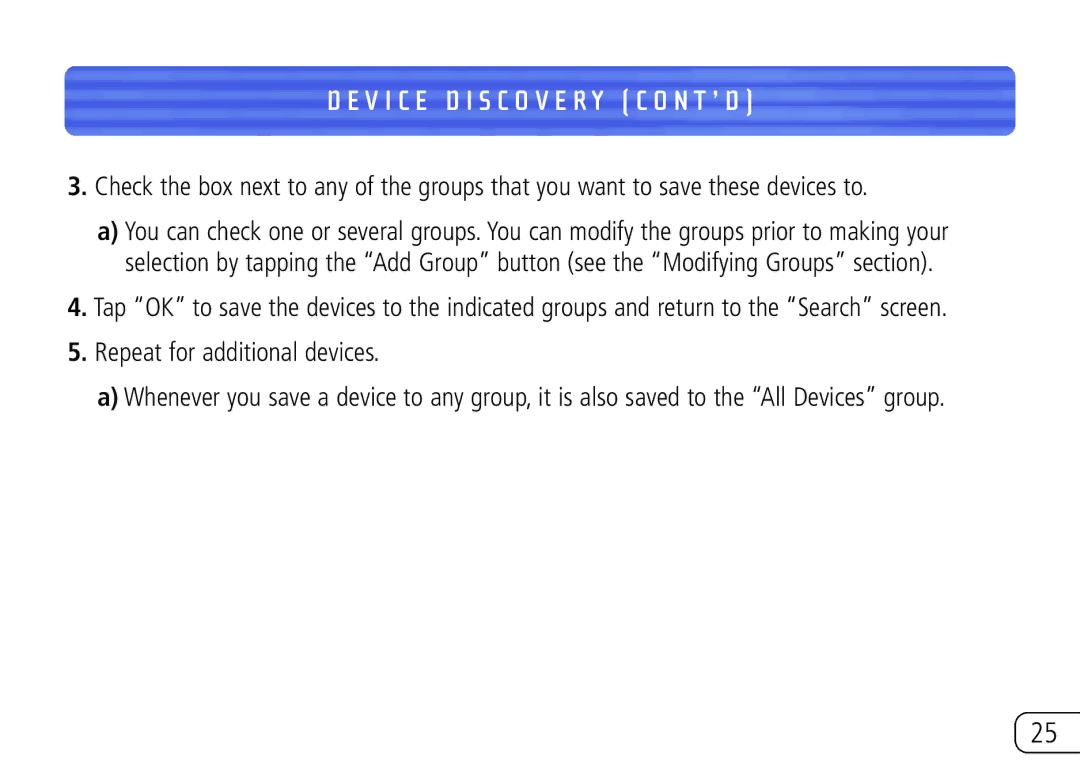D E V I C E D I S C O V E R Y ( C O N T ’ D )
3.Check the box next to any of the groups that you want to save these devices to.
a)You can check one or several groups. You can modify the groups prior to making your selection by tapping the “Add Group” button (see the “Modifying Groups” section).
4.Tap “OK” to save the devices to the indicated groups and return to the “Search” screen.
5.Repeat for additional devices.
a)Whenever you save a device to any group, it is also saved to the “All Devices” group.
25