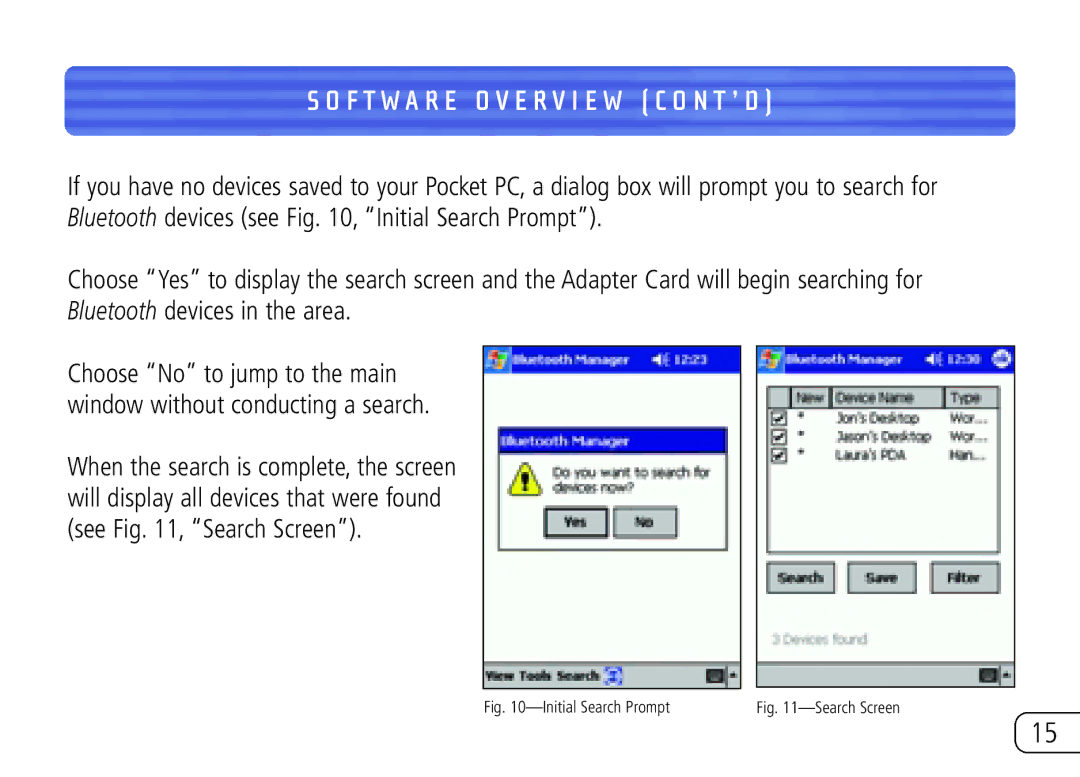S O F T W A R E O V E R V I E W ( C O N T ’ D )
If you have no devices saved to your Pocket PC, a dialog box will prompt you to search for Bluetooth devices (see Fig. 10, “Initial Search Prompt”).
Choose “Yes” to display the search screen and the Adapter Card will begin searching for Bluetooth devices in the area.
Choose “No” to jump to the main window without conducting a search.
When the search is complete, the screen will display all devices that were found (see Fig. 11, “Search Screen”).
Fig. | Fig. |
15